Use advanced push notifications to drive repeat business
Instructions

- Log in to your Per Diem merchant dashboard.
- From the marketing dropdown, select "Push Notifications."
- Choose the advanced push notifications dropdown below order status notifications.
- Use the advanced push notification feature to recover abandoned carts.
- Utilize advanced push notifications to re-engage lapsed purchasers.
- Customize notifications to drive purchases from users who signed up but have yet to make a purchase.
- Hit "Save" after customizing your advanced push notifications.
Still require support?
Contact supportDiscover more in our help center
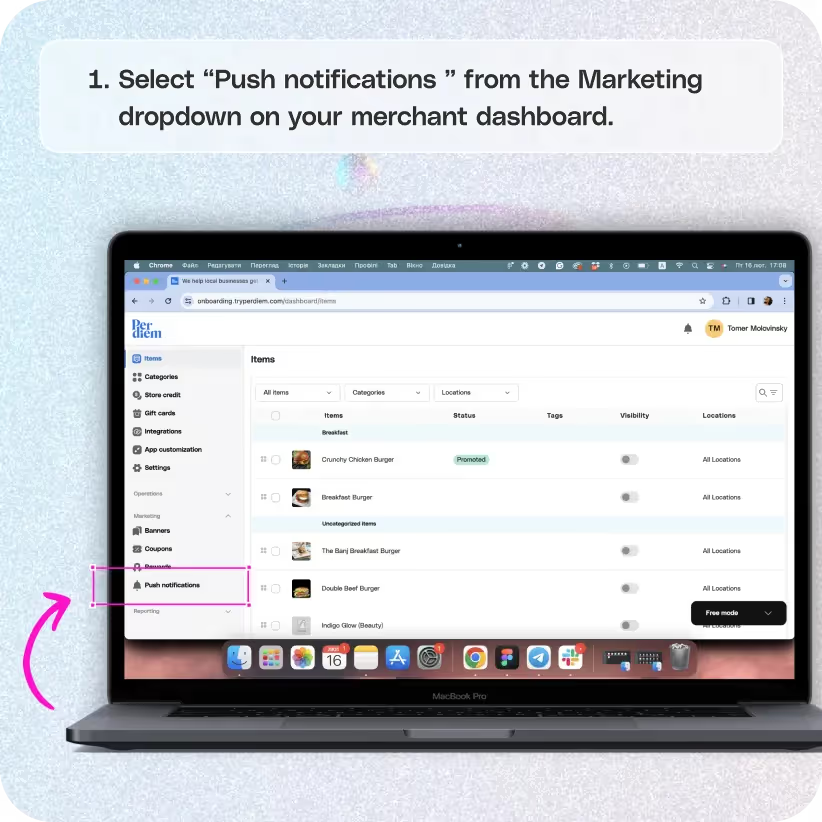
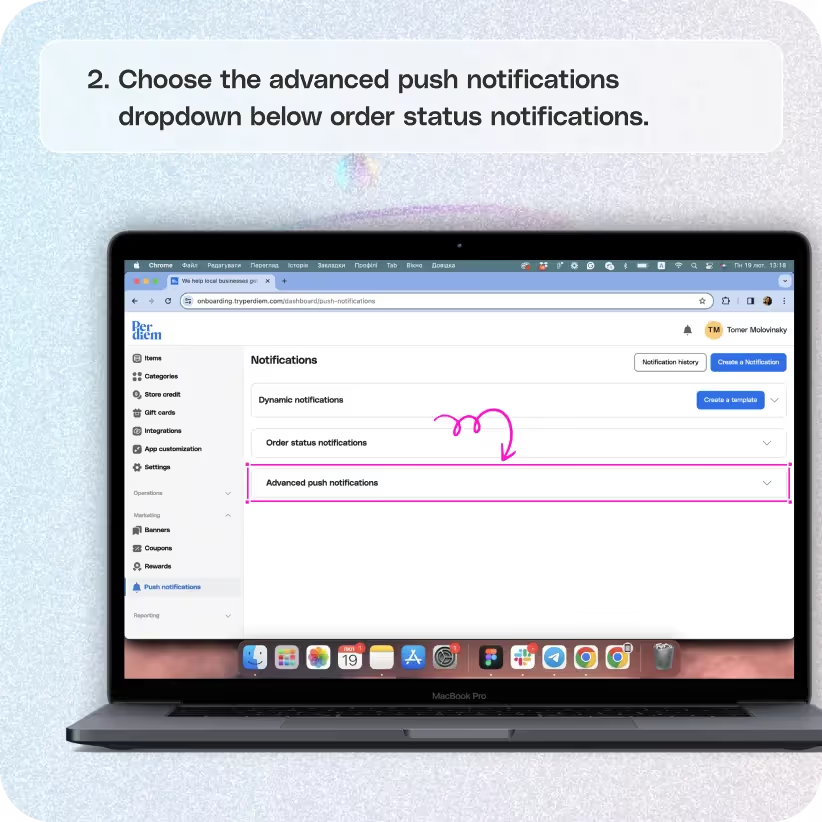
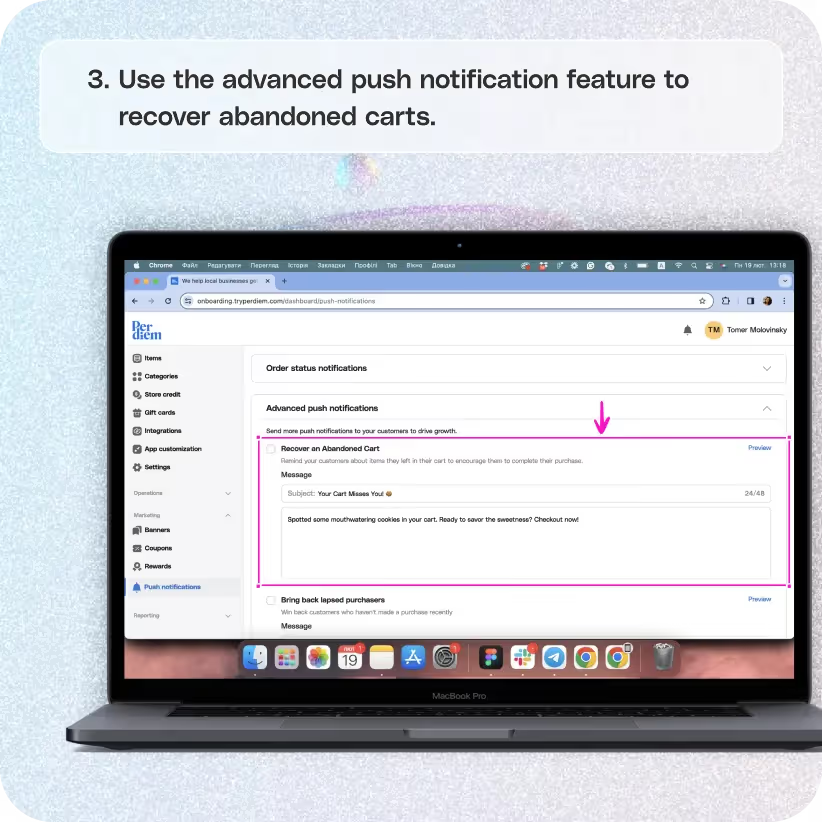
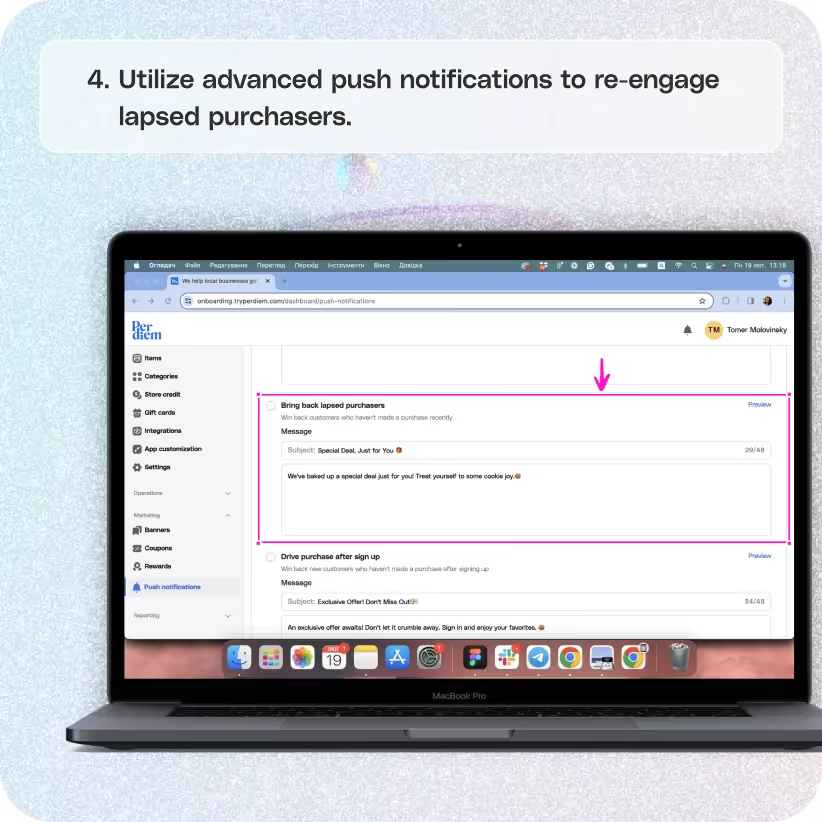
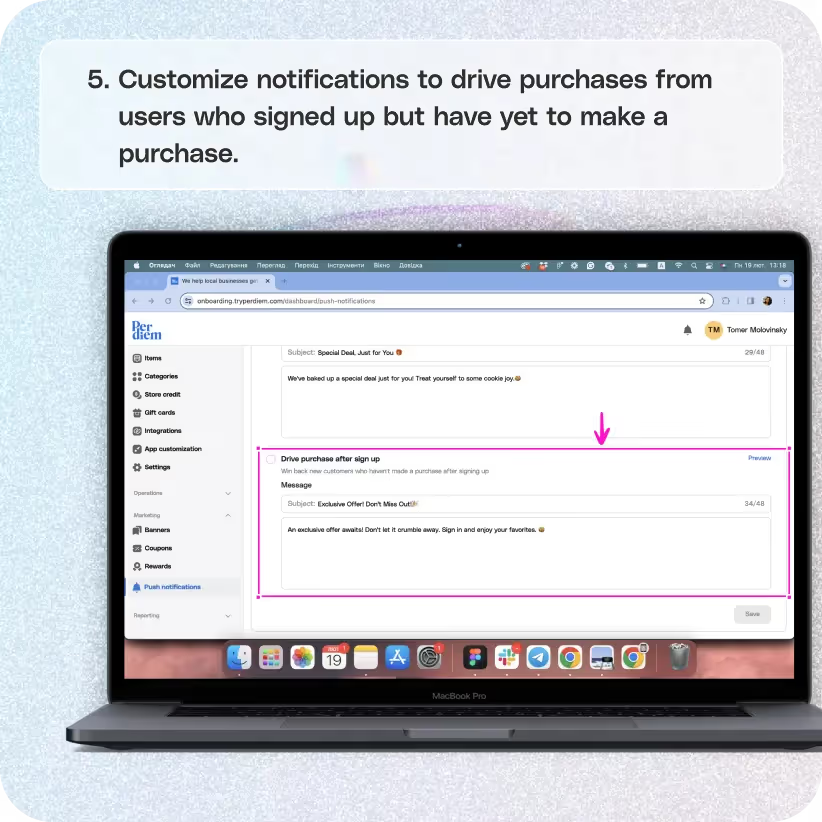



Log in to Your Merchant Dashboard
Revitalize customer engagement with Advanced Push Notifications on your Per Diem app:
Step 1
Log in to your Per Diem merchant dashboard.
Select Marketing Dropdown
Navigate to the Push Notifications section for targeted messaging:
Step 1
From the marketing dropdown, select "Push Notifications."
Select Advanced Push Notifications Dropdown
Customize your notification templates for a personalized touch:
Step 1
Choose the advanced push notifications dropdown below order status notifications.
Join the Per Diem Local Partner Program
Submit updates to your business details for review by Per Diem’s moderation team before they go live.
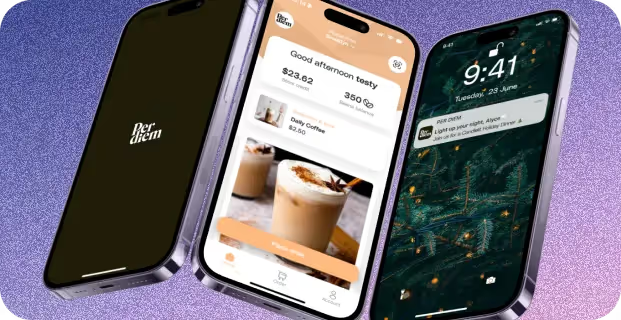
Recover an Abandoned Cart
Prompt customers who left items in their cart to complete their purchase:
Step 1
Use the advanced push notification feature to recover abandoned carts.
Bring Back Lapsed Purchasers
Win back customers who haven't made a recent purchase:
Step 1
Utilize advanced push notifications to re-engage lapsed purchasers.
Drive Purchase After Sign Up
Encourage new customers to purchase after signing up:
Step 1
Customize notifications to drive purchases from users who signed up but have yet to make a purchase.
Hit Save After Customizing
Ensure your changes are applied and saved for effective push notifications:
Step 1
Hit "Save" after customizing your advanced push notifications.


.svg)





Still have questions?Contact us
Ask anything or just say hi
DELIVERY
- Dasher did not arrive
- Dasher forgot to pick up items
- Request a redelivery
- Cancel or adjust existing order


.webp)


.webp)
.png)
.webp)


.avif)
.webp)
.webp)
.webp)

.webp)










.png)
.png)







.svg)

