Create and send push notifications
Instructions
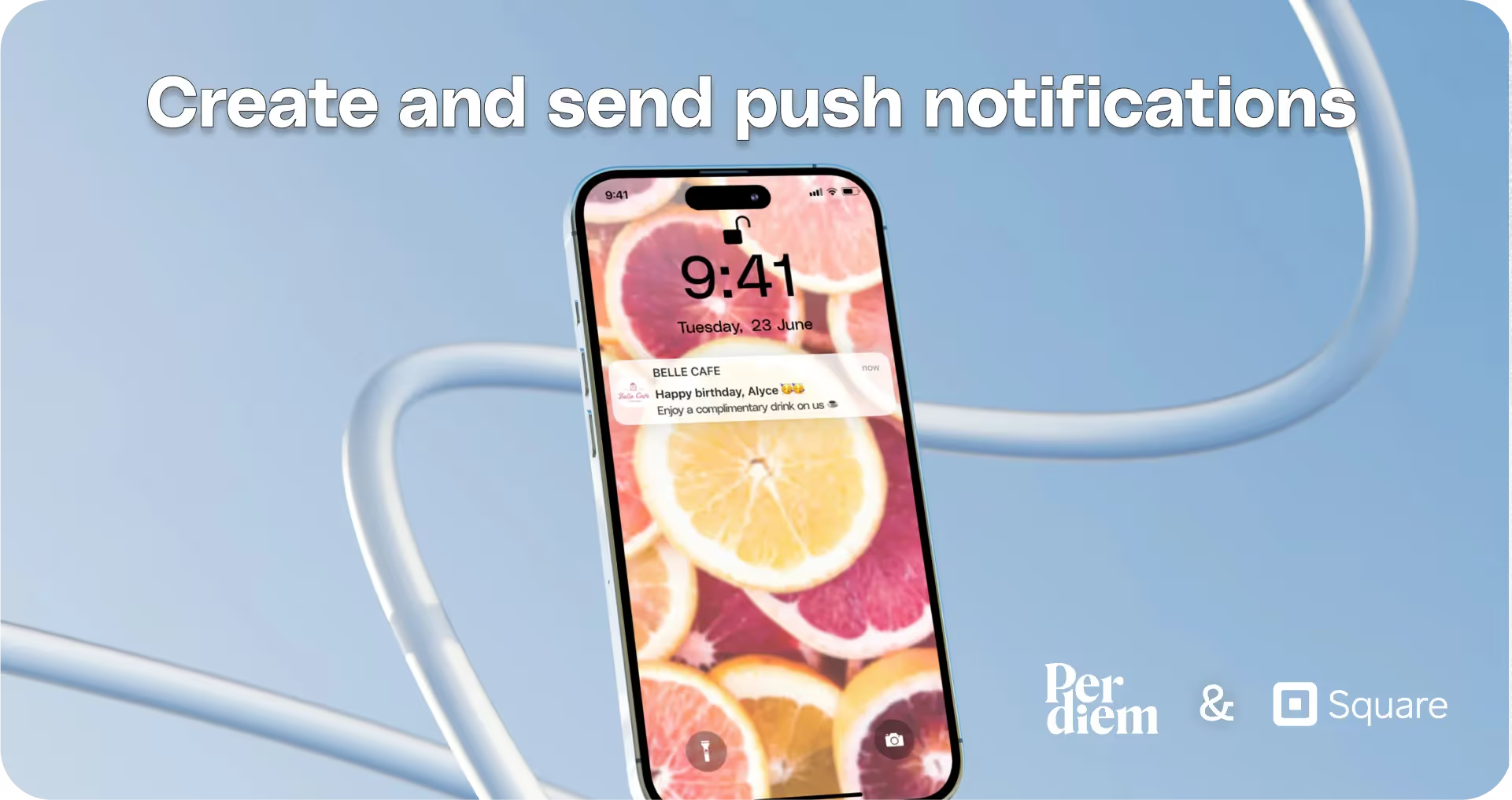
- Log in to your Per Diem merchant dashboard.
- From the left sidebar of your merchant dashboard, select "Marketing."
- Choose "Push Notifications" from the marketing options.
- Click on "Create a Notification" at the top right corner of the screen.
- Select the target audience or customer group.
- Set the delivery time for your notification.
- Compose a subject line that grabs attention.
- Write a concise and engaging push notification message.
- Preview your notification before sending it.
- Finalize the process by hitting the "Send" button.
Still require support?
Contact supportDiscover more in our help center
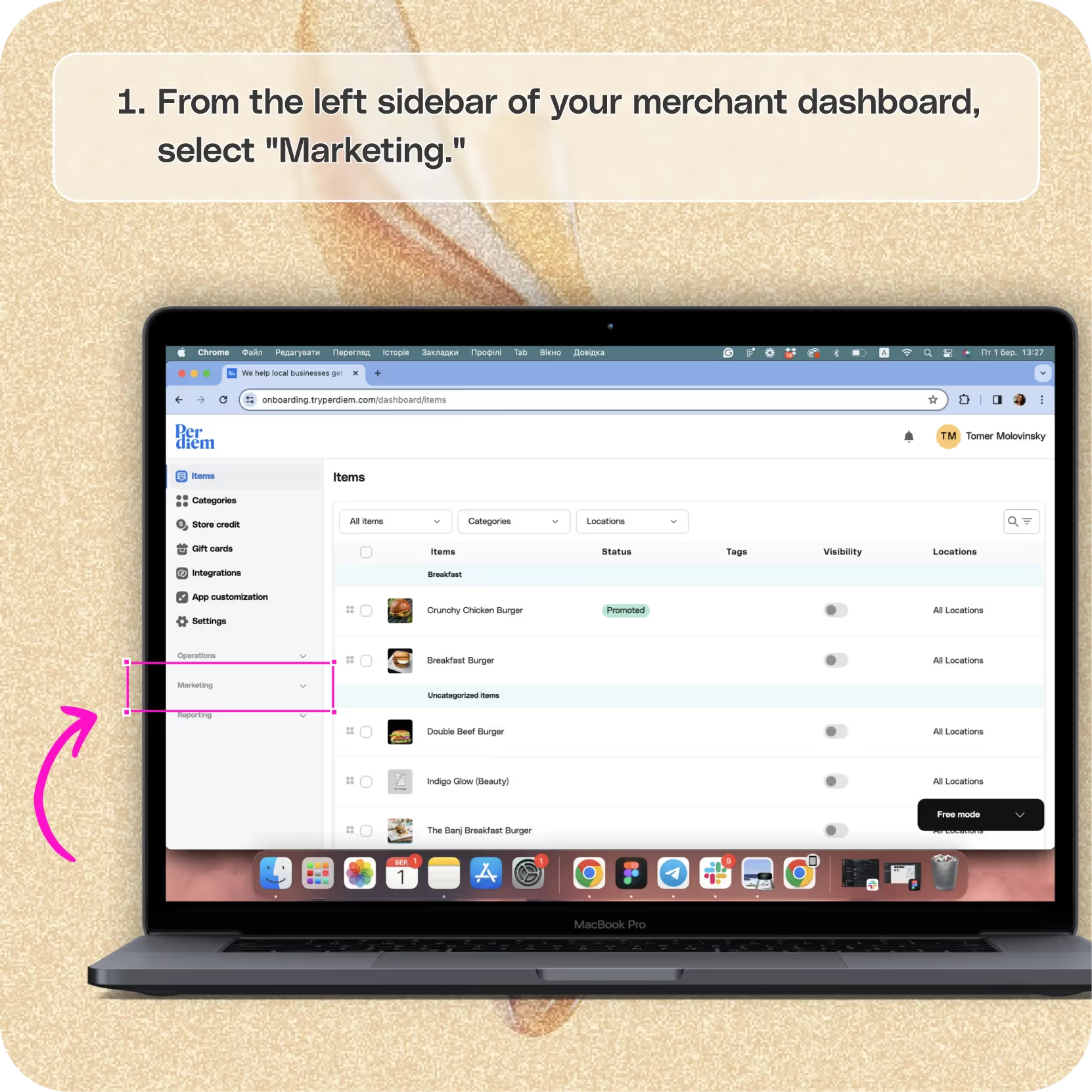
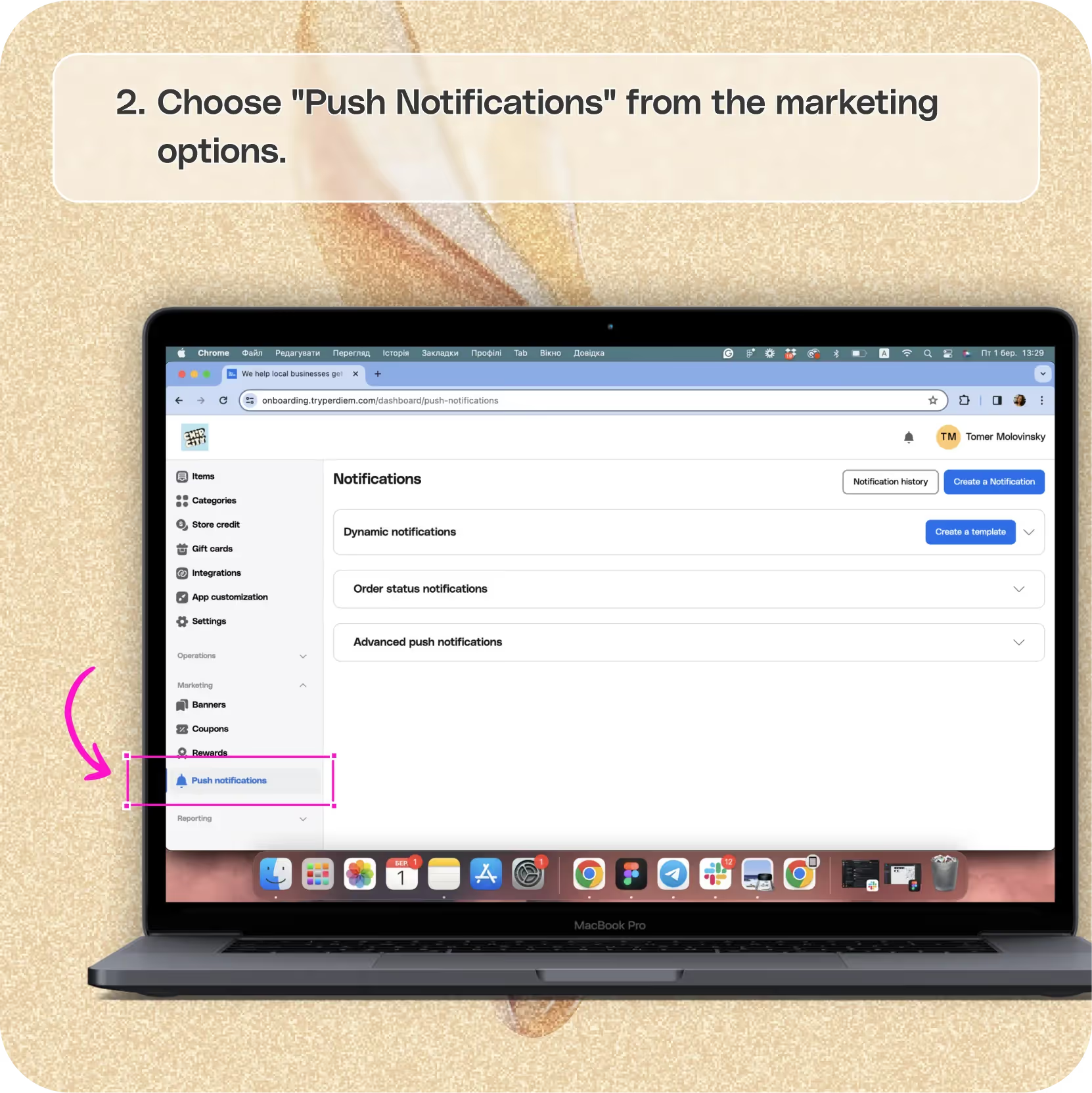

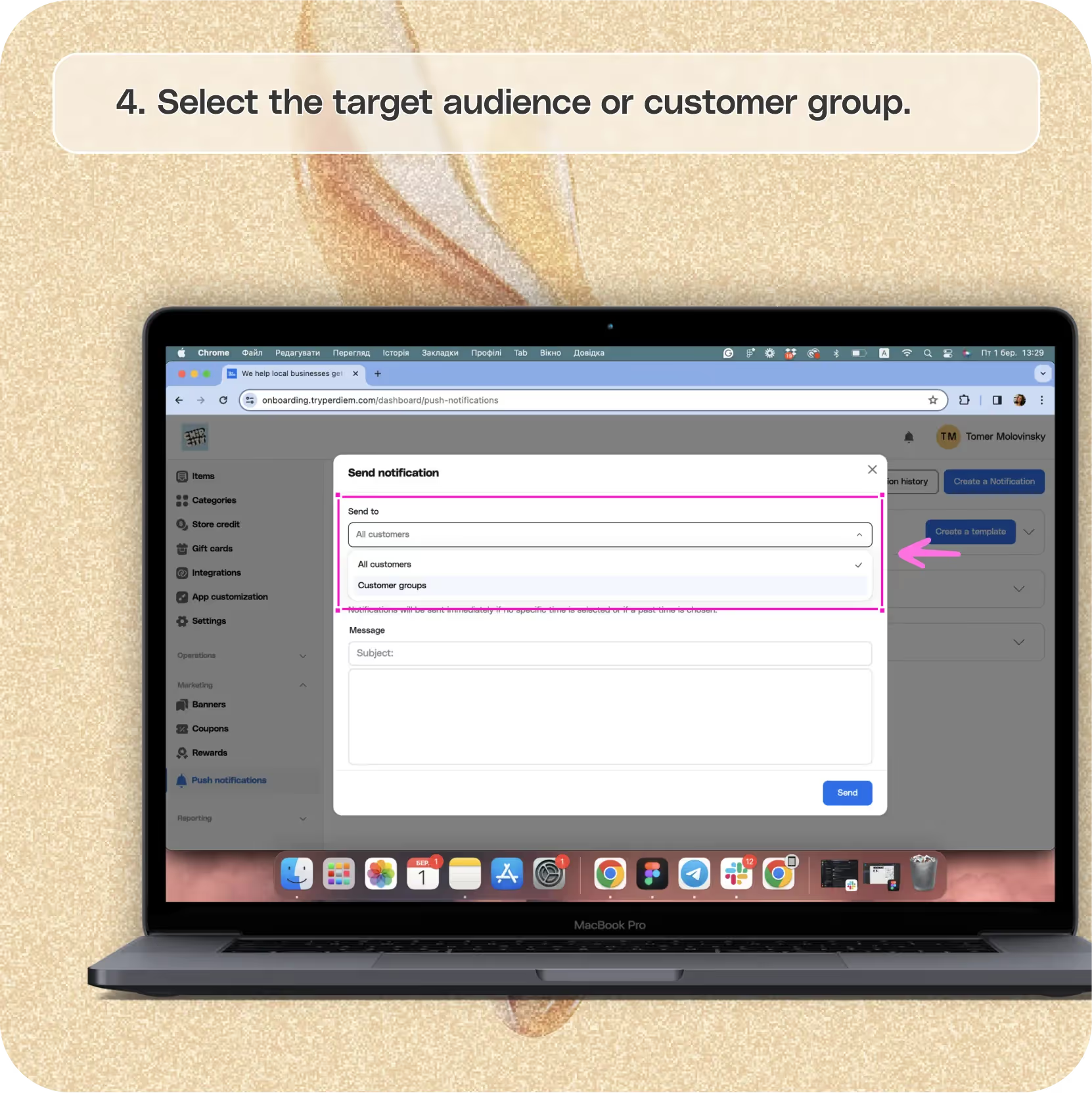

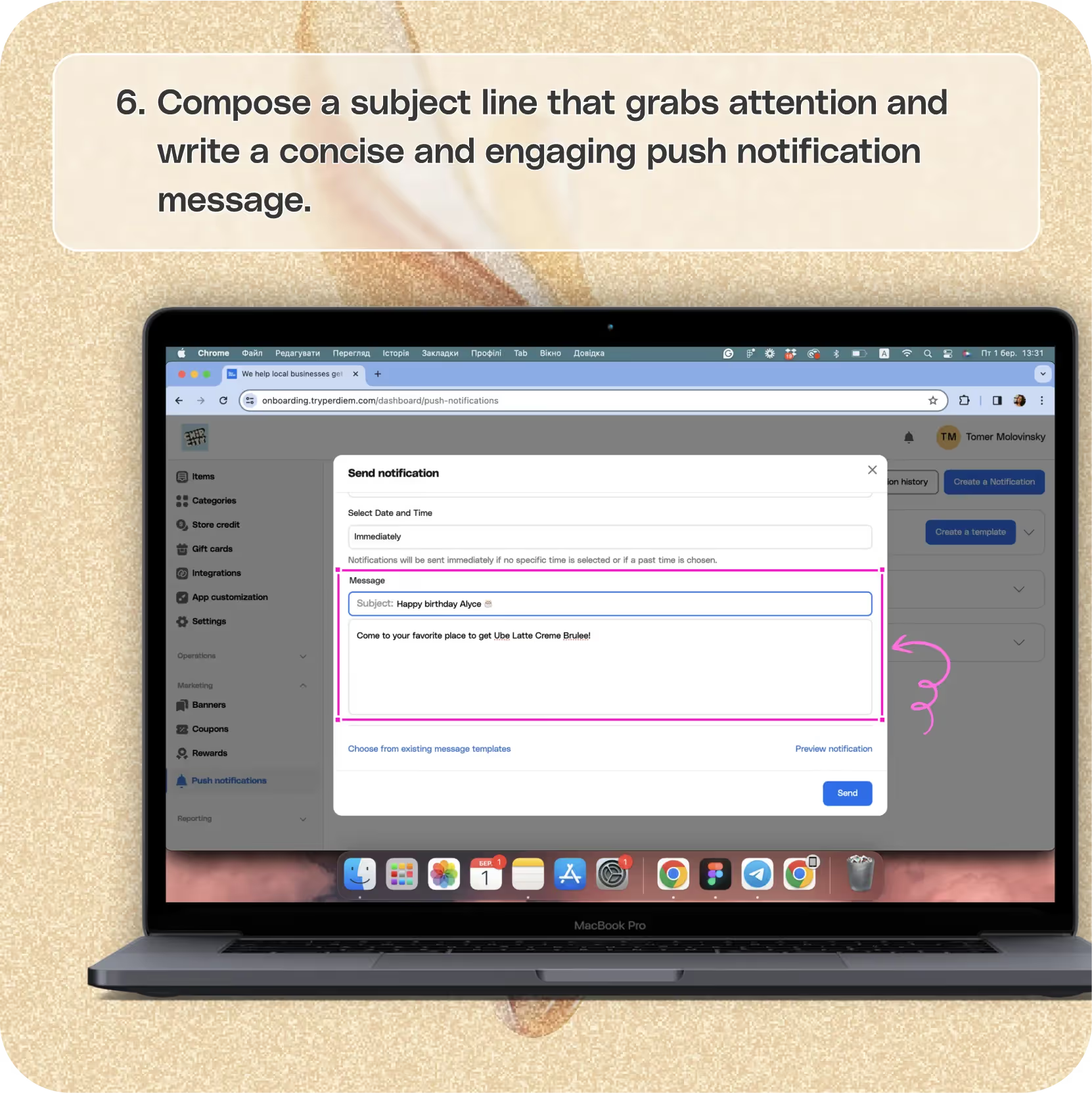
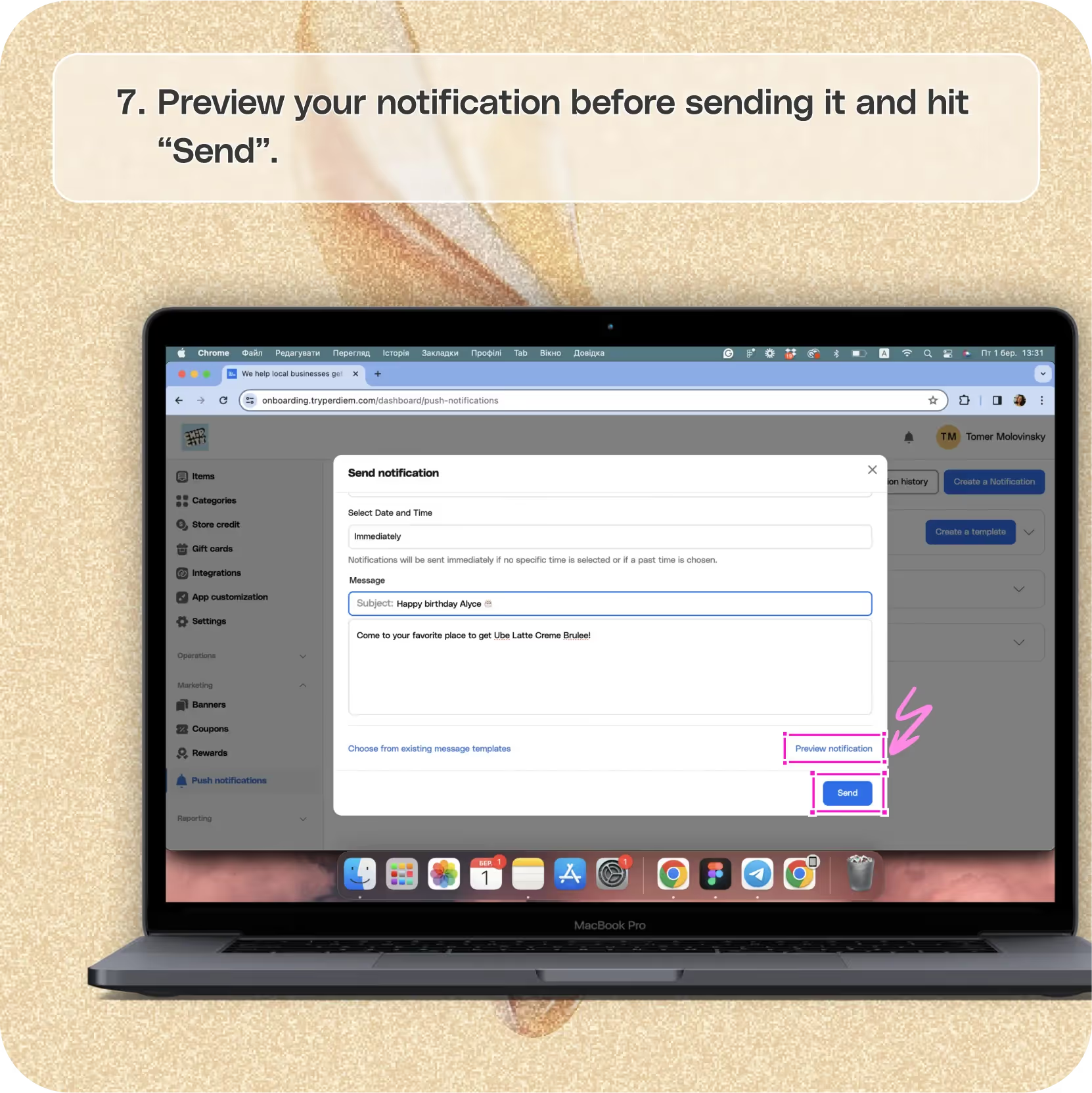


Log in to Your Merchant Dashboard
Get ready for direct customer engagement:
Step 1
Log in to your Per Diem merchant dashboard.
Choose the Marketing Dropdown
Unlock the power of communication through marketing features:
Step 1
From the left sidebar of your merchant dashboard, select "Marketing."
Select Push Notifications
Take control of your messaging strategy with push notifications:
Step 1
Choose "Push Notifications" from the marketing options.
Select "Create a Notification"
Initiate the process of crafting your message to the audience:
Step 1
Click on "Create a Notification" at the top right corner of the screen.
Join the Per Diem Local Partner Program
Submit updates to your business details for review by Per Diem’s moderation team before they go live.

Choose and Add All the Details
Customize the reach and timing of your push notification:
Step 1
Select the target audience or customer group.
Step 2
Set the delivery time for your notification.
Compose Your Message
Craft a compelling message for your audience:
Step 1: Compose a subject line that grabs attention.
Step 2: Write a concise and engaging push notification message.
Preview Notification
Ensure your message resonates effectively:
Step 1
Preview your notification before sending it.
Hit Send
Step 1
Finalize the process by hitting the "Send" button.


.svg)





Still have questions?Contact us
Ask anything or just say hi
DELIVERY
- Dasher did not arrive
- Dasher forgot to pick up items
- Request a redelivery
- Cancel or adjust existing order


.webp)


.webp)
.png)
.webp)


.avif)
.webp)
.webp)
.webp)

.webp)










.png)
.png)







.svg)

