How to activate Square coupons
Per Diem supports two types of coupons: Per Diem Coupons and Square Automated Coupons. However, only one type of coupon can be active at a time. This guide explains how to activate the type you want and what happens when switching between them.
Instructions
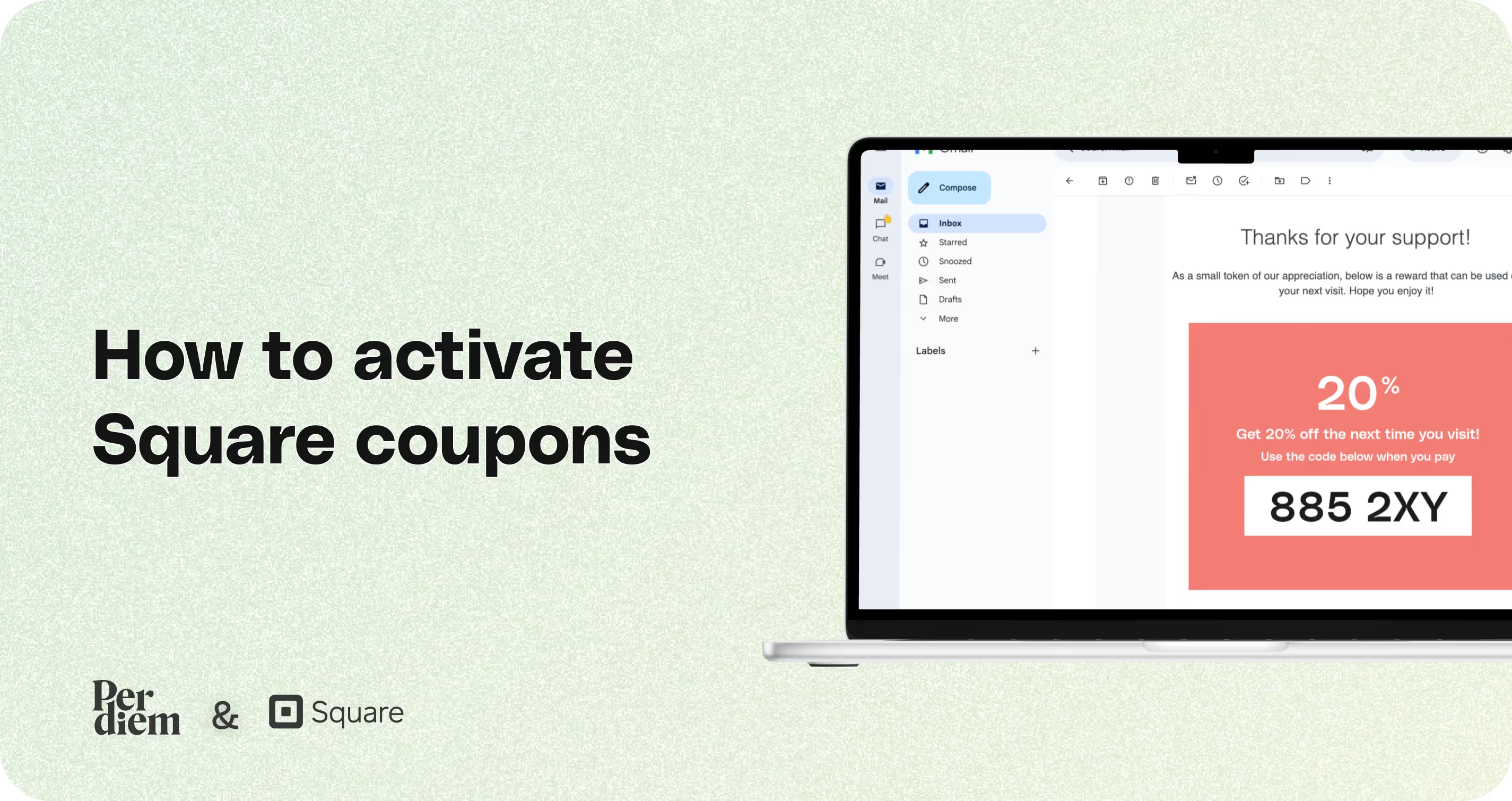
Steps to activate Square Coupons:
- To enable Square Coupons, simply toggle the feature in the Coupons section of your Per Diem dashboard.
- Once the feature flag is turned on, go to the Coupons section in your Per Diem dashboard.
- You’ll be prompted to refresh your Square permissions to give Per Diem READ access to your Square Coupons.
- After permissions are granted, your Square Coupons will sync and be visible in the app.
Important: Once Square Coupons are active, all existing Per Diem Coupons will be disabled. Customers will only be able to use Square Coupons until you switch back.
Still require support?
Contact supportDiscover more in our help center
No items found.


Join the Per Diem Local Partner Program
Submit updates to your business details for review by Per Diem’s moderation team before they go live.
Thank you! Your submission has been received!
Oops! Something went wrong while submitting the form.


.svg)





Still have questions?Contact us
Ask anything or just say hi
Thank you! Your submission has been received!
Oops! Something went wrong while submitting the form.
Sign up for our monthly newsletter for all the latest in local restaurant trends, industry insights, and Per Diem product updates.
Thank you! Your submission has been received!
Oops! Something went wrong while submitting the form.
DELIVERY
Call DoorDash Drive Support at
+1 (855) 973-1040 to quickly resolve the following issues:
- Dasher did not arrive
- Dasher forgot to pick up items
- Request a redelivery
- Cancel or adjust existing order


.webp)


.webp)
.png)
.webp)


.avif)
.webp)
.webp)
.webp)

.webp)










.png)
.png)







.svg)

