How to add your app landing page to Google Maps
Instructions
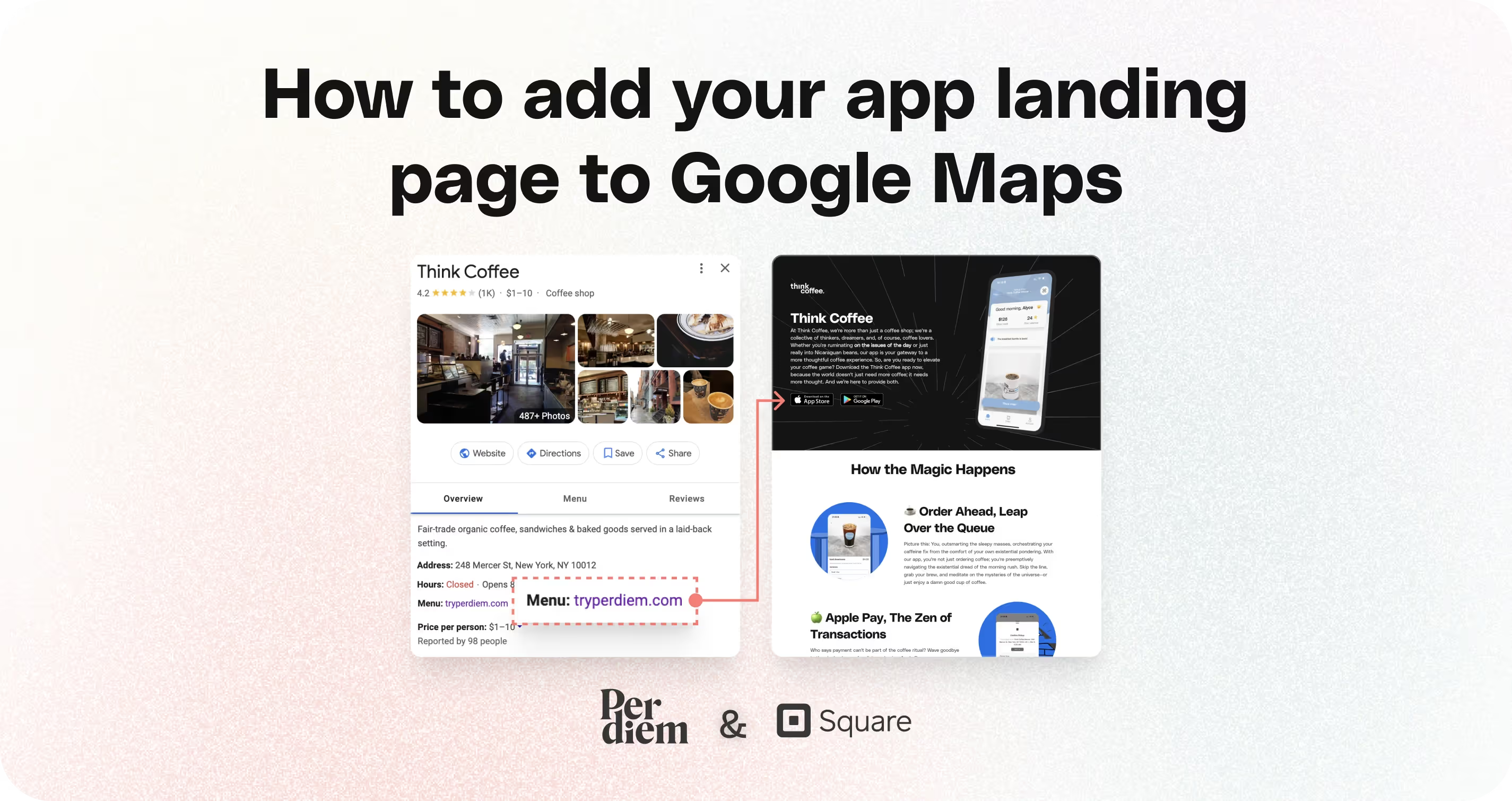
- Visit Google My Business and sign in using your account credentials.
- Once logged in, navigate to the Info section of your business profile. Scroll down to find the Website field.
- Replace or add your app’s landing page URL in the Website field (e.g., tryperdiem.com/[YourApp]). Make sure the link is accurate to direct customers to your app.
- Click Apply to submit your updates. Google will review your changes, which may take a few hours to a few days to reflect on your profile.
Still require support?
Contact supportDiscover more in our help center





1. Log in to Google My Business
Visit Google My Business and sign in using your account credentials.
2. Edit Your Business Information
Once logged in, navigate to the Info section of your business profile. Scroll down to find the Website field.
3. Add Your App Landing Page Link
Replace or add your app’s landing page URL in the Website field (e.g., tryperdiem.com/[YourApp]). Make sure the link is accurate to direct customers to your app.
4. Save Your Changes
Click Apply to submit your updates. Google will review your changes, which may take a few hours to a few days to reflect on your profile.
Adding your app landing page to Google Maps can make it easier for customers to find and download your app, boosting visibility and user engagement.
Join the Per Diem Local Partner Program
Submit updates to your business details for review by Per Diem’s moderation team before they go live.


.svg)





Still have questions?Contact us
Ask anything or just say hi
DELIVERY
- Dasher did not arrive
- Dasher forgot to pick up items
- Request a redelivery
- Cancel or adjust existing order


.webp)


.webp)
.png)
.webp)


.avif)
.webp)
.webp)
.webp)

.webp)










.png)
.png)







.svg)

