How to set up order & pay for in-store
Follow these steps to enable Order & Pay for your customers in-store:
Instructions
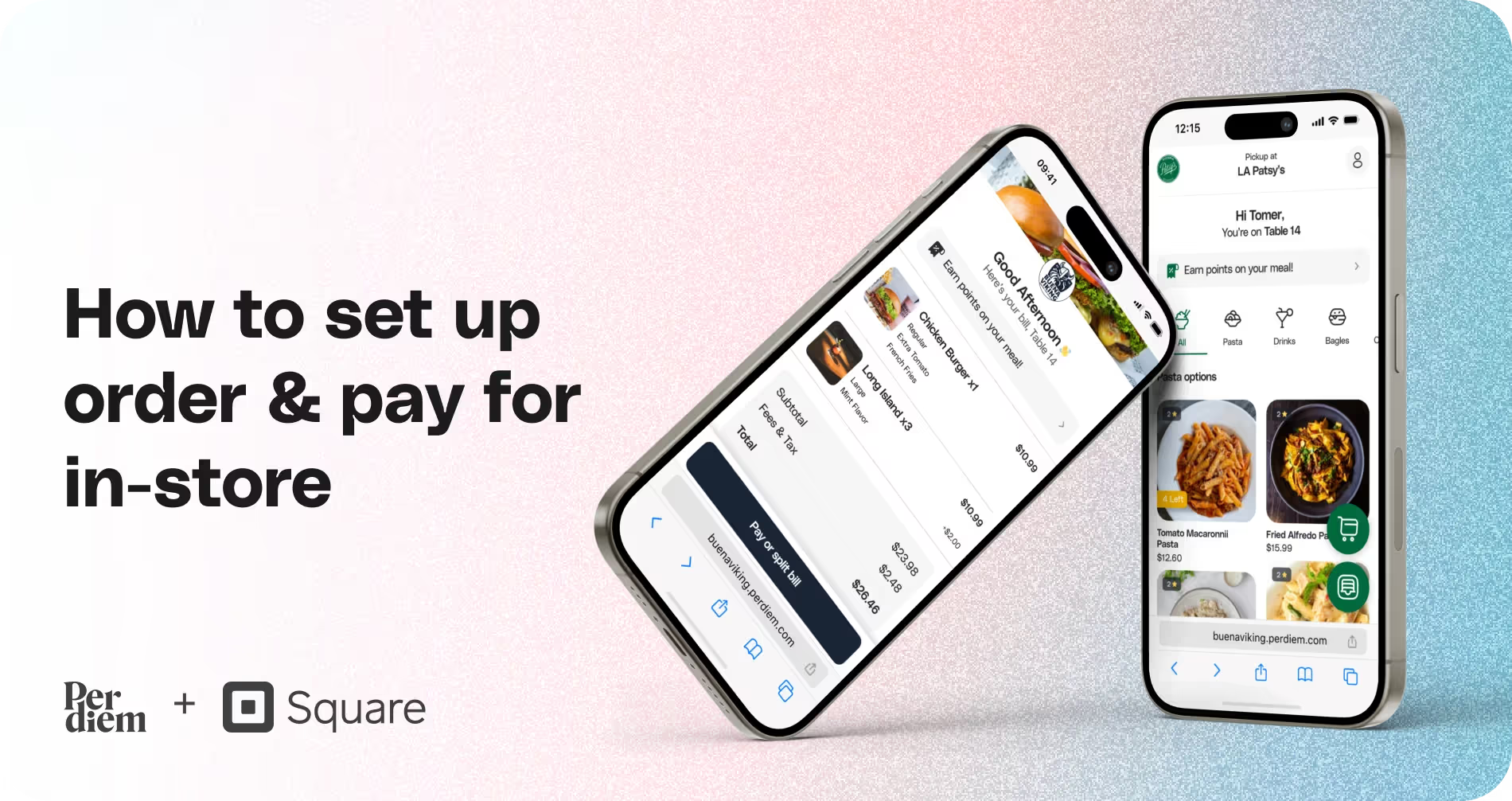
- Log in to your Per Diem merchant dashboard
- Make sure your menu is set up and ready for in-store ordering.
- Next, from Operations, open Locations and toggle on the Order & Pay option for the location where you want customers to be able to place and pay for their orders in-store.
- Inside the location, click Table QR Code. Assign a table ID to each table and select Generate QR Code.
- Download the QR codes as PNG or SVG files. Print them and place them on tables so customers can scan, order, and pay.
Still require support?
Contact supportDiscover more in our help center
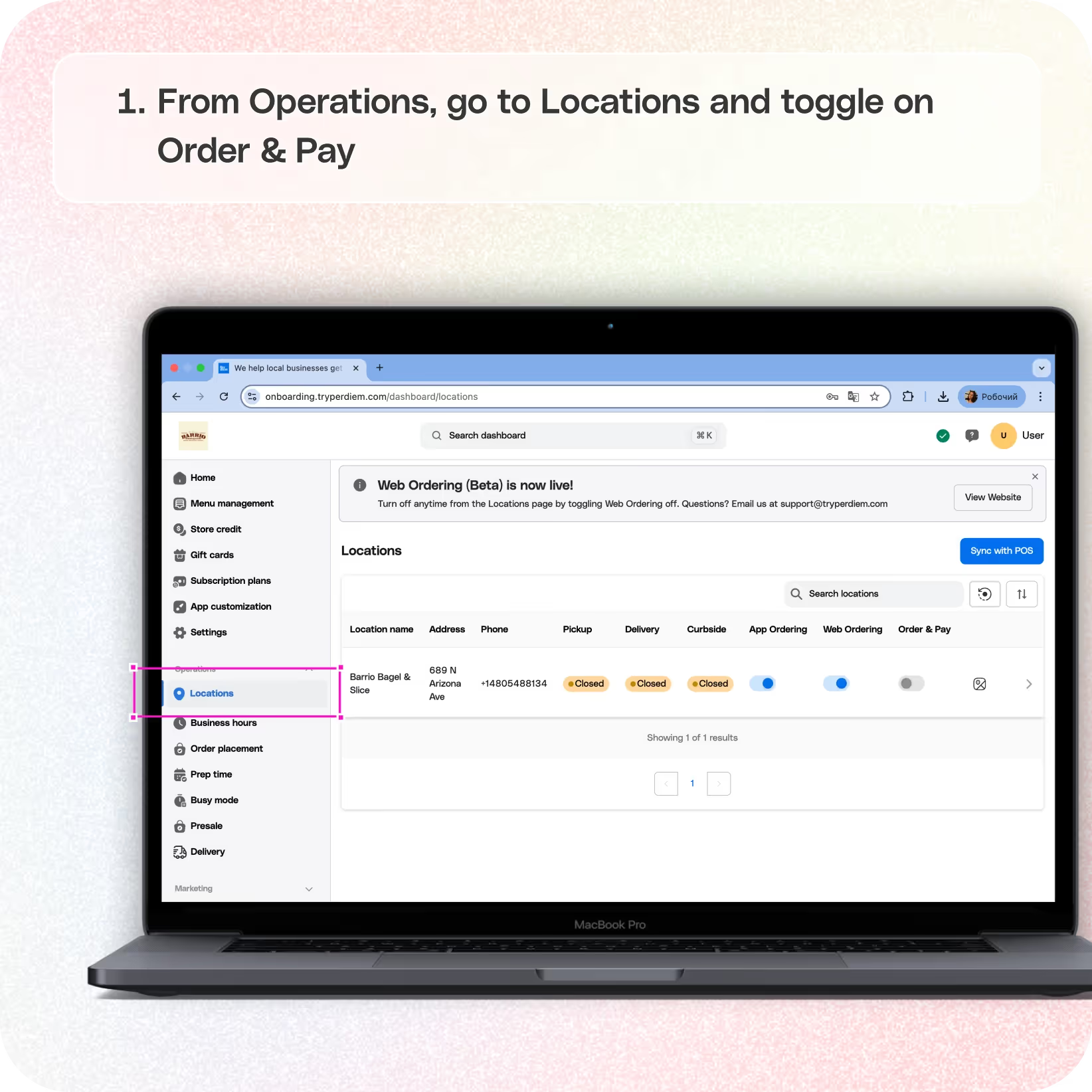
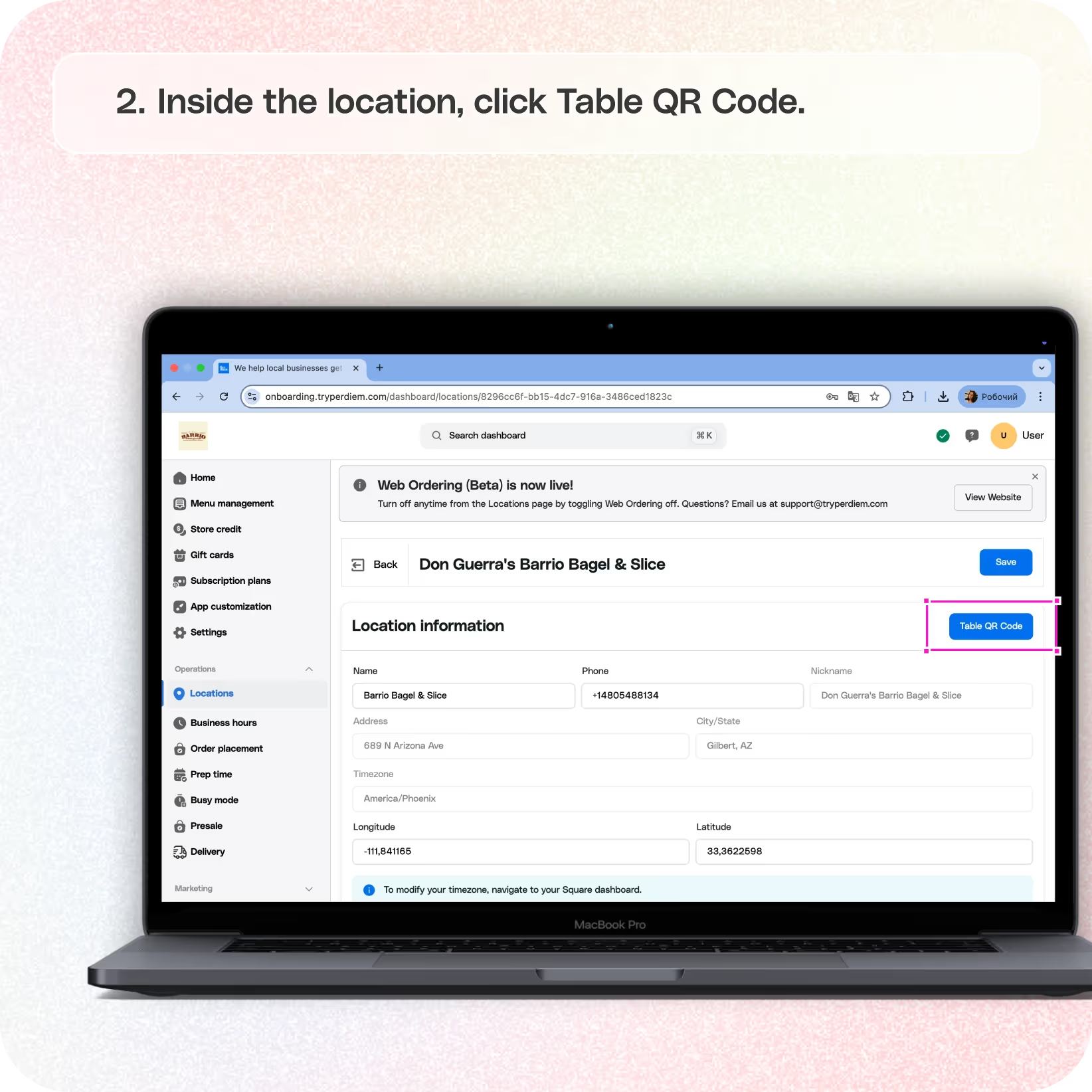
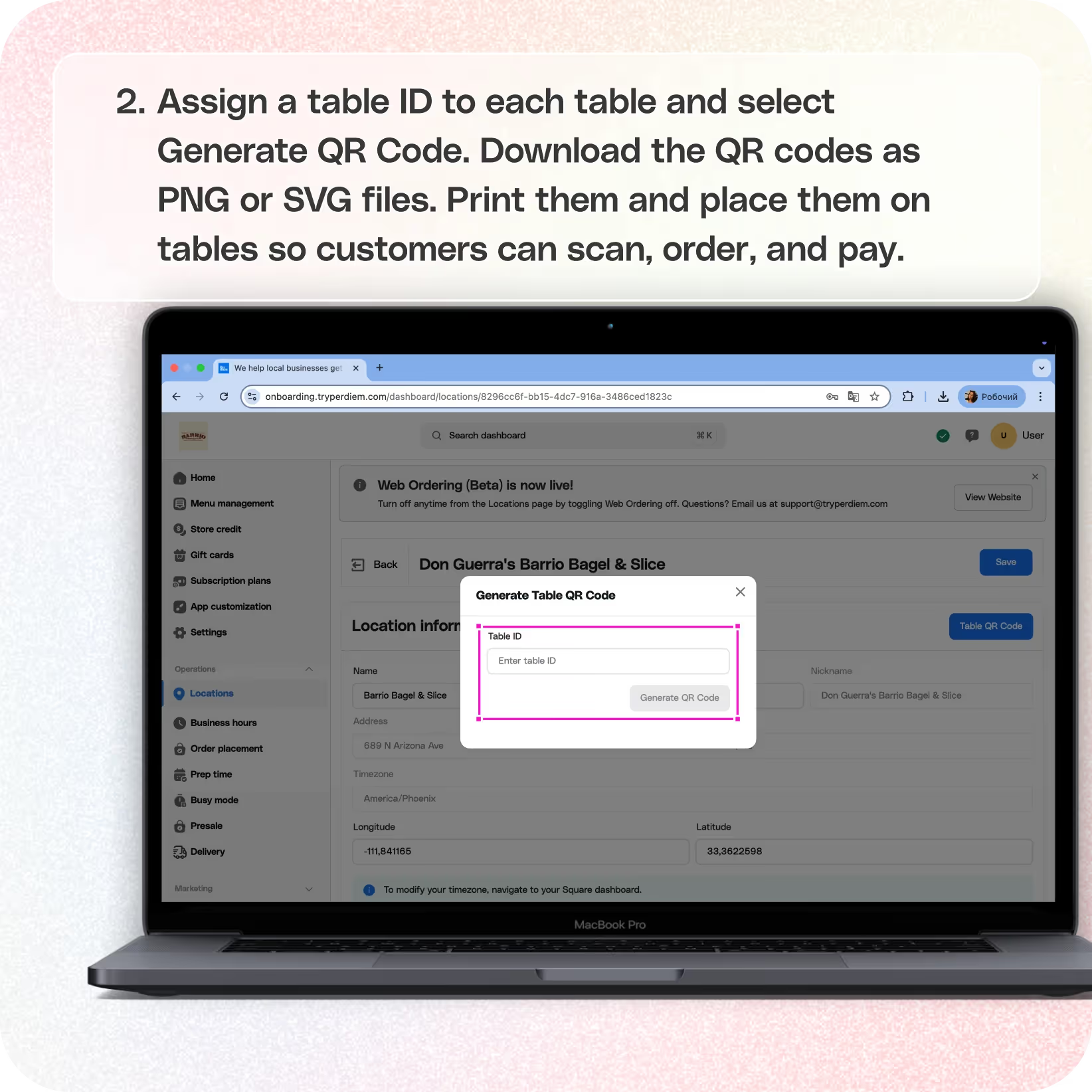
No items found.


1. Log in to your Per Diem merchant dashboard
Make sure your menu is set up and ready for in-store ordering.
2. From Operations, go to Locations and toggle on Order & Pay
Next, from Operations, open Locations and toggle on the Order & Pay option for the location where you want customers to be able to place and pay for their orders in-store.
3. Assign table IDs and generate QR codes
Inside the location, click Table QR Code. Assign a table ID to each table and select Generate QR Code.
4. Download and use the QR codes in-store
Download the QR codes as PNG or SVG files. Print them and place them on tables so customers can scan, order, and pay.
Join the Per Diem Local Partner Program
Submit updates to your business details for review by Per Diem’s moderation team before they go live.
Thank you! Your submission has been received!
Oops! Something went wrong while submitting the form.


.svg)





Still have questions?Contact us
Ask anything or just say hi
Thank you! Your submission has been received!
Oops! Something went wrong while submitting the form.
Sign up for our monthly newsletter for all the latest in local restaurant trends, industry insights, and Per Diem product updates.
Thank you! Your submission has been received!
Oops! Something went wrong while submitting the form.
DELIVERY
Call DoorDash Drive Support at
+1 (855) 973-1040 to quickly resolve the following issues:
- Dasher did not arrive
- Dasher forgot to pick up items
- Request a redelivery
- Cancel or adjust existing order


.webp)


.webp)
.png)
.webp)

.avif)
.webp)
.webp)
.webp)

.webp)










.png)
.png)







.svg)

