Offer rewards with Spin the Wheel
Instructions

- Log in to your Per Diem merchant dashboard.
- From the menu bar on the left, click on "Rewards."
- Scroll down to find the Spin the Wheel option.
- Select the dropdown menu and toggle the button to turn it on.
- Set the minimum spend amount required to spin the wheel.
- Select the number of slots on the wheel.
- Fill in all the necessary information in the provided tables.
- Preview your Spin the Wheel setup to ensure it's configured as desired.
- Save your settings to activate the Spin the Wheel feature and start delighting your customers with exciting rewards.
Still require support?
Contact supportDiscover more in our help center
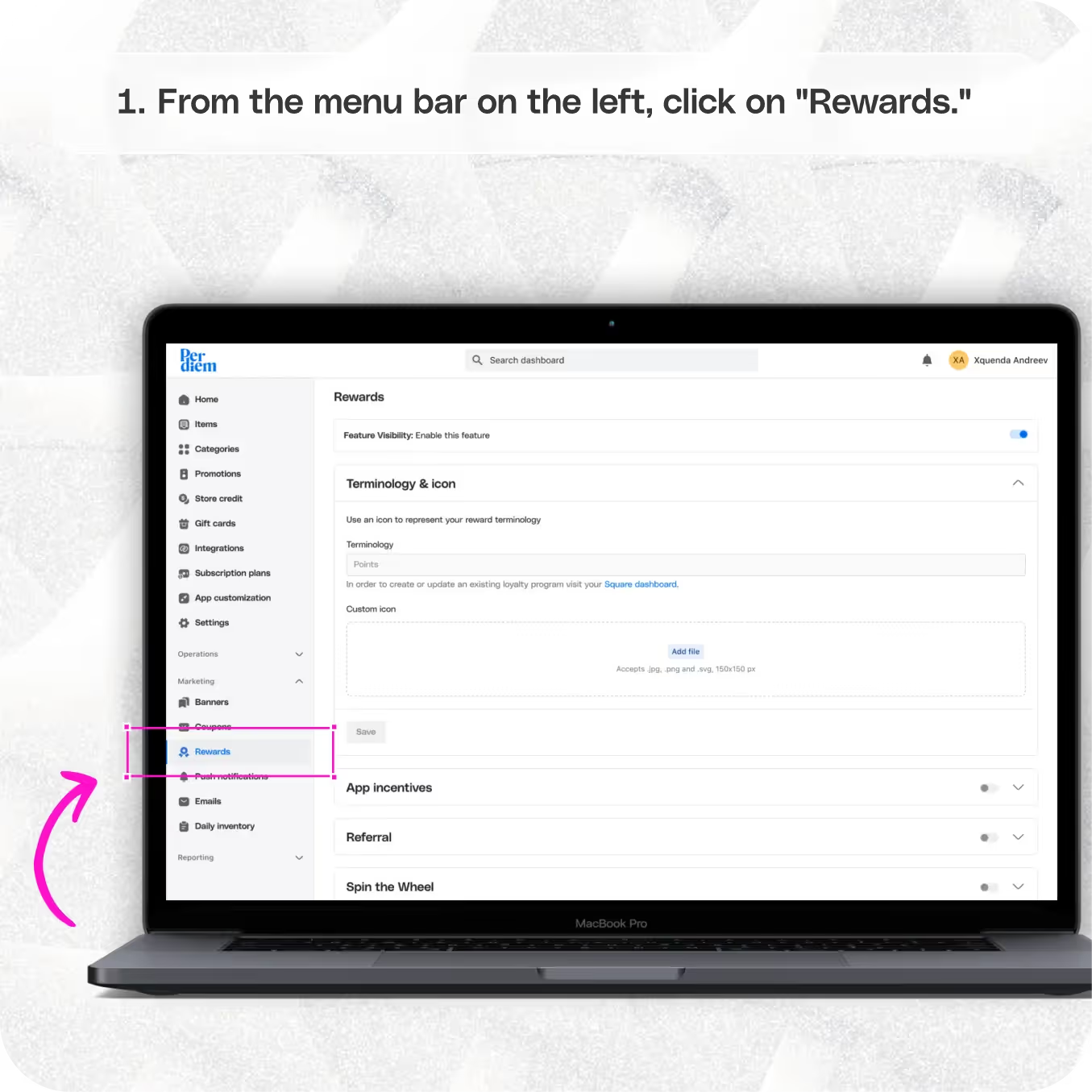

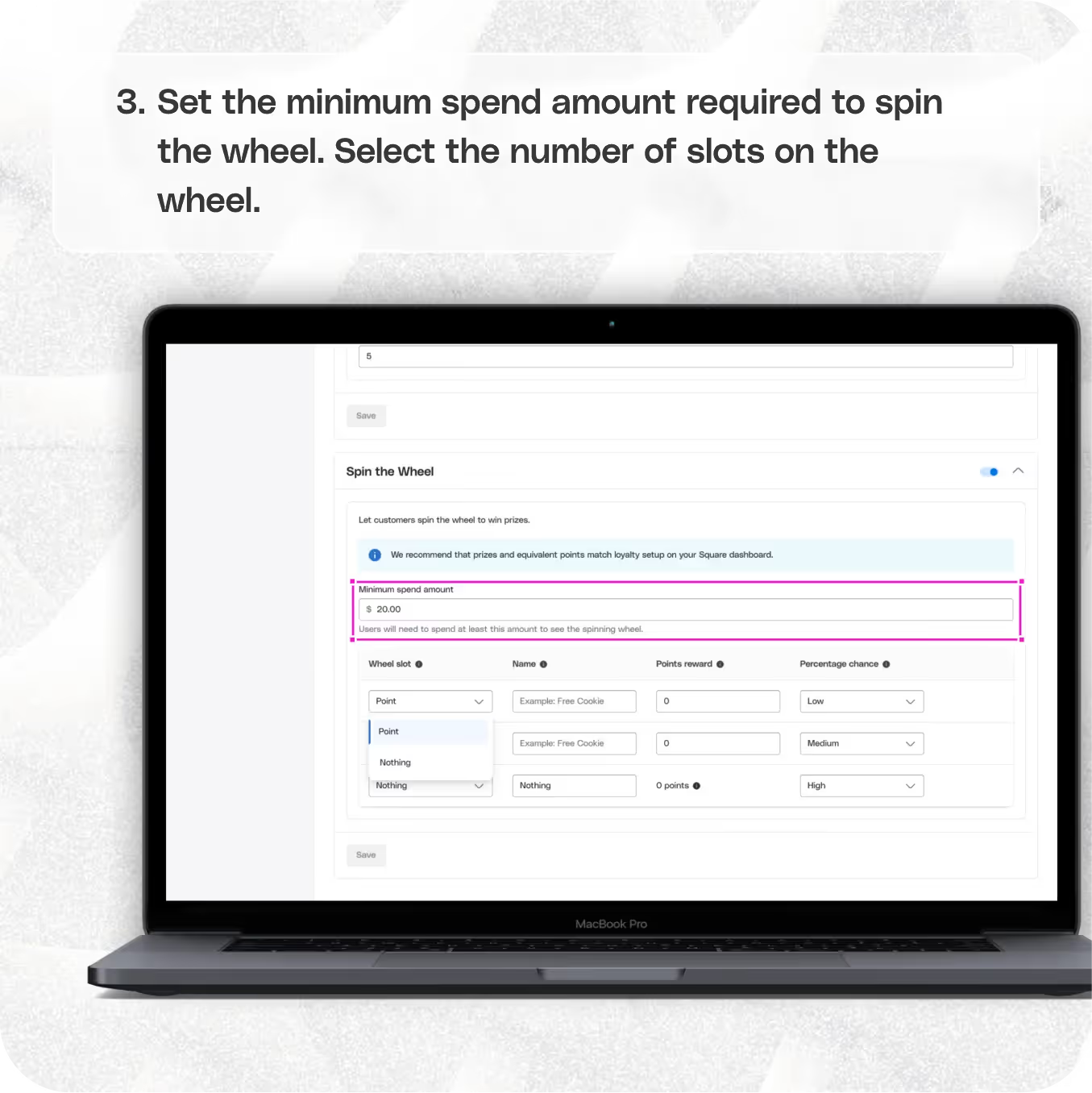
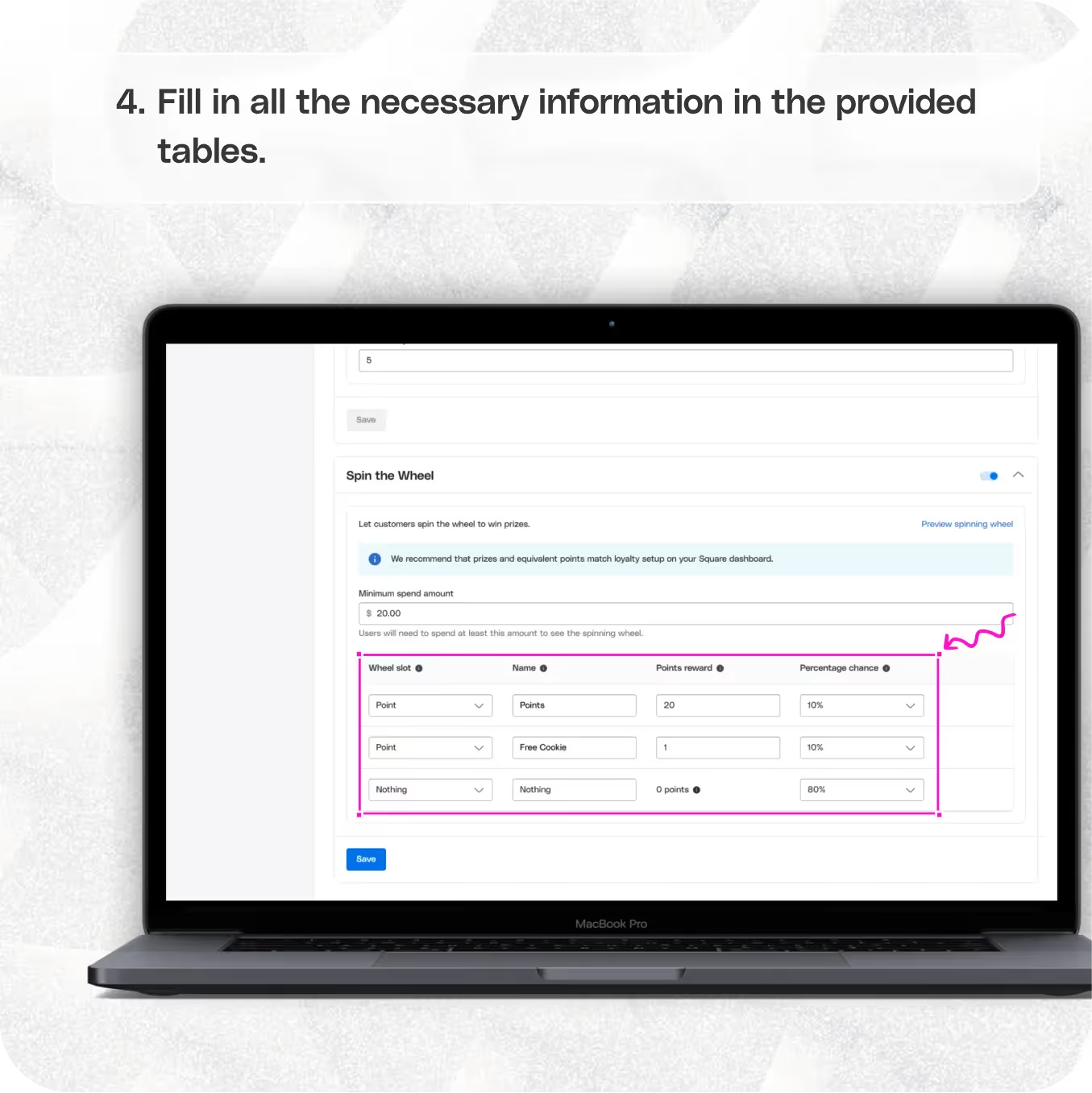
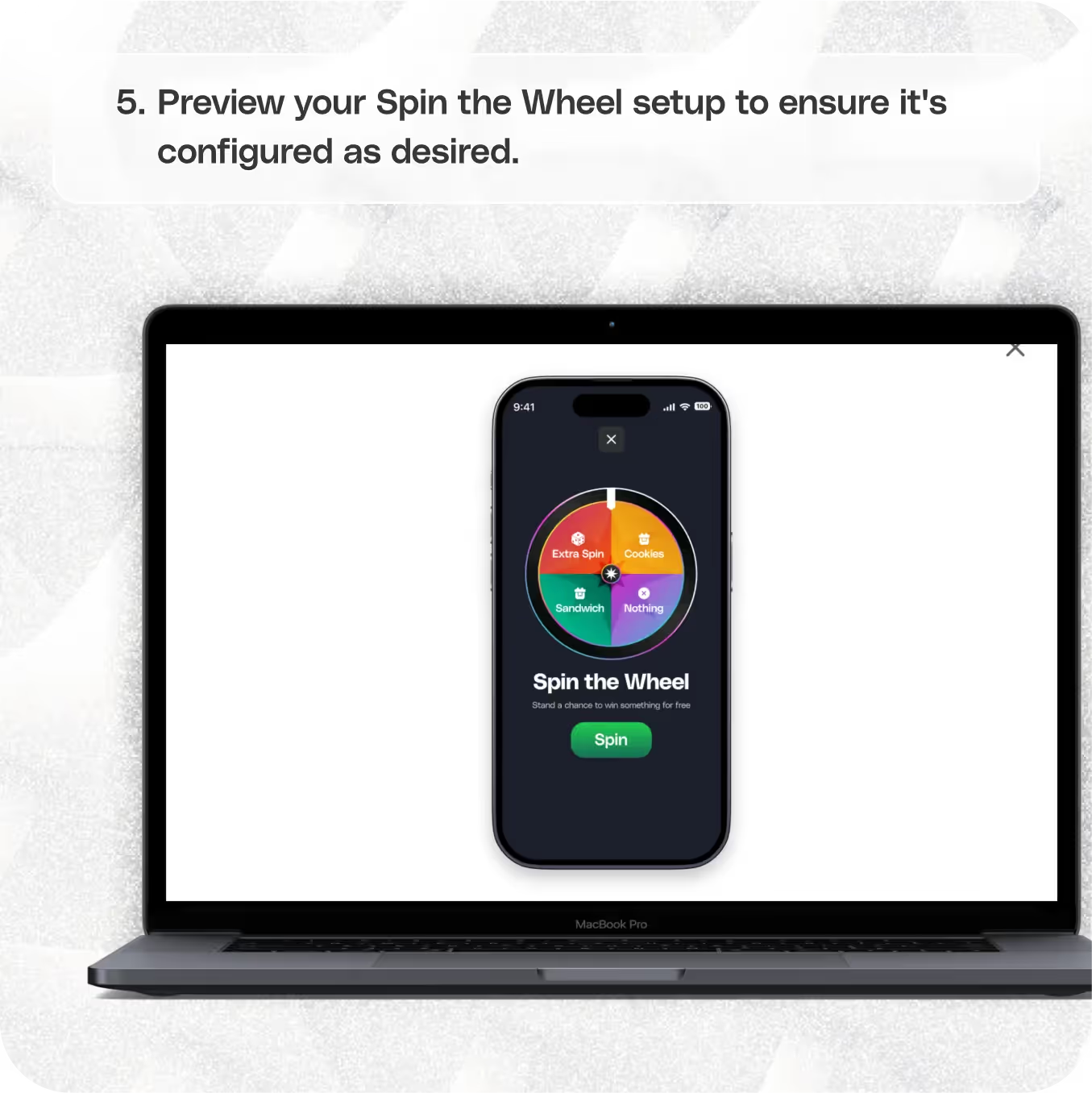
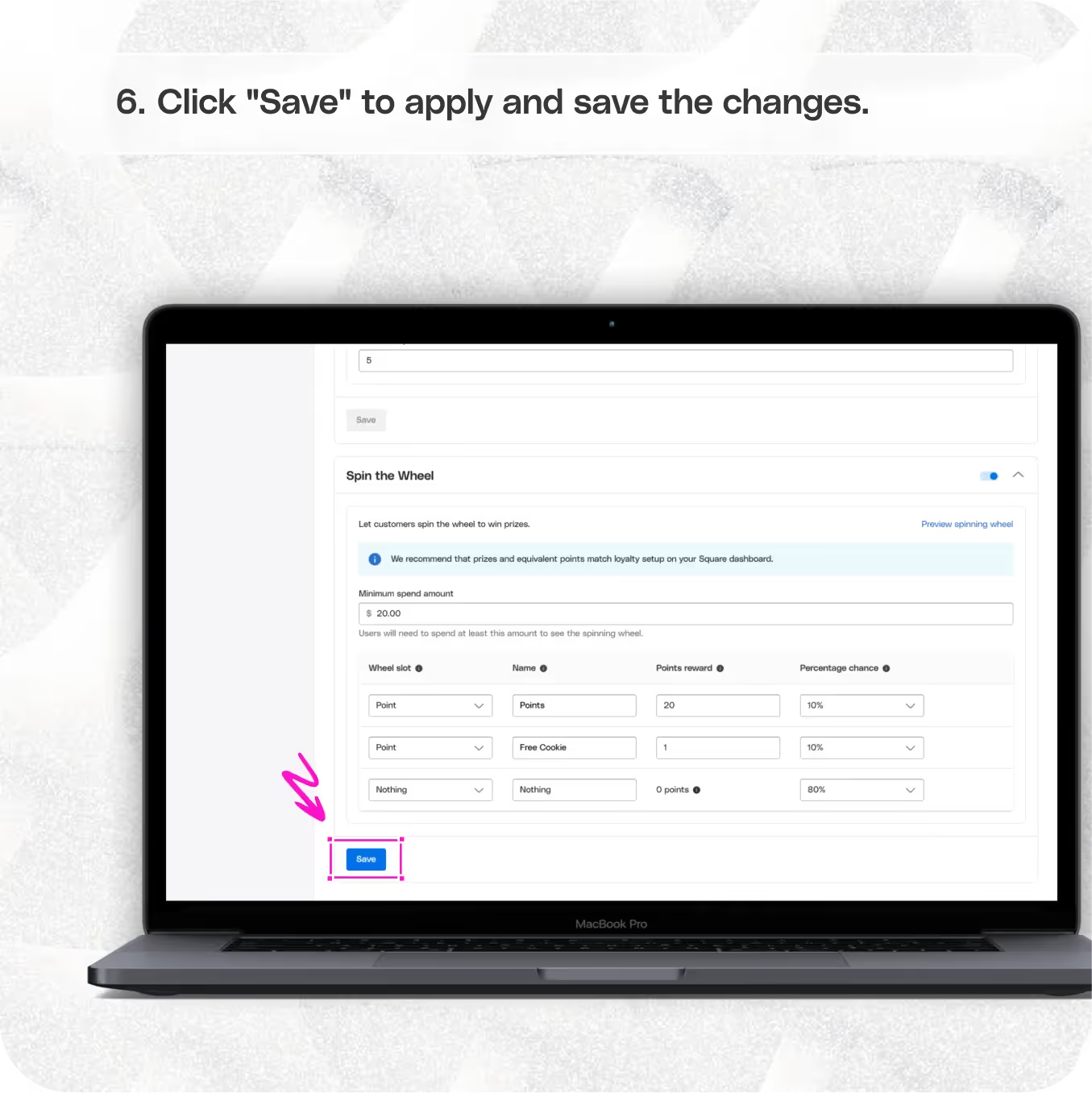


Log in to Your Merchant Dashboard
Unlock engaging rewards for your customers with Spin the Wheel:
Step 1
Log in to your Per Diem merchant dashboard.
Go To Rewards
Navigate to the rewards section:
Step 1
From the menu bar on the left, click on "Rewards."
Choose Spin the Wheel
Activate the Spin the Wheel feature:
Step 1
Scroll down to find the Spin the Wheel option.
Step 2
Select the dropdown menu and toggle the button to turn it on.
Join the Per Diem Local Partner Program
Submit updates to your business details for review by Per Diem’s moderation team before they go live.
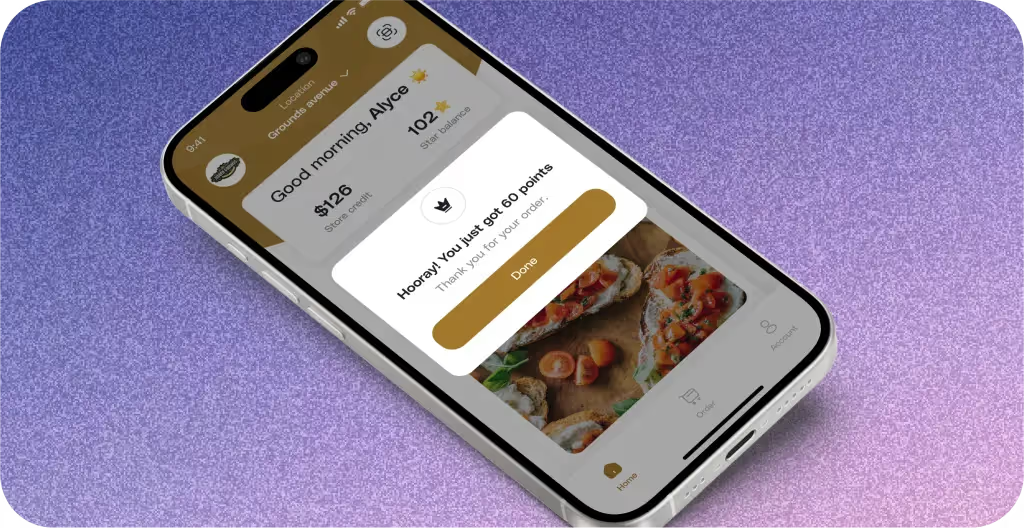
Set Spend Amount
Customize your Spin the Wheel settings:
Step 1
Set the minimum spend amount required to spin the wheel.
Step 2
Select the number of slots on the wheel.
Step 3
Fill in all the necessary information in the provided tables.
Step 4
Preview your Spin the Wheel setup to ensure it's configured as desired.
Hit Save to Save Changes
Save your settings to activate the Spin the Wheel feature and start delighting your customers with exciting rewards.


.svg)





Still have questions?Contact us
Ask anything or just say hi
DELIVERY
- Dasher did not arrive
- Dasher forgot to pick up items
- Request a redelivery
- Cancel or adjust existing order


.webp)


.webp)
.png)
.webp)


.avif)
.webp)
.webp)
.webp)

.webp)










.png)
.png)







.svg)

