Send push notifications to Square Smart Groups right from your app
Instructions

- Sign in to your Per Diem merchant dashboard and head to Marketing in the left-hand panel.
- Click on Push Notifications under Marketing, then hit Create a Notification at the top right to get started.
- From the Send To dropdown, select Smart Group.
- Then, choose the filters from the Smart Group dropdown that define the group of customers you want to target (e.g., regulars, lapsed users, new customers, etc.).
- Add your subject line (you can also use the AI writer on the right for help).
- Write the body of your message.
- Choose whether to send it now or schedule it for later using the scheduling bar that appears by default.
Still require support?
Contact supportDiscover more in our help center
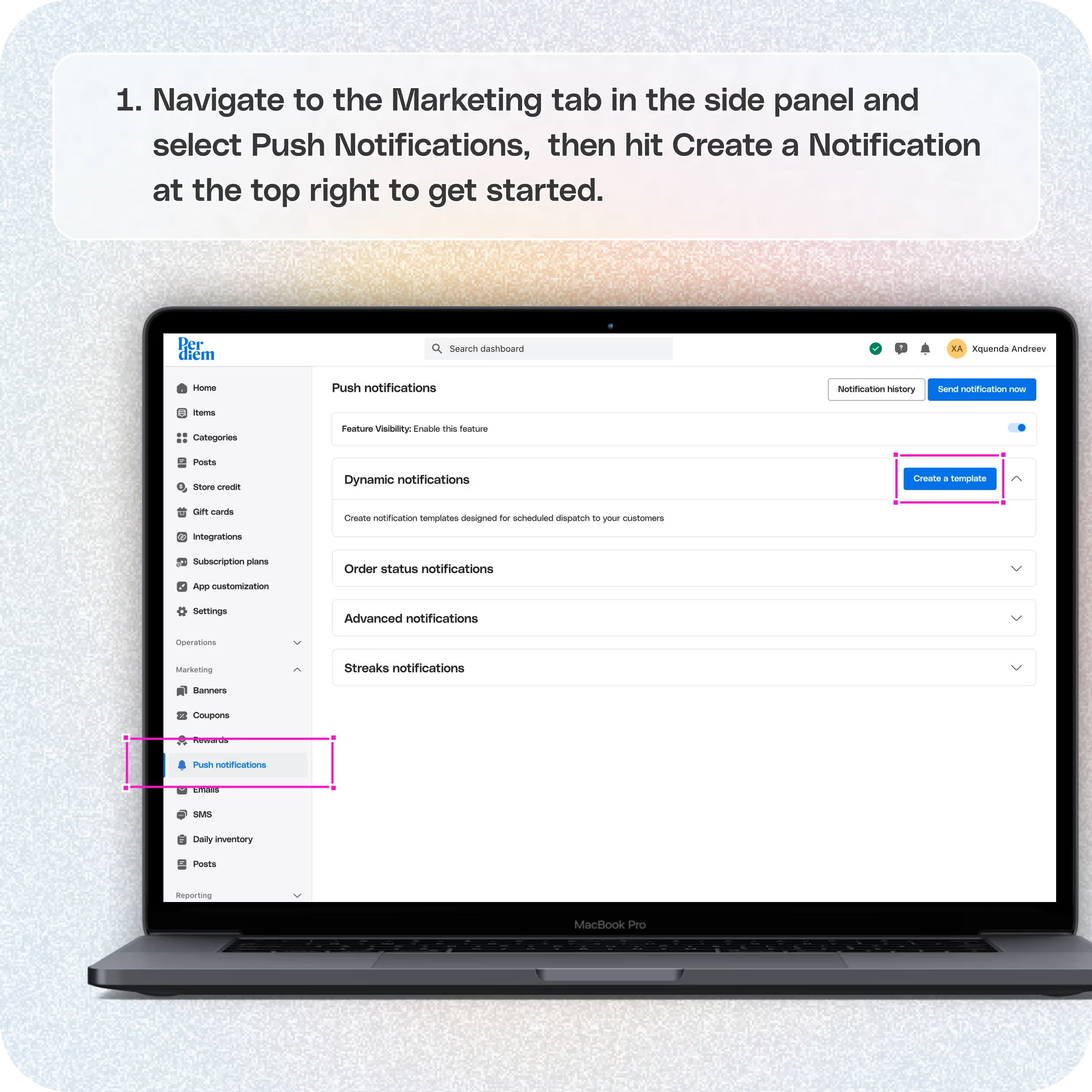

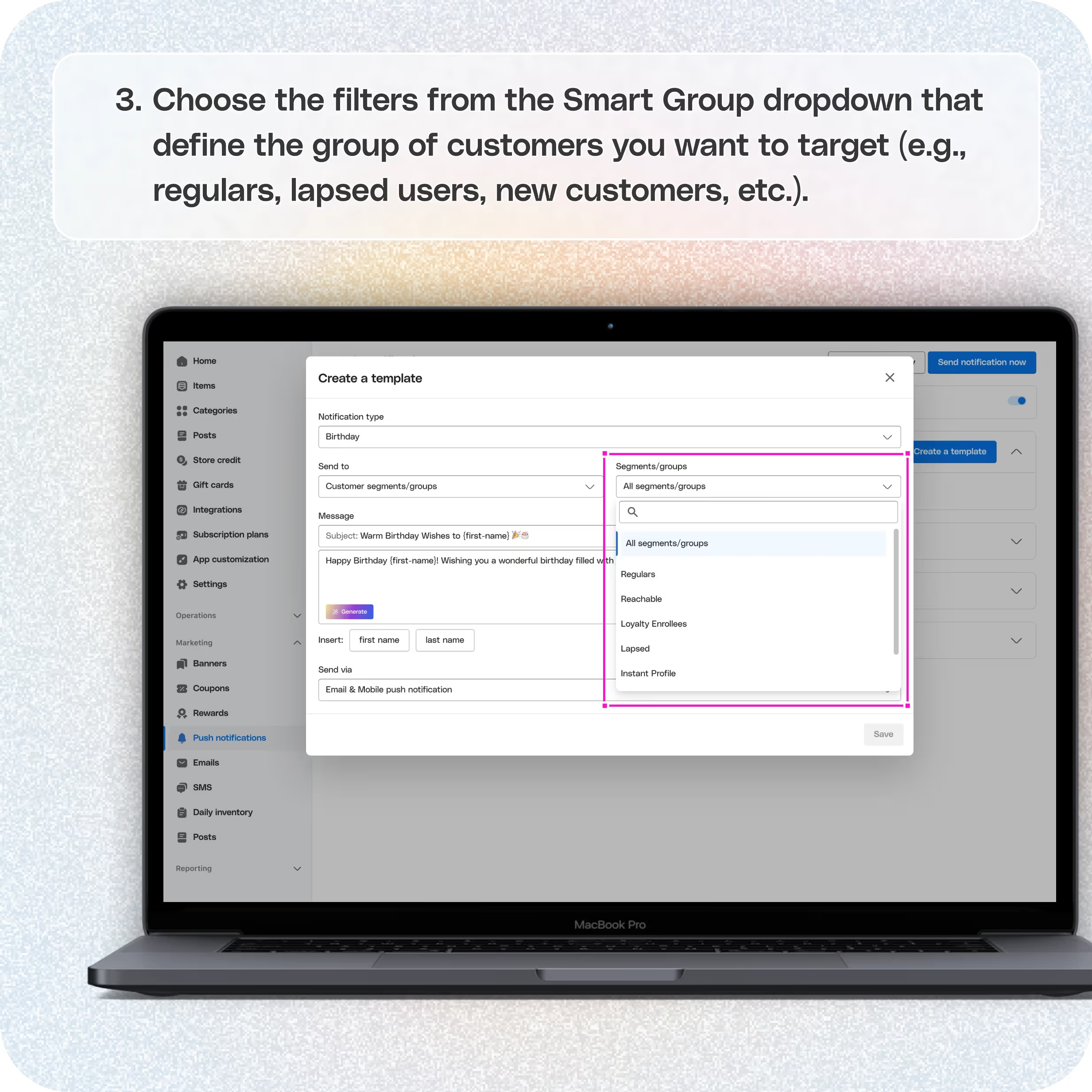



Log in and Navigate to Marketing
Sign in to your Per Diem merchant dashboard and head to Marketing in the left-hand panel.
Go to Push Notifications
Click on Push Notifications under Marketing, then hit Create a Notification at the top right to get started.
Select Smart Group
Step 1:
From the Send To dropdown, select Smart Group.
Step 2:
Then, choose the filters from the Smart Group dropdown that define the group of customers you want to target (e.g., regulars, lapsed users, new customers, etc.).
Join the Per Diem Local Partner Program
Submit updates to your business details for review by Per Diem’s moderation team before they go live.
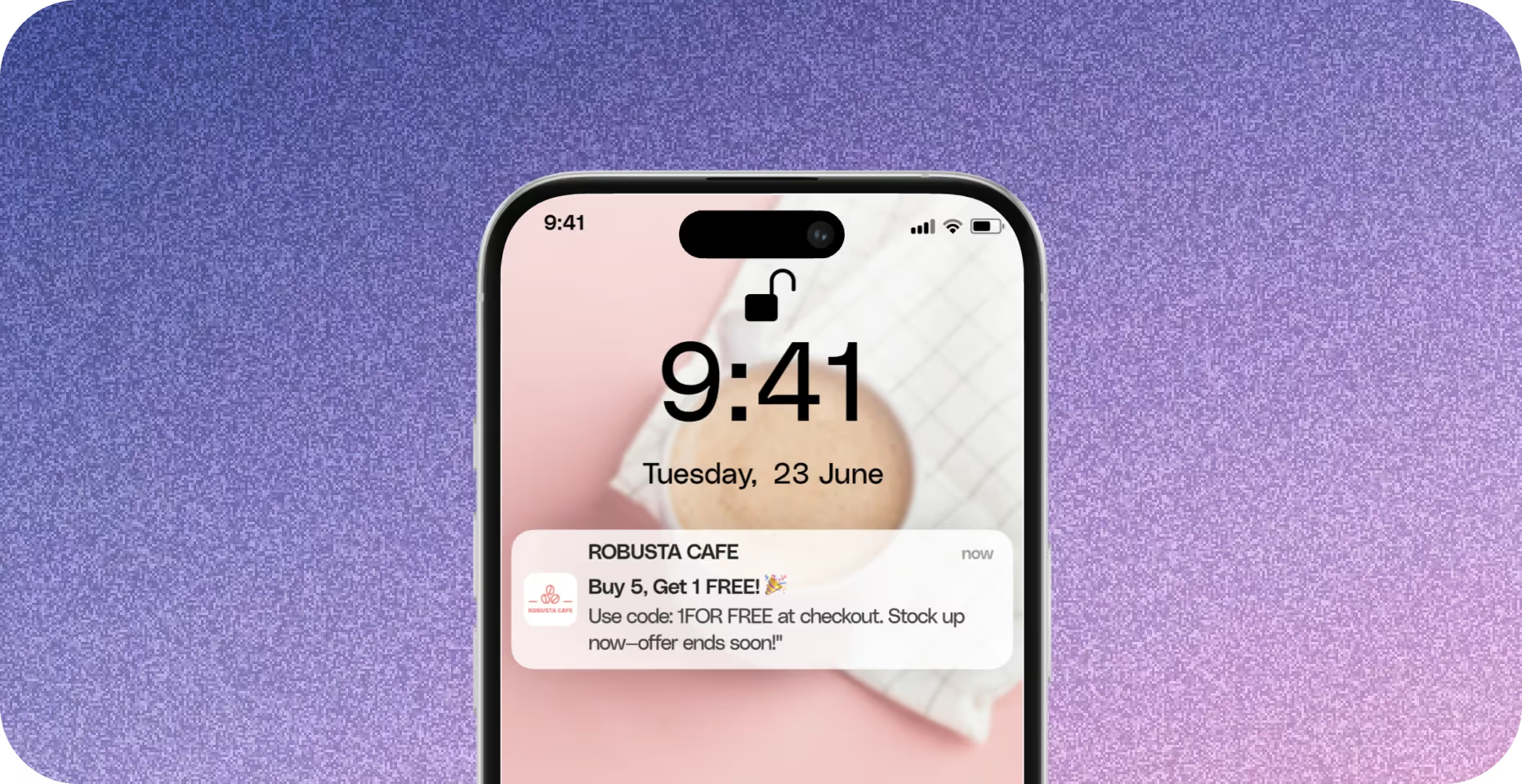
Write Your Message
In the message bar:
Step 1:
Add your subject line (you can also use the AI writer on the right for help).
Step 2:
Write the body of your message.
Step 3:
Choose whether to send it now or schedule it for later using the scheduling bar that appears by default.


.svg)





Still have questions?Contact us
Ask anything or just say hi
DELIVERY
- Dasher did not arrive
- Dasher forgot to pick up items
- Request a redelivery
- Cancel or adjust existing order


.webp)


.webp)
.png)
.webp)


.avif)
.webp)
.webp)
.webp)

.webp)










.png)
.png)







.svg)

