Unlock growth with a referral program
Instructions
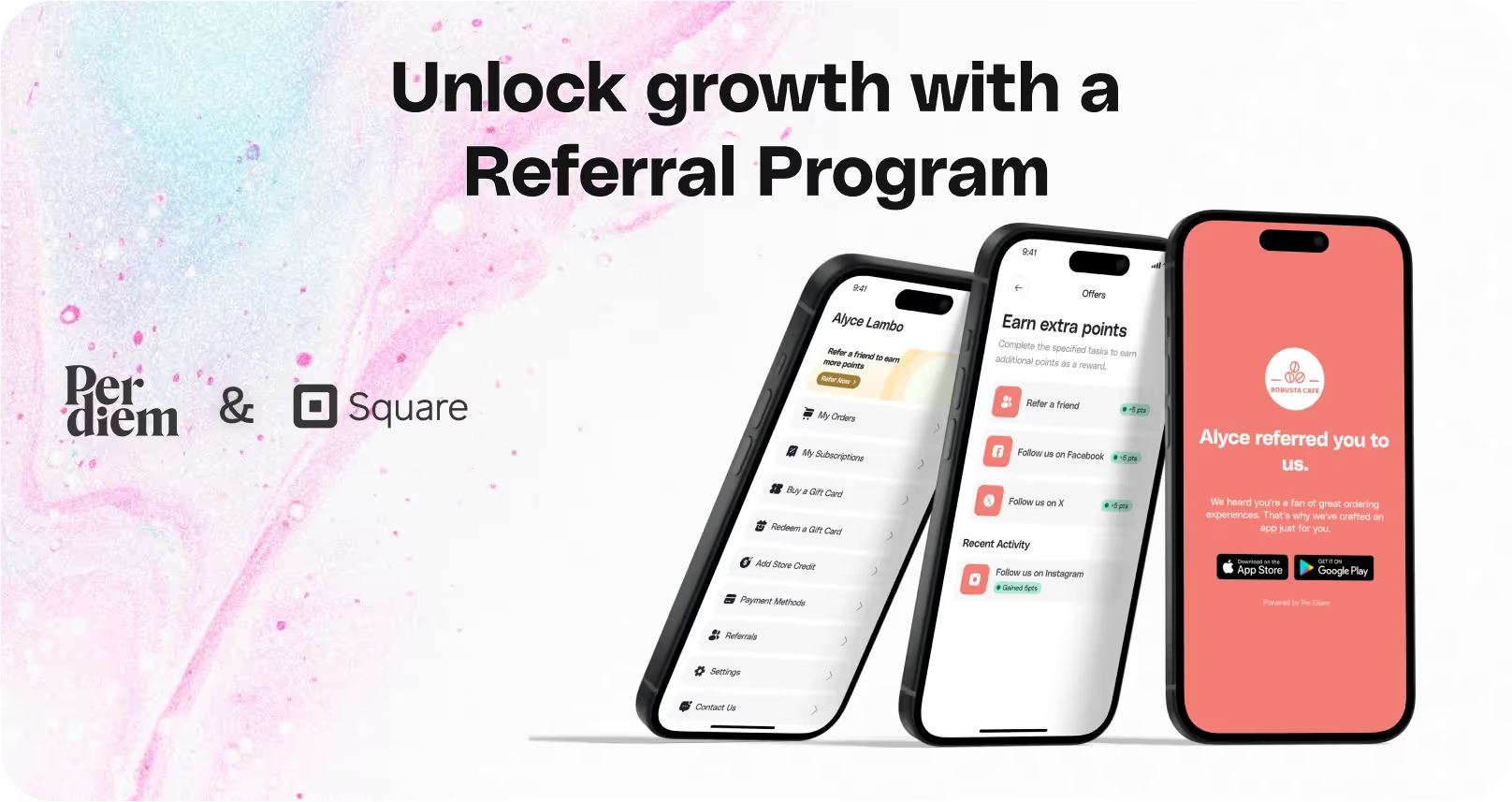
- Log in to your Per Diem merchant dashboard.
- From the menu bar on the left, click on the "Reporting" dropdown.
- Select "Referrals" from the options.
- Click on "Referral Setting."
- Toggle the referral option to enable it.
- Choose the "Select Referral" option.
- Decide on the referral rewards structure. Award points to both the referrer and the referee upon successful actions.
- Select the option to give points to both (recommended).
- Choose the number of points you'd like to offer to both the referrer and the referee for completing the referral action.
- Hit "Save" to apply and activate your referral program.
Still require support?
Contact supportDiscover more in our help center
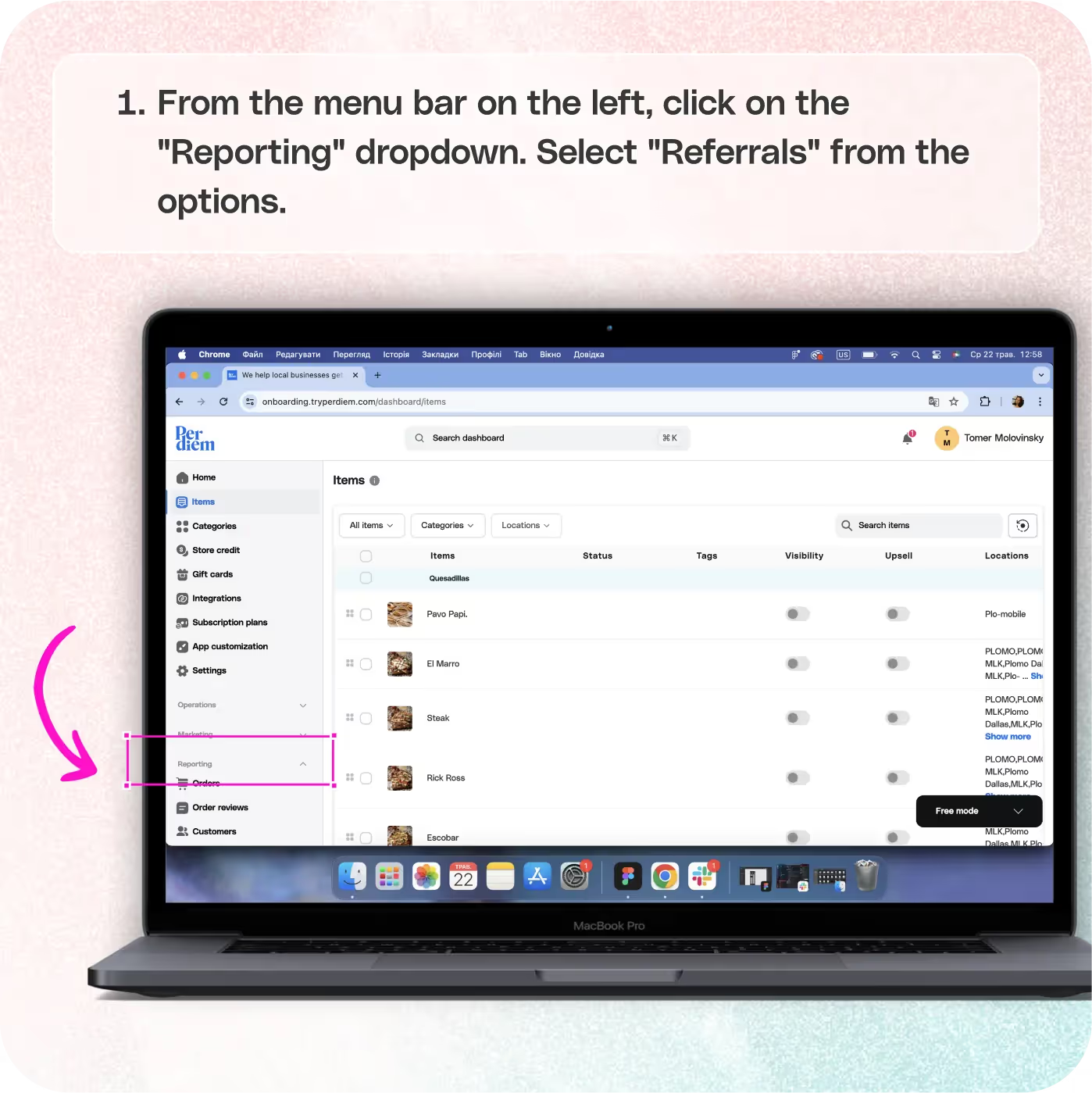
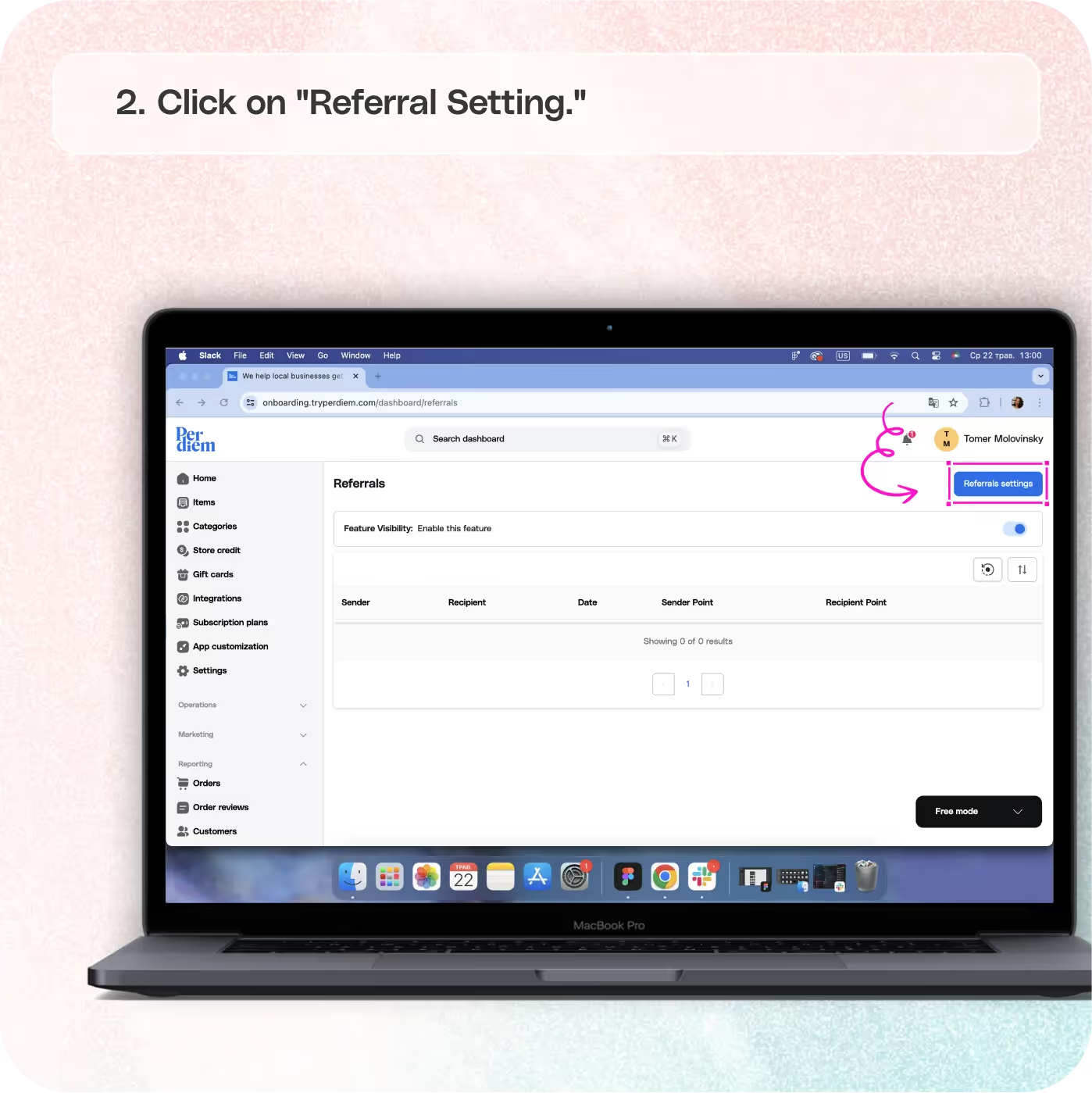

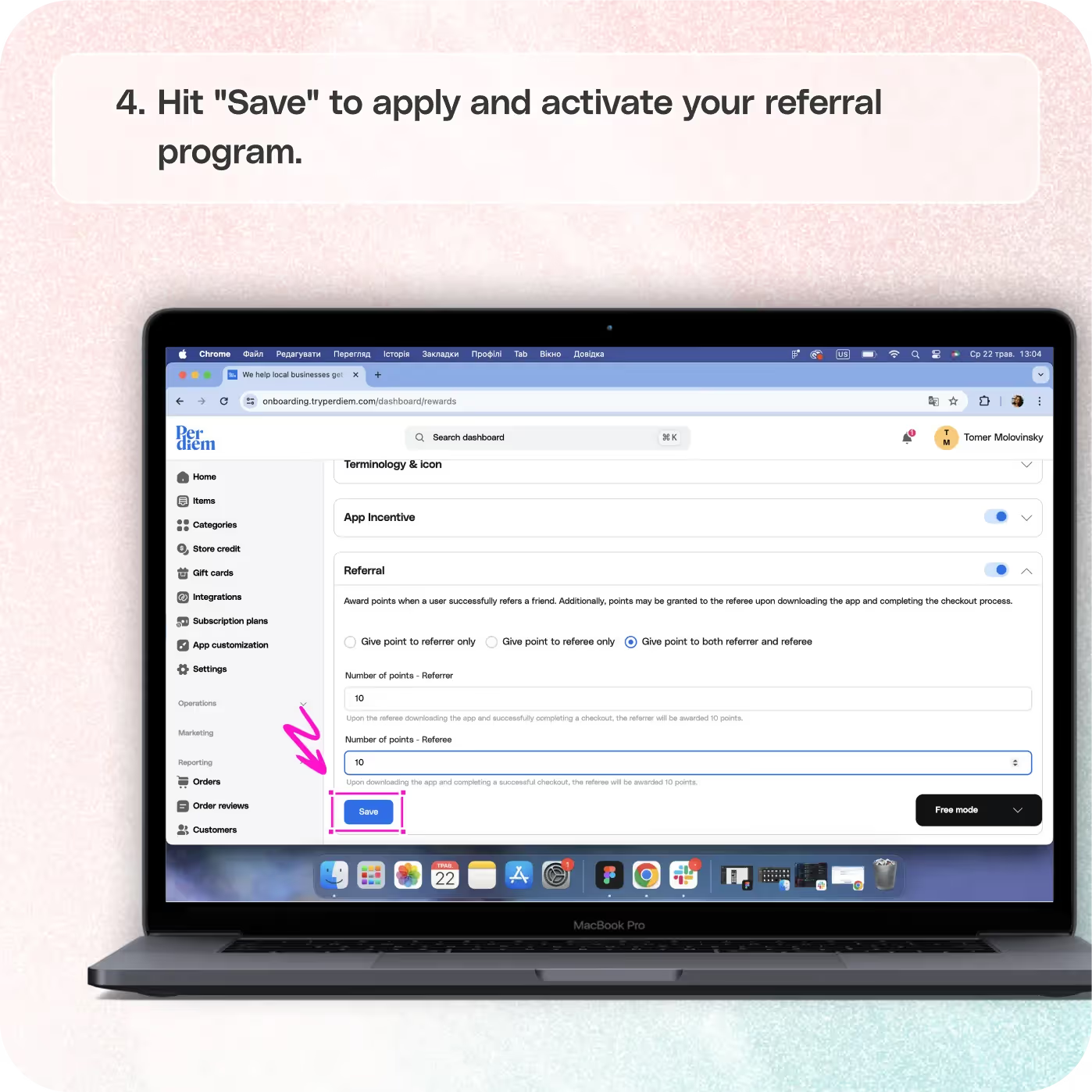


Log in to Your Merchant Dashboard
Kickstart your referral program in just a few clicks:
Step 1
Log in to your Per Diem merchant dashboard.
Select Referrals
Navigate to the referral management section:
Step 1
From the menu bar on the left, click on the "Reporting" dropdown.
Step 2
Select "Referrals" from the options.
Click on Referral Setting
Customize your referral program settings:
Step 1
Click on "Referral Setting."
Step 2
Toggle the referral option to enable it.
Step 3
Choose the "Select Referral" option.
Join the Per Diem Local Partner Program
Submit updates to your business details for review by Per Diem’s moderation team before they go live.

Create Referral
Empower your customers to spread the word and earn rewards:
Step 1
Decide on the referral rewards structure. Award points to both the referrer and the referee upon successful actions.
Step 2
Select the option to give points to both (recommended).
Choose some points
Incentivize referrals with attractive rewards:
Step 1
Choose the number of points you'd like to offer to both the referrer and the referee for completing the referral action.
Step 2
Hit "Save" to apply and activate your referral program.
Start rewarding your loyal customers for spreading the word about your app today.


.svg)





Still have questions?Contact us
Ask anything or just say hi
DELIVERY
- Dasher did not arrive
- Dasher forgot to pick up items
- Request a redelivery
- Cancel or adjust existing order


.webp)


.webp)
.png)
.webp)


.avif)
.webp)
.webp)
.webp)

.webp)










.png)
.png)







.svg)

