TLDR
Hey there! Want to know the secret to sending emails that actually get opened, read, and drive sales in your mobile app? It’s simpler than you think. With Square Email Marketing, you’ve got everything you need to create beautiful, personalized campaigns and see results fast. The best part is it works hand in hand with your Square account, so building your contact list and sending emails is a breeze. Whether you’re looking to boost downloads, push promotions, or engage your most loyal customers, this step-by-step guide will show you how to make the most of Square Email Marketing to drive real business in your app. By the end, you’ll be an email pro and watching those orders roll in.
Offer App Download Incentives Like Discounted Store Credit
To drive mobile app downloads and boost in-app purchases, offer incentives like discounted store credit. Email your customers and let them know that when they download your app, they'll get $5 or $10 in credit to spend on their next purchase. This gives them an immediate reward and a reason to start using your app right away.
Once they've downloaded the app, the credit will be automatically applied to their account. Be sure to also include a promo code in the email so they can redeem the offer in-store if they prefer. This multi-channel approach helps to reach all of your customers and gives them options on how they want to shop.
You should also consider offering bonus rewards points when customers first use your app. For example, double or triple the points on their first in-app purchase. This further encourages them to start engaging with your mobile app and see all the benefits it provides like an easy way to track points, find deals, and get rewards.
To increase the effectiveness of these mobile app download campaigns, target your most loyal customers and those who frequently make in-store purchases. They likely shop with you often already and would appreciate an app that makes that experience more rewarding and convenient.
With the right incentives and rewards in place, you'll start driving more mobile app downloads, boost in-app spending, build your contact list, and gain valuable customer data to help further personalize your marketing. All of which helps your business and your customers win.
Create Engaging Subject Lines That Encourage Action
To get your customers clicking and ordering through your app, the subject line is key. Craft attention-grabbing subject lines that speak directly to your subscribers and give them a reason to take action.
•Keep it short and sweet. Aim for 6 words or less. Short subject lines are more likely to get opened and read.
•Personalize when possible. If you have customer names or locations, use them. People are more likely to open an email addressed to them personally.
•Ask a question. A well-crafted question in the subject line sparks curiosity and encourages people to open the email to find the answer. For example, “Have you tried our new [food item] yet?”
•Be conversational. Write subject lines the way you talk to friends. Say something like “Did you see this deal?” or “You're going to love what's new on the menu!” Conversational subject lines feel more natural and help build connection.
•Mention a special offer or deal. Highlight a discount, promotion, or special menu item. For example, “25% off all orders through Sunday!” or “New on the menu: [food item name]!” Special offers motivate people to take action.
•Controversy sells. If appropriate for your brand's tone, consider an attention-grabbing headline like “The truth about [common food myth]” or “[Popular food opinion]: Fact or fiction?” Controversial subject lines spark interest and debate.
With some tested and engaging subject lines, you'll have customers clicking into your emails and seamlessly ordering and engaging with your app. Keep tweaking and improving your subject lines over time based on the open and click rates to maximize results. Pretty soon, your app will be buzzing with new activity and orders.
Use Direct Response Marketing Techniques
Offer Discounts and Coupons
Nothing prompts a quick response from customers like a good deal. Offer your email subscribers exclusive coupons and discounts to drive mobile app downloads and orders. For example:
- Offer 25% off their first in-app purchase
- Send a coupon for $5 off any order over $20 placed through the app
- Give subscribers a free product or add-on with any app order over a certain amount
Be generous but strategic with your offers. Time-limited flash sales or one-time use codes create urgency and incentivize subscribers to act fast.
Give Subscribers a Sneak Peek
Provide your email list with a preview of new products, features or updates coming to your app before anyone else. Giving subscribers access to “insider” information makes them feel like VIPs and keeps them engaged with your brand. For example:
- Send an email previewing a new line of artisanal coffees or handcrafted pastries you'll be launching in your app next month.
- Give subscribers a sneak peek at an upcoming app redesign or new mobile payment option you'll be rolling out.
- Preview seasonal or limited-time only specials subscribers will be the first to access through your app.
Drive Traffic to Your App Listing
Include prominent links to your app listing in the Apple App Store or Google Play Store in your emails. Subscribers who have not yet downloaded your app need an easy path to find it. Consider:
- Placing links to your app listing at both the top and bottom of emails for maximum visibility.
- Using eye-catching buttons or banners to make the links stand out.
- Offering an additional discount or perk for subscribers who download the app. This gives them an incentive to click through and take action.
With a strategic email marketing campaign using direct response techniques, you'll turn your subscribers into loyal app users in no time. Keep offers fresh, give insider previews to drive excitement and make it simple for people to find your app, and you'll see mobile orders pouring in.
A/B Test Your Email Campaigns to Optimize Open and Click Rates
A/B testing your email campaigns is one of the best ways to optimize open and click-through rates. By testing different versions of the same email, you can determine what resonates most with your subscribers and make data-driven decisions to improve future sends.
Subject Line A/B Testing
The subject line is the first thing your subscribers see, so it has a huge impact on open rates. Try testing different variations to see which one gets the most opens. You could test:
- Length: Short vs. long subject lines
- Call to action: Questions vs. commands
- Urgency: Time-sensitive vs. evergreen subject lines
- Emojis: Include emojis or not
See which version has the highest open rate and use that learning for your next campaign.
Content A/B Testing
Once your email is opened, the content needs to drive clicks and actions. Test different content variations to optimize click-through rates:
- Headline: Compare headlines of different lengths, tones or that highlight different benefits.
- Images: Test different images, quantities of images or the placement of images.
- Call to action (CTA) copy: Try different wording, colors or quantities of CTAs.
- CTA placement: Place CTAs at the top vs. bottom or left vs. right to see which gets the most clicks.
Determine a Winner
After running an A/B test for a few days or weeks, check the stats to see which version had the highest open or click rate. The version with the best performance is your winner! Now you know what resonated most with your subscribers and can apply those learnings to all future email campaigns. Through continued testing and optimization, you'll be driving mobile app downloads and orders in no time.
A/B testing your email campaigns may seem time-consuming, but the insights you gain can have a huge impact on the success of your email marketing program. Put in the effort to test and you'll reap the rewards of higher open, click and conversion rates.
Review Email Analytics to See What’s Working and Make Changes
Once your email campaign has been live for a while, check your email analytics to see how it’s performing and make any necessary changes. Analytics provide key insights into open rates, click-through rates, and other metrics that show you what’s working and not working.
Check Your Open Rates
See what percentage of recipients are actually opening your emails. A higher open rate means your subject lines and previews are compelling. If your open rate seems low, try:
- Crafting attention-grabbing subject lines with keywords, numbers or questions
- Using an eye-catching preview image that gives a taste of what’s inside
- Sending at optimal times based on your audience’s behavior
Monitor Click-Through Rates
The click-through rate shows how many people who opened your email clicked a link. Aim for at least 2-3% or higher. Some ways to increase CTR include:
-Placing important links prominently at the top
-Using bold text or large buttons for calls-to-action
-Including social sharing links so people can spread your content
Check Bounce and Unsubscribe Rates
Look for any spikes in bounces (invalid email addresses) or unsubscribes (people opting out). High rates could indicate issues with your list or content that’s turning people off. Make sure you have permission to email everyone on your list and consider sending a re-engagement campaign to win back unsubscribes.
See Which Links Get the Most Clicks
Find out which content and offers resonate most with your audience. Then, give people more of what they want! You may also spot links with low click-through rates that could be reworded or moved to a more prominent position.
Reviewing your email analytics regularly and optimizing based on the results is key to maximizing the potential of your Square Email Marketing campaigns. Make incremental tweaks and you'll increase open rates, boost click-through rates, build a more engaged audience, and ultimately drive more mobile app downloads and orders.
Final Thoughts
So there you have it, your step-by-step guide to driving more mobile app downloads and orders with Square Email Marketing. You've seen how easy it is to get set up, build your list, create targeted campaigns, and start seeing results right away. Now all that's left to do is dive in and get started. Connect your Square account, import your customer list, pick one of the pre-made templates to customize, schedule your campaign, and watch the orders roll in through your app. Before you know it, your customers will be placing more orders more often without even realizing how much more convenient your app has made their lives. And you'll be providing amazing customer service and growing your business, all thanks to the power of Square Email Marketing.


.webp)


.webp)
.png)
.webp)


.avif)
.webp)
.webp)
.webp)

.webp)










.png)
.png)







.svg)
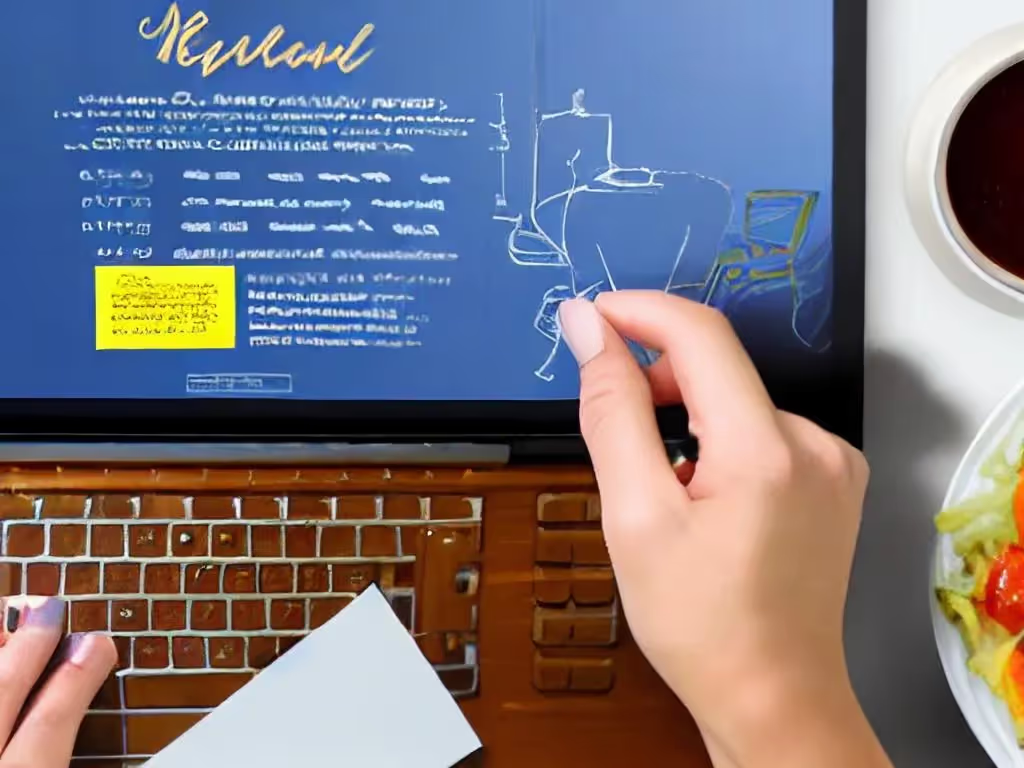




.svg)
.svg)
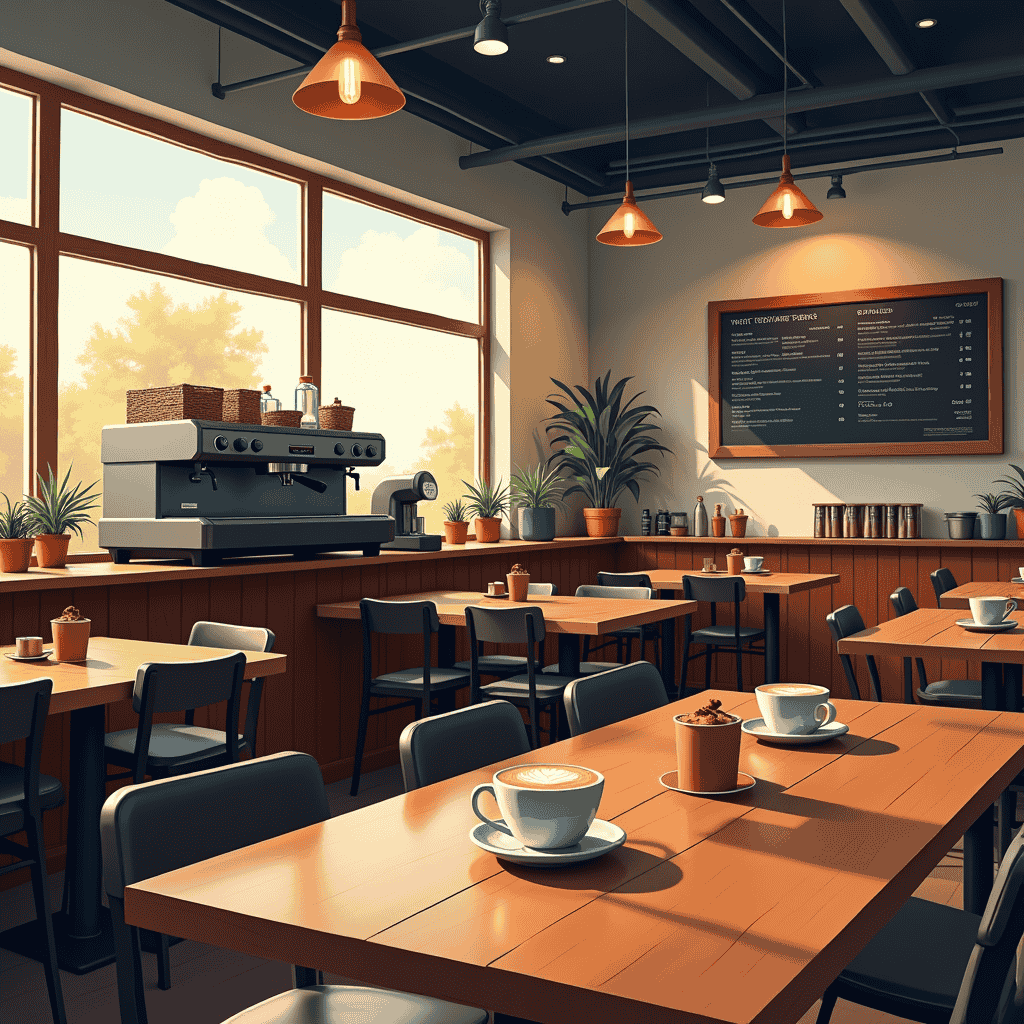

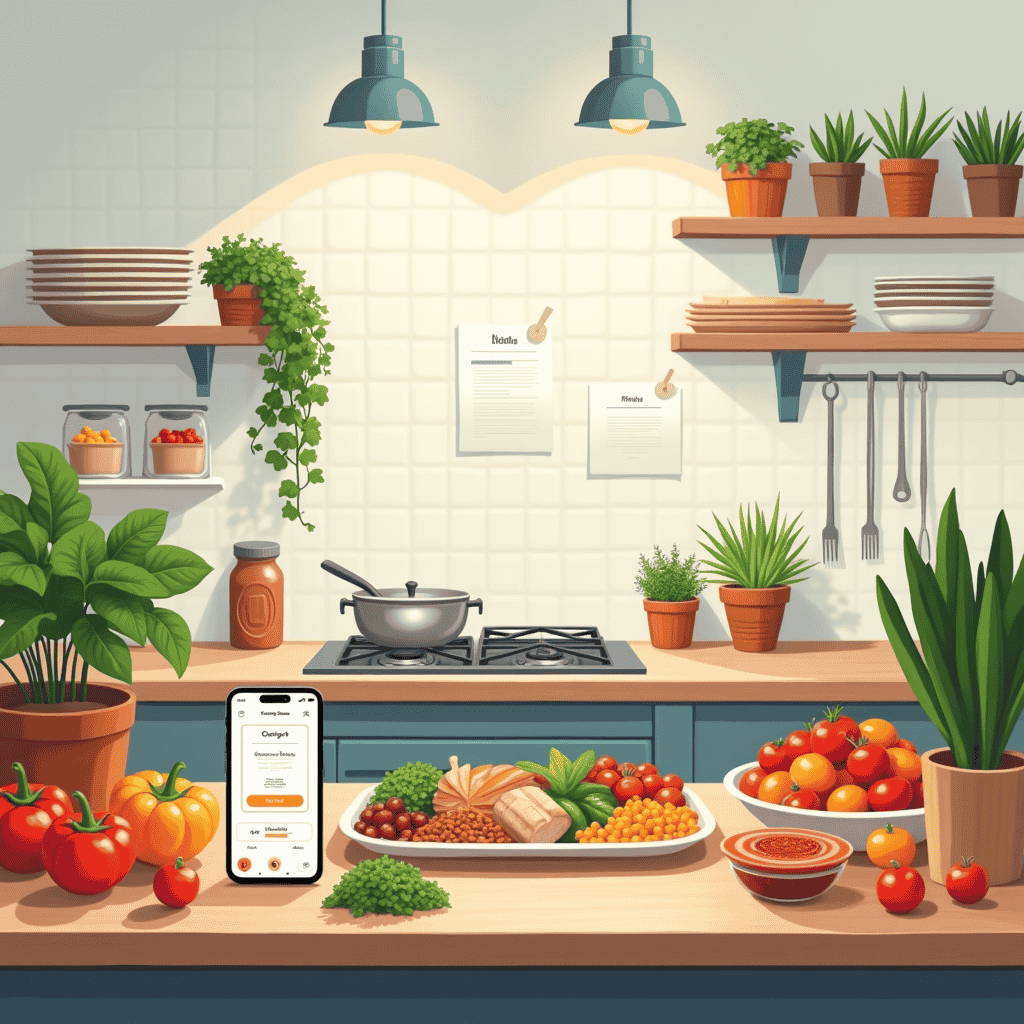



.avif)



.avif)
.avif)



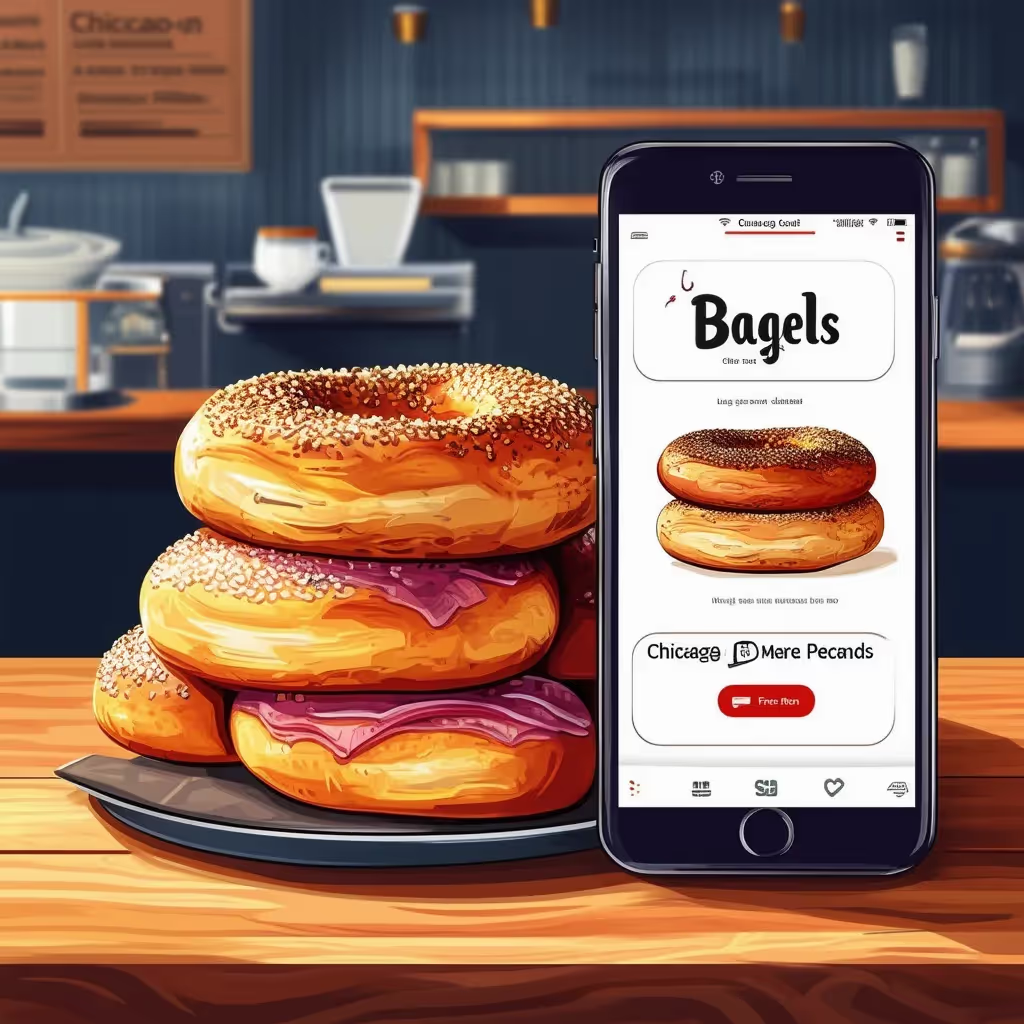


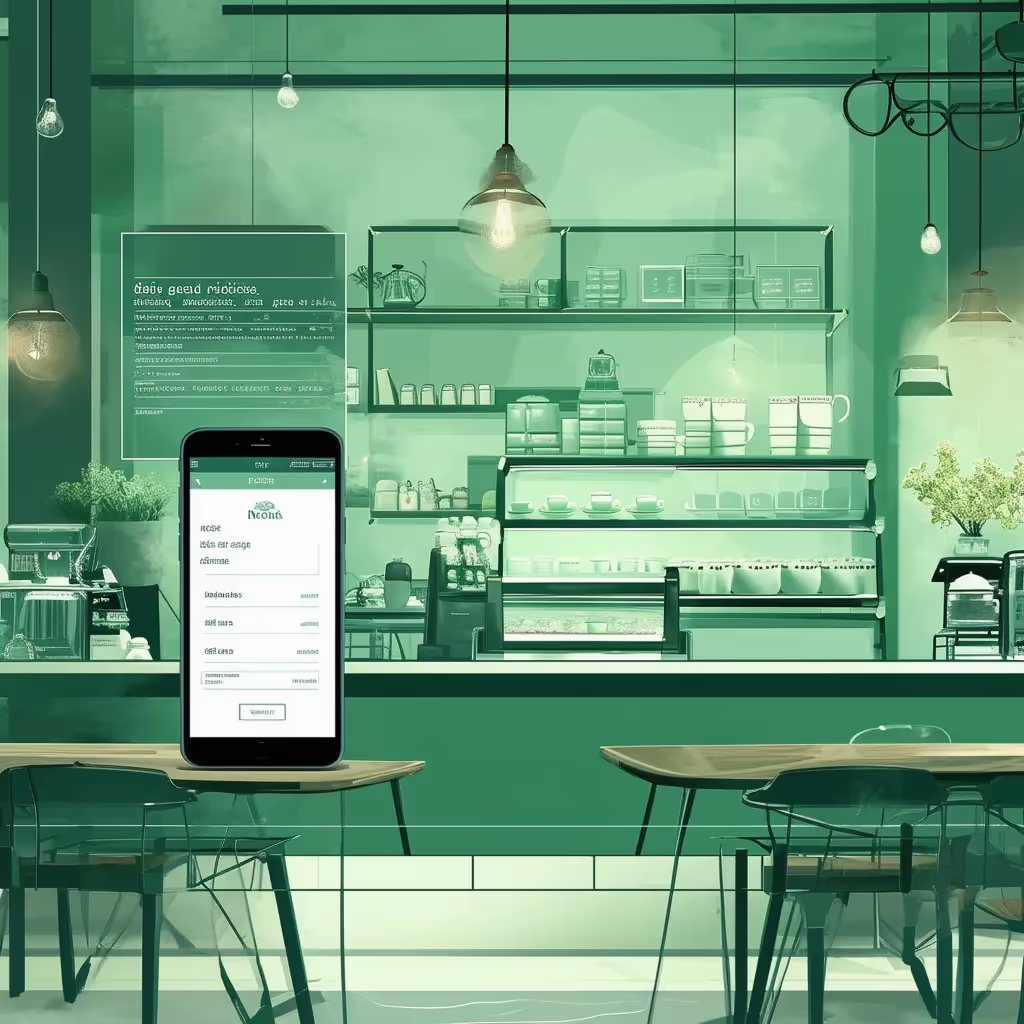

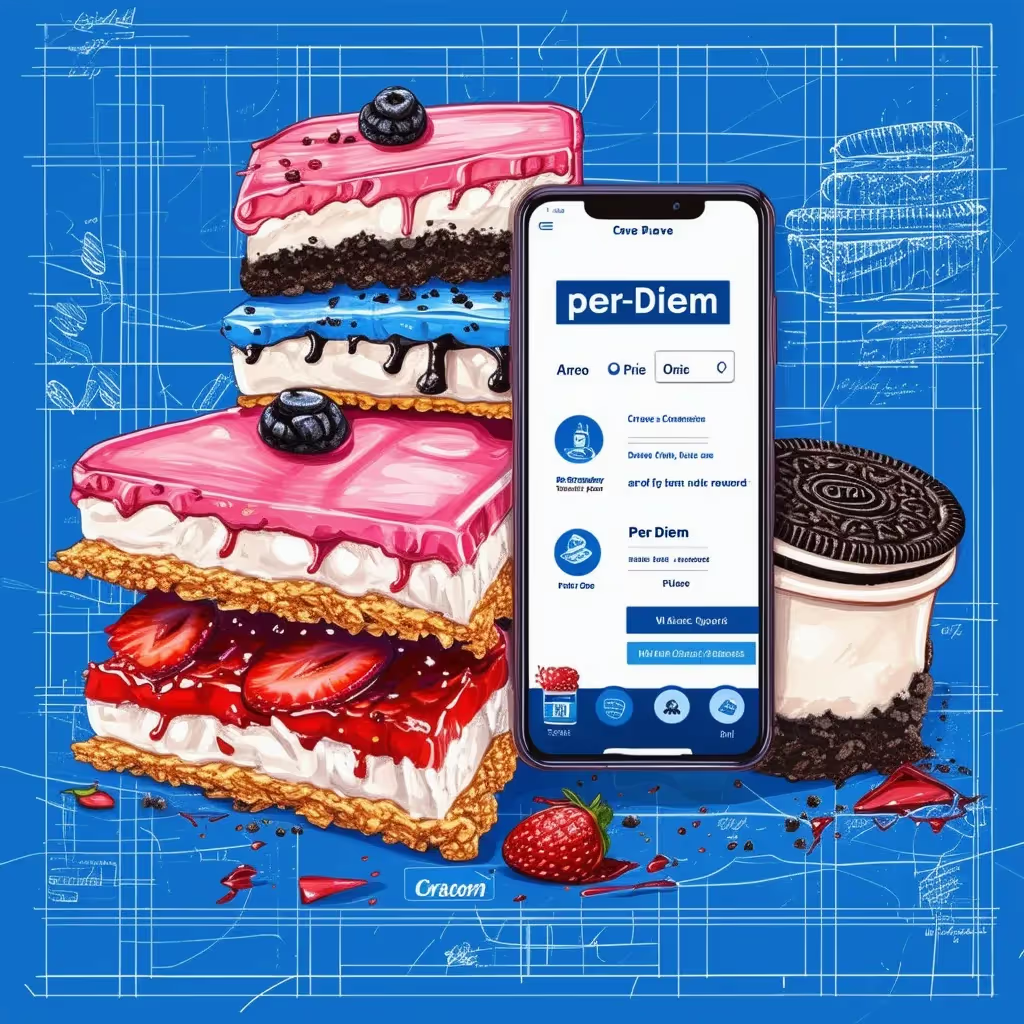
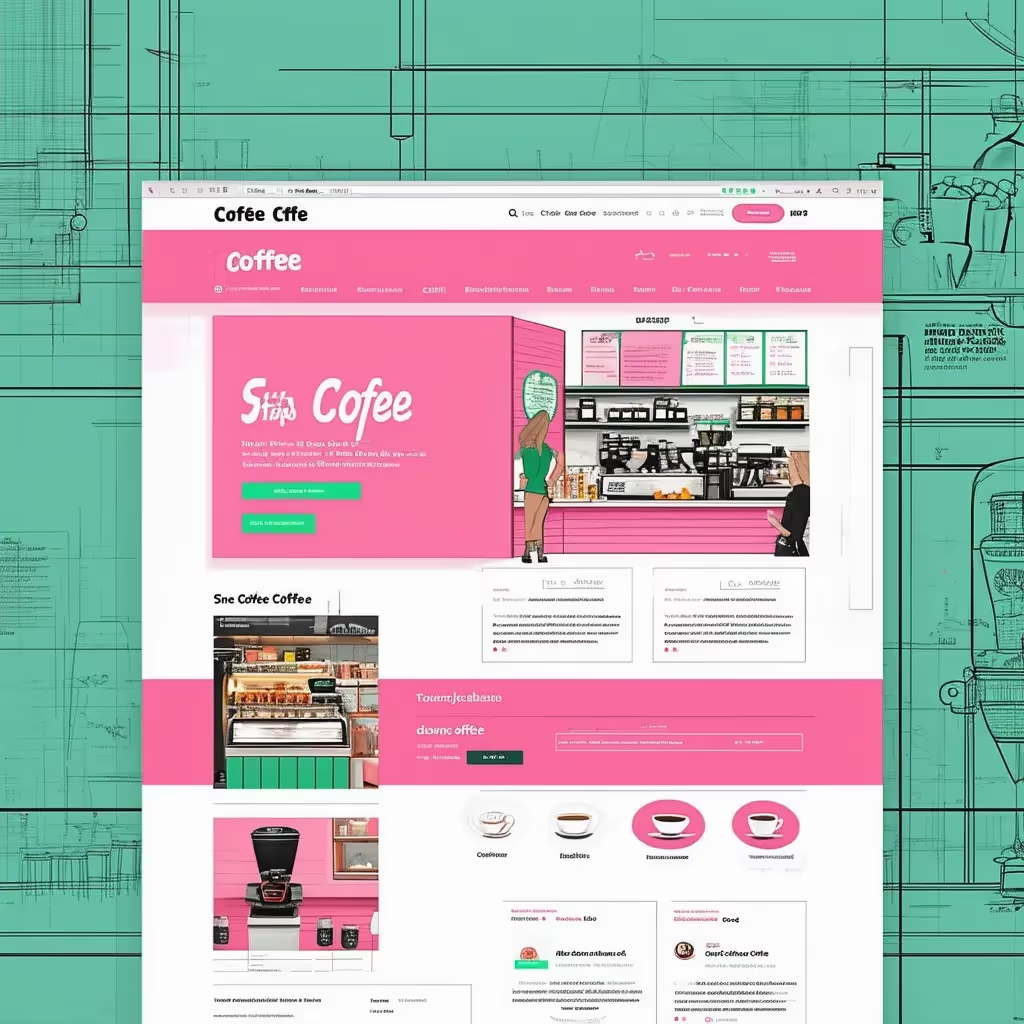
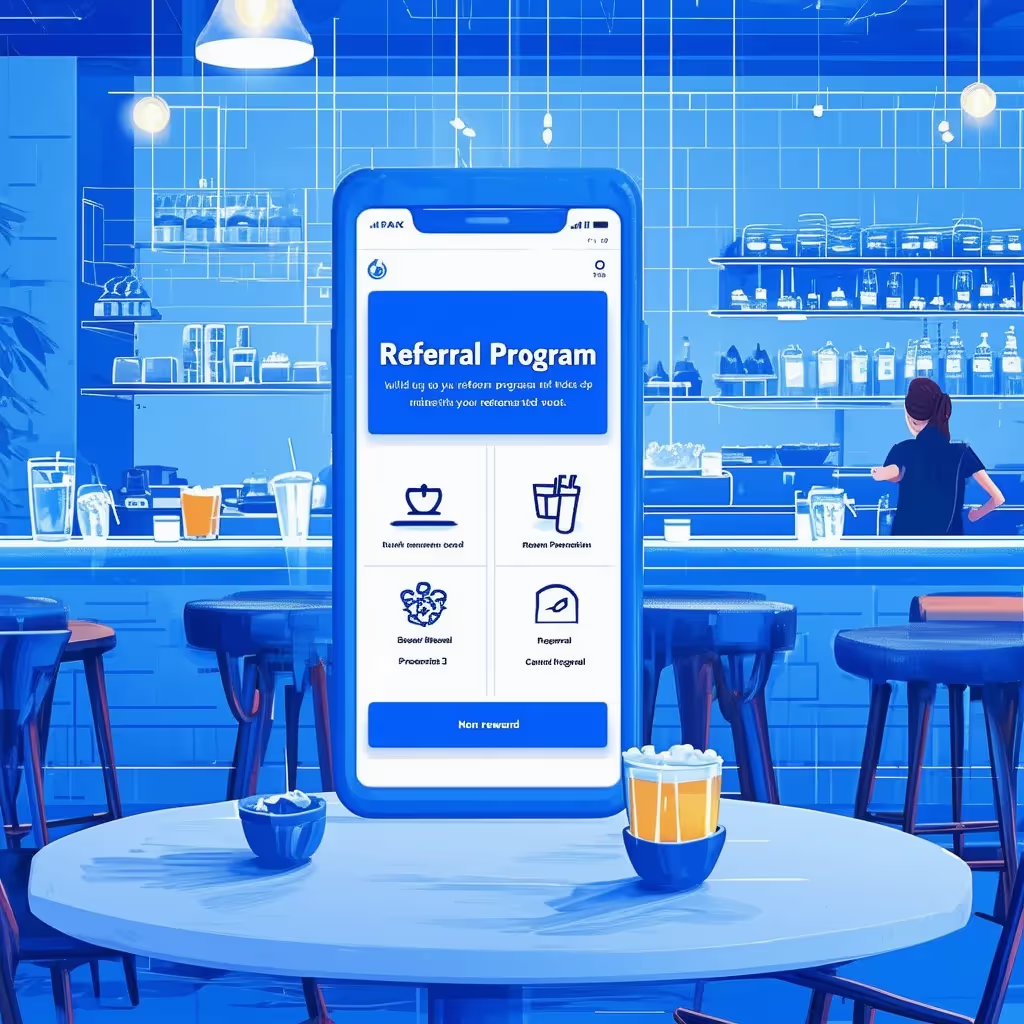





.avif)




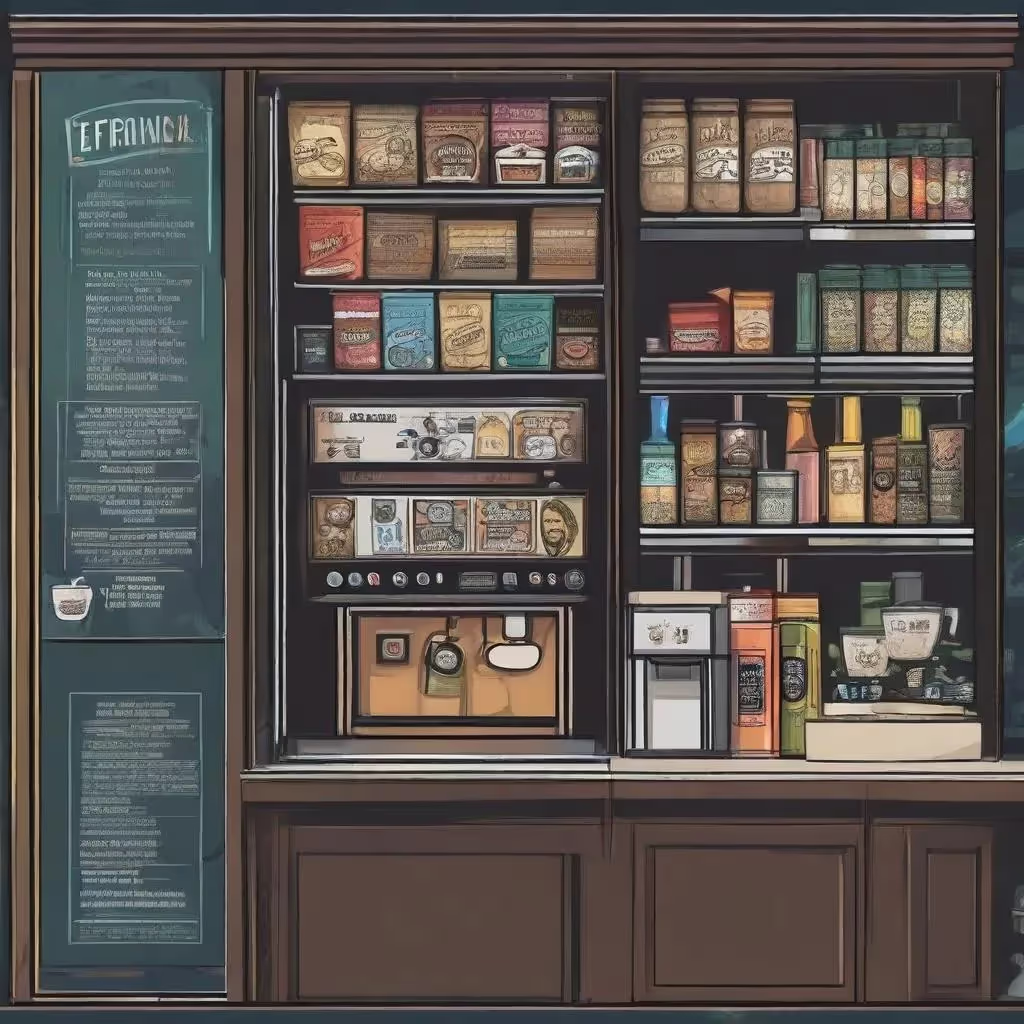
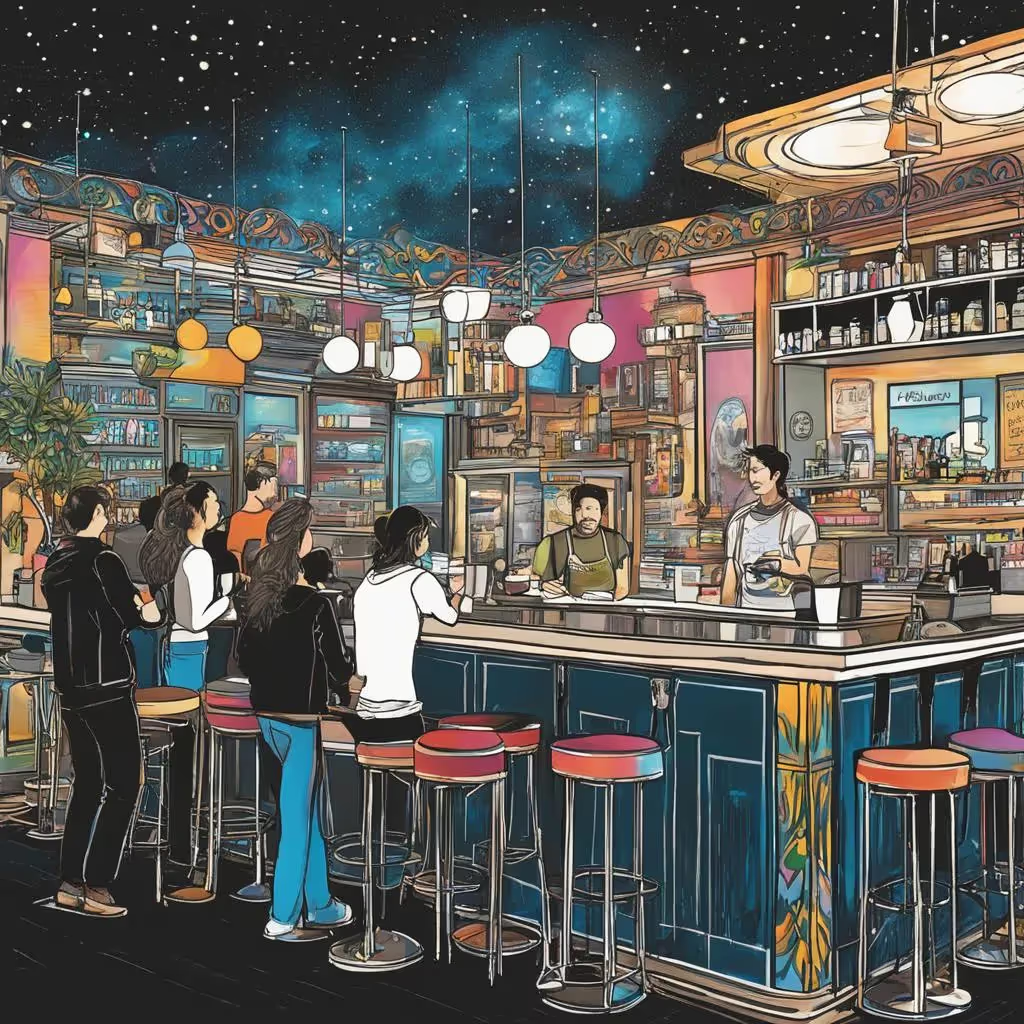


.avif)










