TLDR
When people search for “coffee near me” or “best cappuccino in town,” Google is often their first stop. For coffee shops, this is both a challenge and a huge opportunity. If your business doesn’t appear in local search results, you’re invisible to a large chunk of potential customers. On the other hand, when you set up your Google Business Profile correctly, you can attract foot traffic, grow app orders, and gain loyal local fans—without spending money on ads.
That’s where Google My Business comes in. It’s free, powerful, and made for small businesses to stand out in their neighborhoods. As one business owner of Ram Asrey Sweets puts it,
“Our top priority was to spread our visibility to the new people that are coming in to the city. We did this with Google Business Profile.”
In this guide, we’ll walk through how coffee shop owners like you can set up and optimize your Google Business Profile from scratch. You’ll also see how some cafés have used it to get thousands of app downloads and grow faster. Let’s get started.
.avif)
What is Google My Business (Now Google Business Profile)?
Google Business Profile is a free tool that lets you manage how your coffee shop appears across Google Search and Maps. It lets you control your store information, hours, photos, customer reviews, and more—all from one place. It’s what powers that small box you often see when you search for a local business.
Over the past few years, Google has made this tool even easier to use. You can now manage most of it directly from a regular Google search or the Maps app, without logging into a separate dashboard. This update makes it simple to post updates, respond to reviews, and make quick edits to your listing on the go.
Most importantly, it’s completely free, and that’s rare for something so useful in digital marketing.
Why Google Business Profile is Crucial for Coffee Shops
Coffee is local. Unlike online stores or subscription services, your business relies on people walking in, sitting down, or grabbing their daily cup on the way to work. That’s why local visibility matters so much.
Google Business Profile helps by placing your coffee shop on the map—literally. When someone searches for coffee in your area, your profile can show up in the top search results, along with directions, photos, and reviews. This “local 3-pack” is prime digital real estate, and claiming your profile is the first step to getting there.
Having a well-maintained Google listing also builds trust. Reviews, updated photos, and correct hours show customers that your business is active and reliable. With most searches now happening on mobile, especially for food and drink, it’s one of the most effective tools to get noticed by people already nearby.
According to search endurance, 90% of weekday business calls originate from Google Business Profiles, highlighting its role as a primary channel for customer contact. That means if your profile is missing or incomplete, you could be missing out on real orders and conversations with people who are ready to visit.
Step-by-Step Guide to Setting Up Your Profile
Let’s break down exactly how to set up your coffee shop on Google the right way. These steps are beginner-friendly but powerful enough to help you stand out.
Step 1: Create or Claim Your Business
Start by going to the Google Business Profile site. Sign in with your Google account and search for your coffee shop. If it already exists, you can claim it. If not, you can create a new listing from scratch.
Fill in your business name and category. Choose “Coffee shop” or a related term, rather than something too broad like “Restaurant.” This will help you show up in the most relevant searches.
Step 2: Enter Basic Info
Next, fill out your address, phone number, business hours, and website. Make sure all this information is accurate and matches what’s listed on your other platforms, like Instagram or your website.
Inconsistent details across the internet can confuse both Google and customers. That’s why it’s good practice to double-check everything before publishing.
Step 3: Verify Your Business
Google will ask you to verify your coffee shop before your listing goes live. This usually involves receiving a postcard with a code to your business address, though some businesses get the option to verify via phone or email.
Verification is essential. It confirms to Google (and customers) that your business is real, operating, and trustworthy.
Step 4: Add High-Quality Photos
Once your business is verified, start uploading great photos. Don’t just stop at the storefront—show off your lattes, your seating area, the barista counter, and the mood of your space.
People often choose where to get coffee based on how the place feels. Clear, warm photos help you communicate that vibe. Regularly updated images also signal that your business is active and well-loved.
Step 5: Write an Engaging Business Description
Use this section to tell your story. Are you a cozy neighborhood café serving locally roasted beans? Do you specialize in seasonal drinks or plant-based options? This is where you can stand out.
Try to include a few keywords that describe your offerings and location. Something like “independent espresso bar in downtown Atlanta” works better than a generic line like “we love coffee.”
Step 6: Link to Your App Instead of a Menu
Traditionally, many coffee shops add a PDF menu or website link to their Google profile. That can work, but there’s a better option: linking to your mobile app menu. PDF menus often go out of date, and it’s easy to forget to update them. Your app menu, on the other hand, stays current because it updates automatically with your POS system. So when you change prices or add a new drink in-store, the app shows it right away. This helps customers always see the latest version of your menu without any extra work from you.
For example, Think Coffee, an independent coffee brand, saw a surge in app usage after placing their app download link directly in their Google profile. They now have thousands of downloads and regular app-based orders that come in daily. Similarly, Barrio Bagel and Slice integrated their app link into their profile and noticed a sharp increase in new user sign-ups and in-app orders, all without spending extra on advertising.
This tactic turns casual searchers into loyal app users, right from the first Google interaction.
Step 7: Enable Messaging and Booking Features
Once your listing is live, turn on features that make it easier for customers to connect with you. Google allows users to message businesses directly through their listings. If you have a system for handling messages—like answering quick questions about hours or availability—it’s a great way to build rapport with new customers.
You can also add links to your reservation or ordering system if you offer advance orders, pre-booked coffee subscriptions, or space rentals for events. These small conveniences create a smooth experience and help convert interest into action.
.avif)
Optimizing Your Coffee Shop's Profile
After your profile is set up, the next step is to keep it active and optimized. This doesn’t mean a complete overhaul every week, just small, consistent updates that show customers you’re engaged.
Post Regular Updates
Use the “Posts” feature to share specials, events, new menu items, or seasonal drinks. Treat it like a mini social media post. A photo and a few lines are enough to keep your audience in the loop and show Google that your business is active.
Respond to Reviews
Whether the review is glowing or not-so-great, responding shows you care. Thank your happy customers and address concerns respectfully. This not only helps with customer retention, but it also makes a good impression on people checking your reviews before visiting.
Answer Customer Questions
Your profile has a Q&A section where potential customers can ask questions. It’s smart to answer common ones proactively, such as whether you offer free Wi-Fi, have dairy-free options, or allow dogs on the patio. This saves time and builds trust before someone even walks in.
Common Mistakes to Avoid
Even with the best intentions, there are a few things that can hold your listing back. Avoid these to make sure your profile is working for you:
- Not verifying your listing: Without verification, your updates won’t show up publicly and customers may not find you at all.
- Using low-quality or outdated photos: A blurry photo from last winter doesn’t do your cozy café any justice.
- Leaving important sections blank: Skipping things like hours, categories, or the business description can limit your visibility in searches.
- Ignoring your reviews: Silence in the review section might come across as neglect. Even a simple thank-you goes a long way.
Final Thoughts
Google Business Profile is no longer optional. It’s often the very first place people learn about your coffee shop. From getting directions to making a quick call, it’s where interest turns into action.
With just a little time and consistency, your profile can become a major part of your marketing toolkit—especially when used strategically to promote your app, engage with customers, and highlight what makes your café special.
Ready to bring more people through your doors and into your app? Take ten minutes today to check your profile, update your photos, and add that app link. You might be surprised how quickly it starts to work for you.


.webp)


.webp)
.png)
.webp)


.avif)
.webp)
.webp)
.webp)

.webp)










.png)
.png)







.svg)





.svg)
.svg)
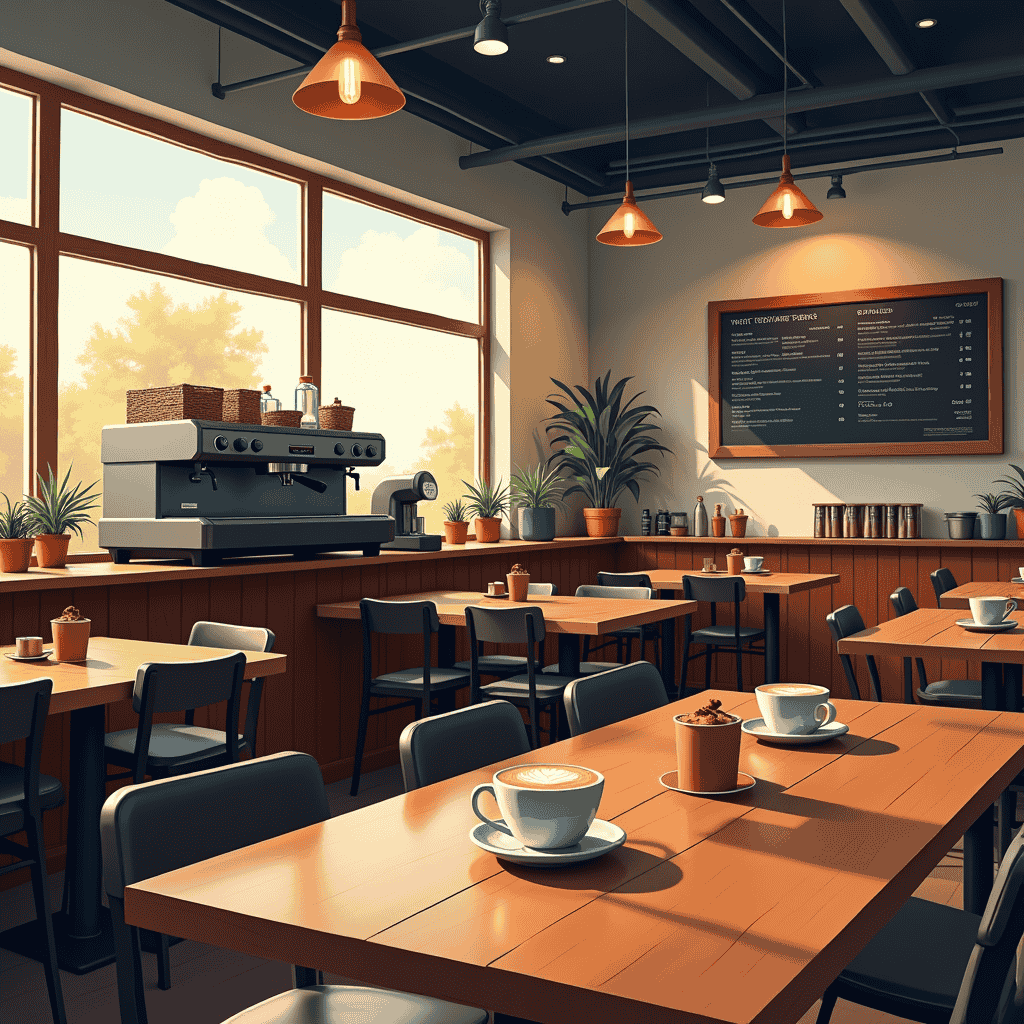

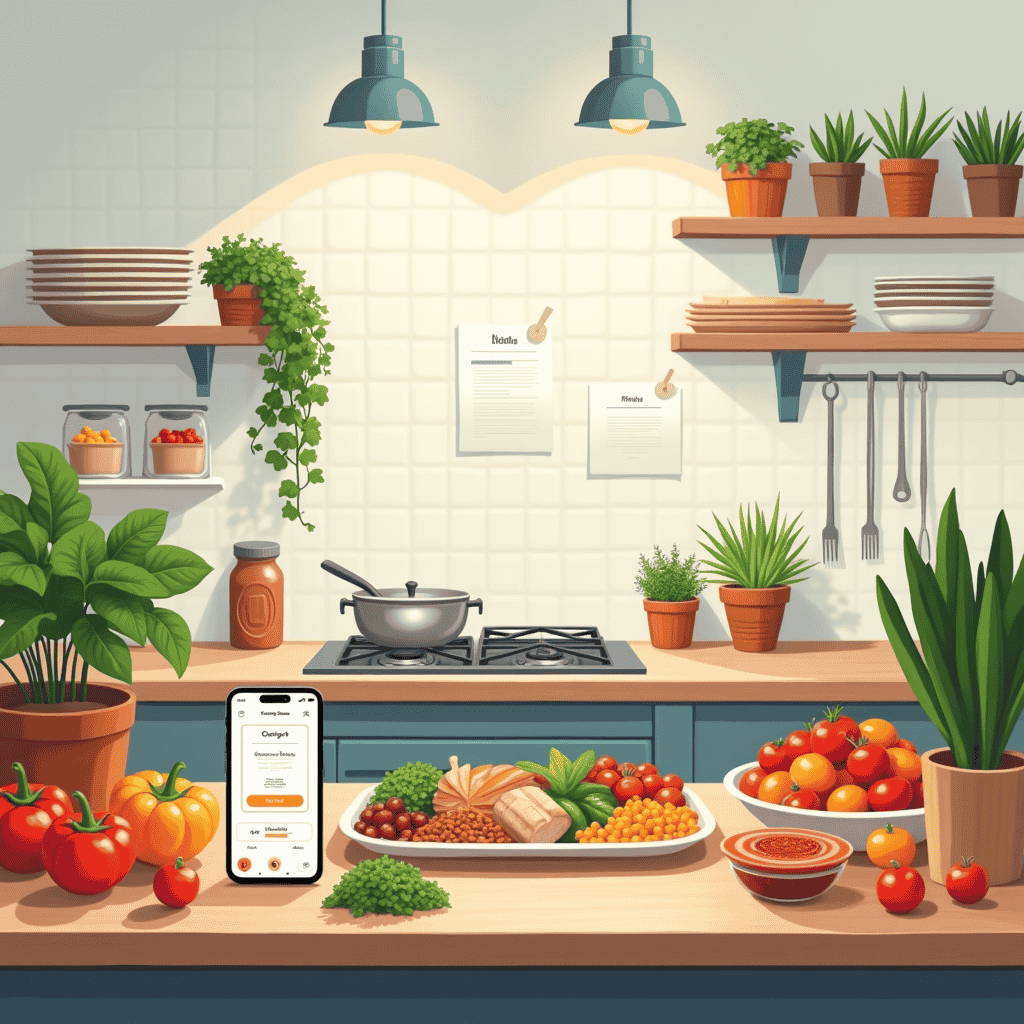



.avif)



.avif)
.avif)



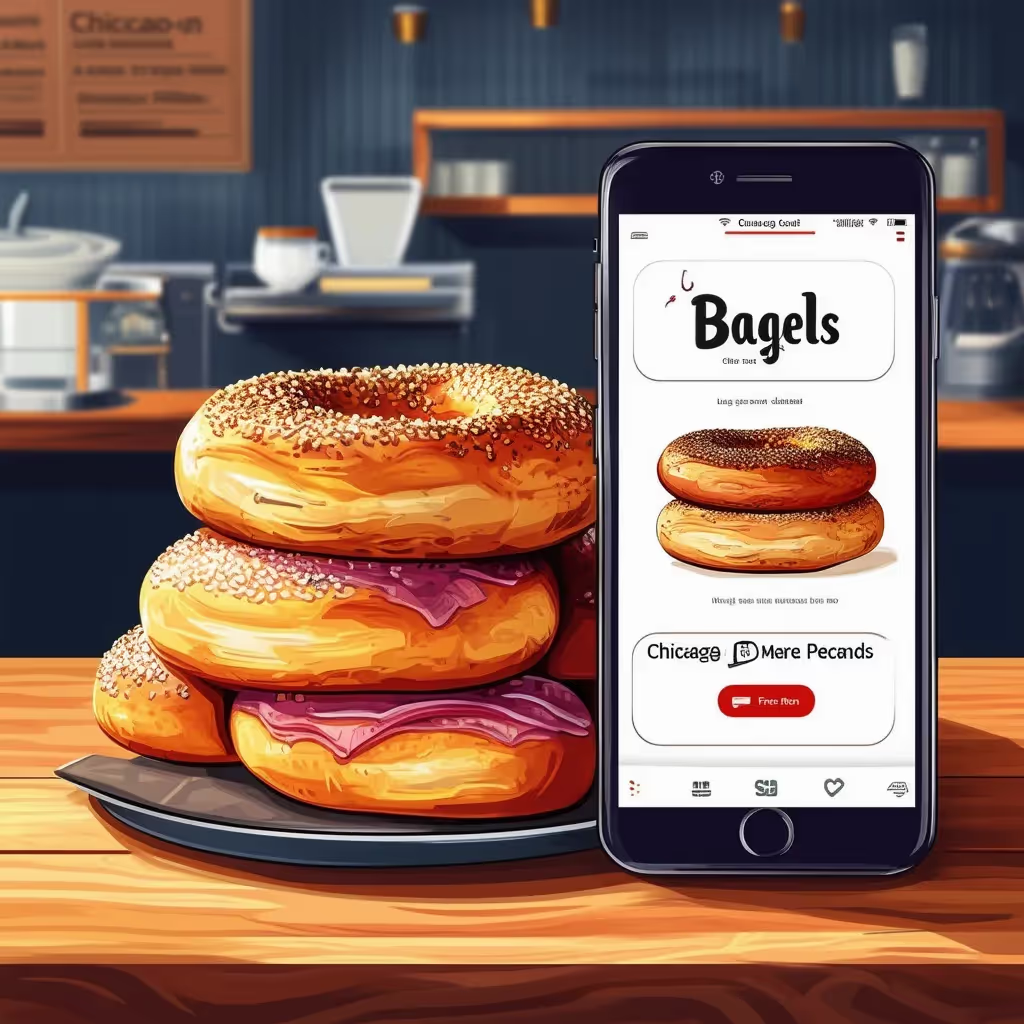


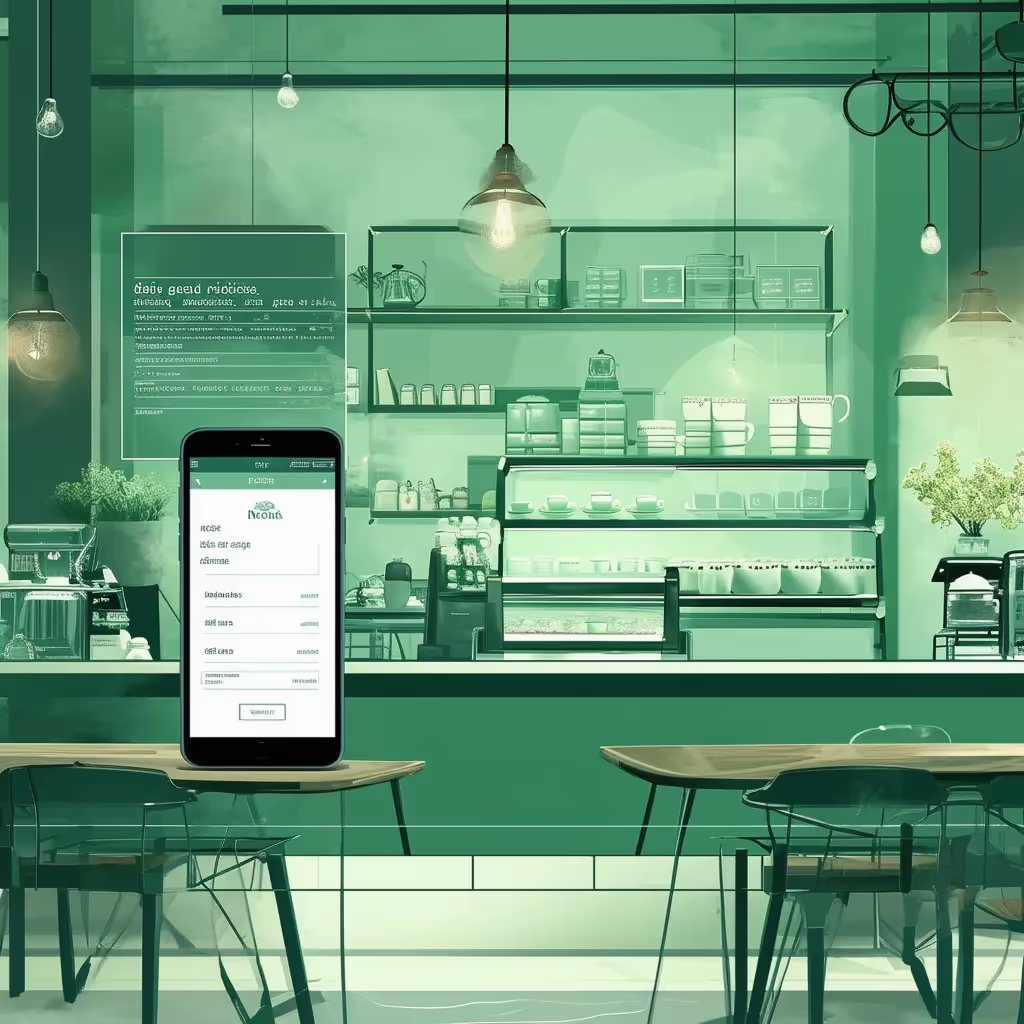

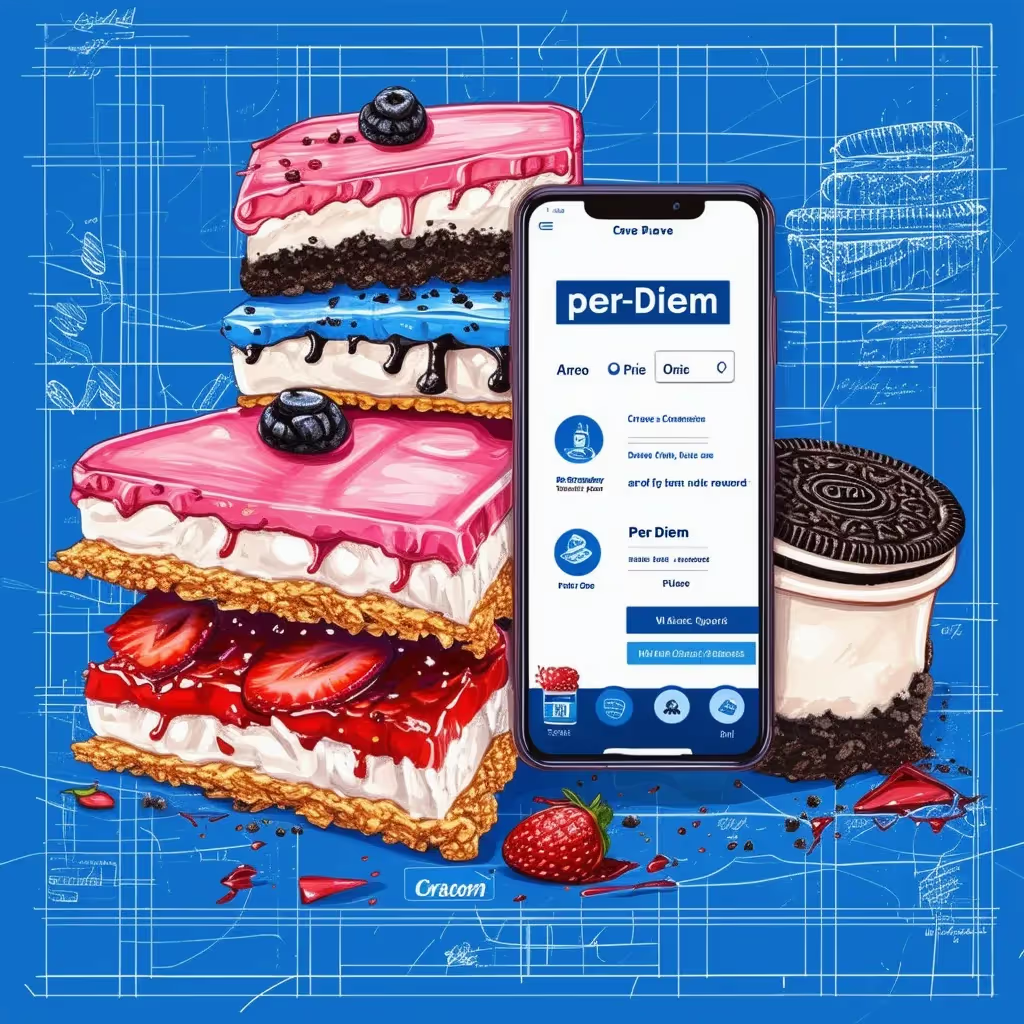
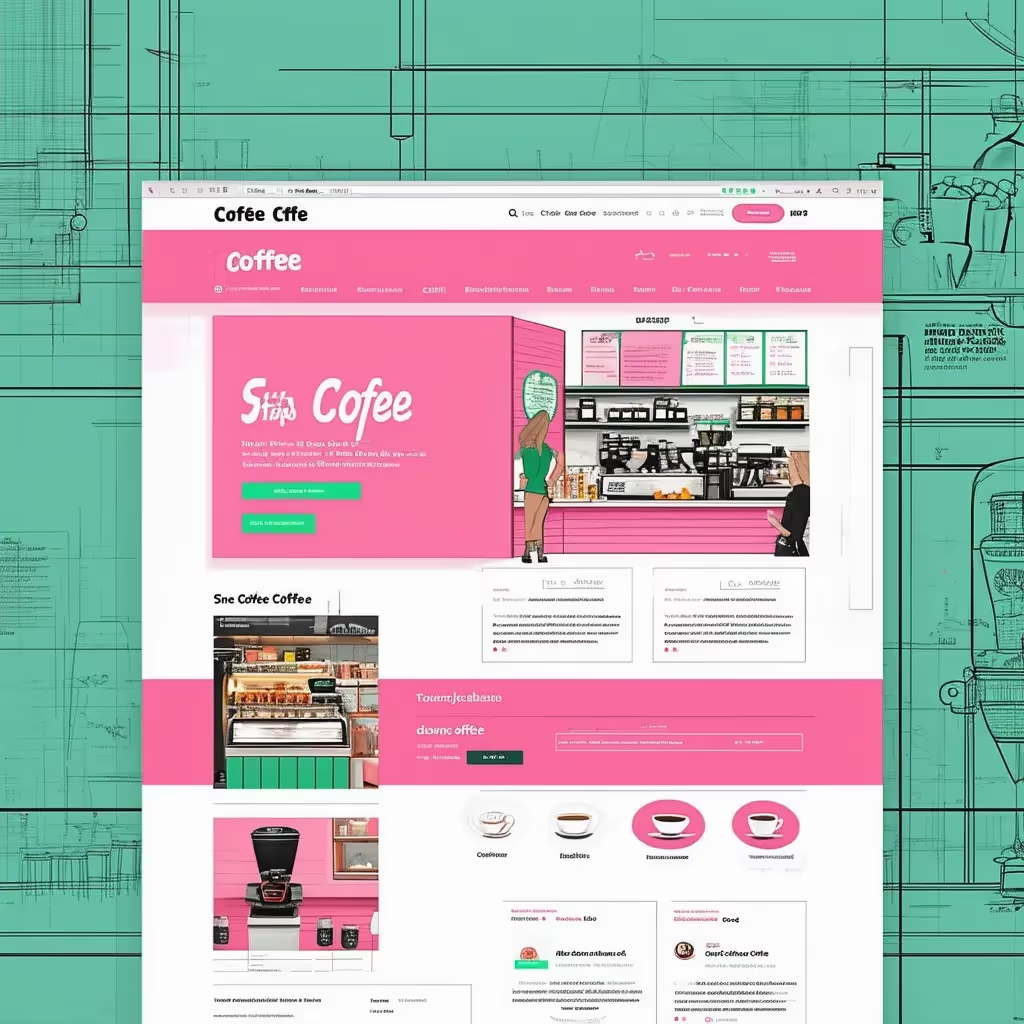
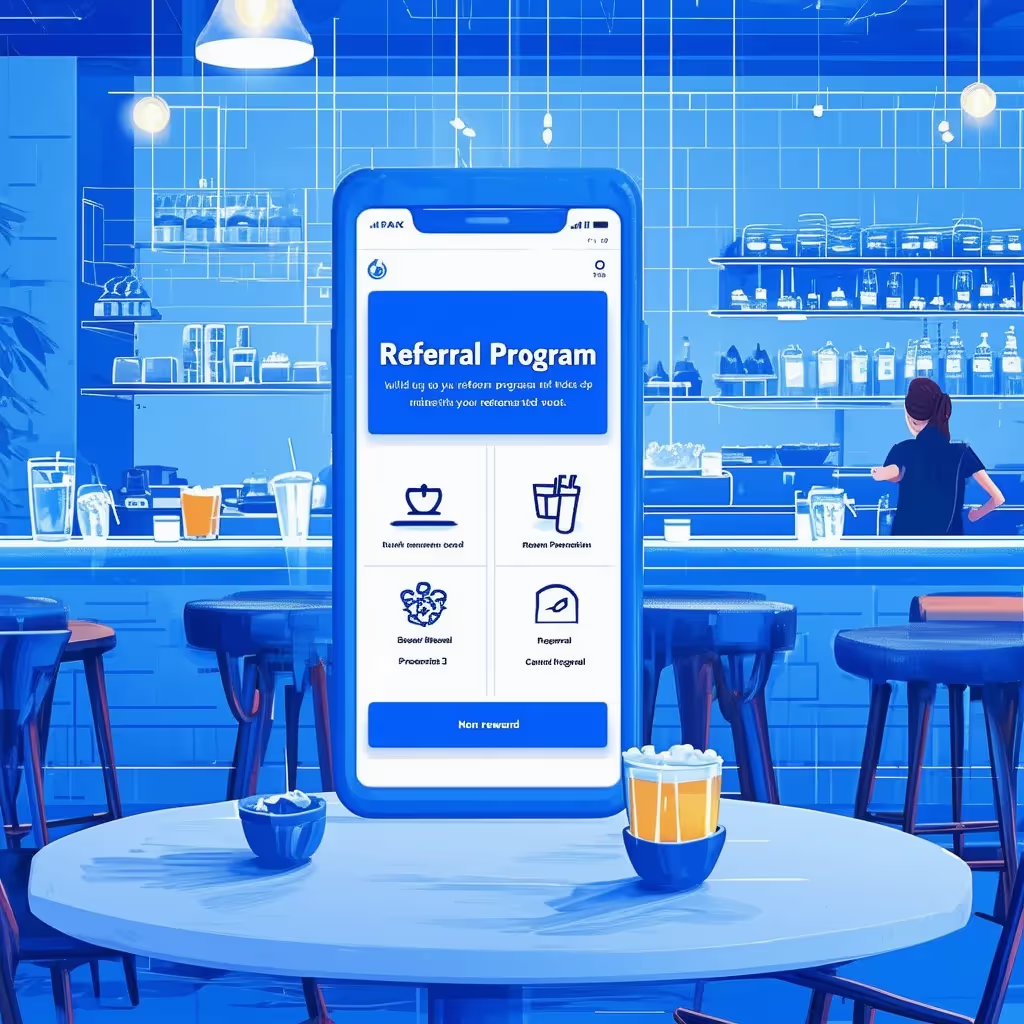





.avif)




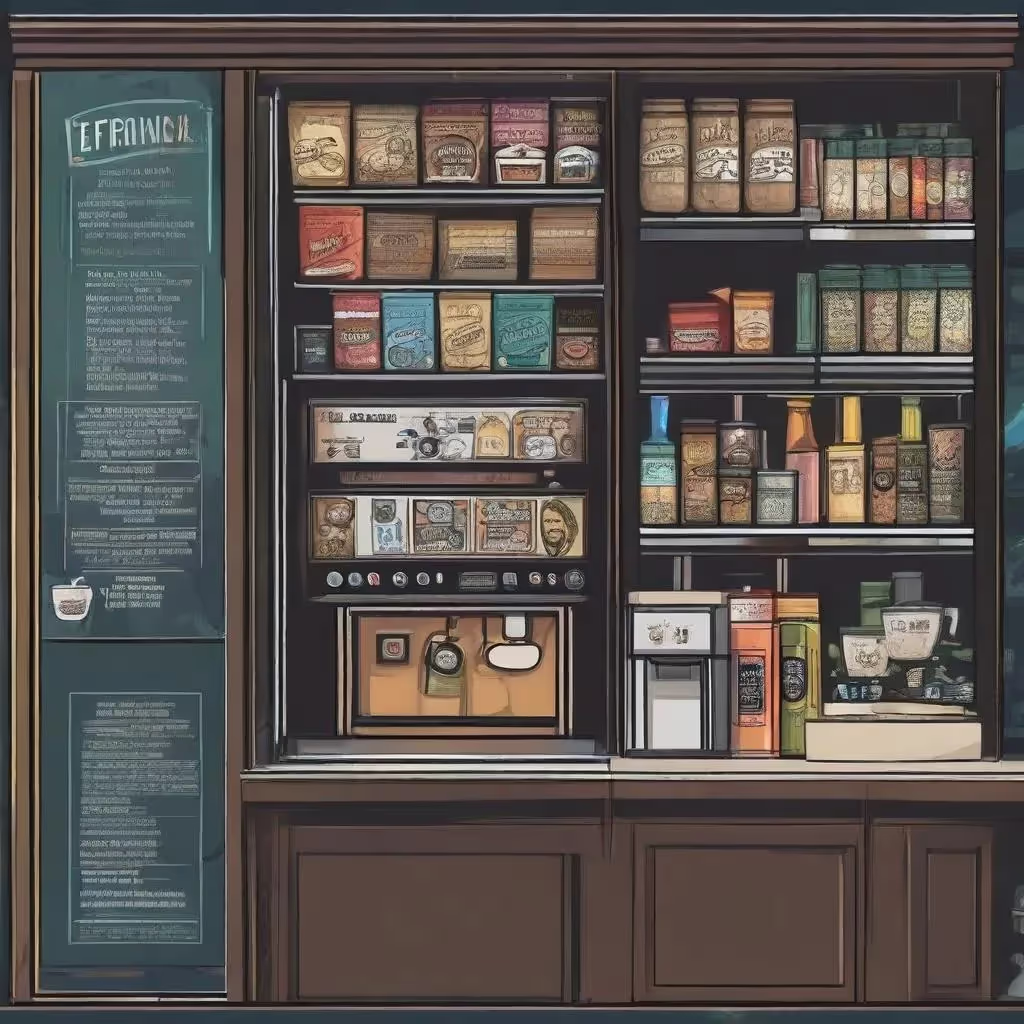
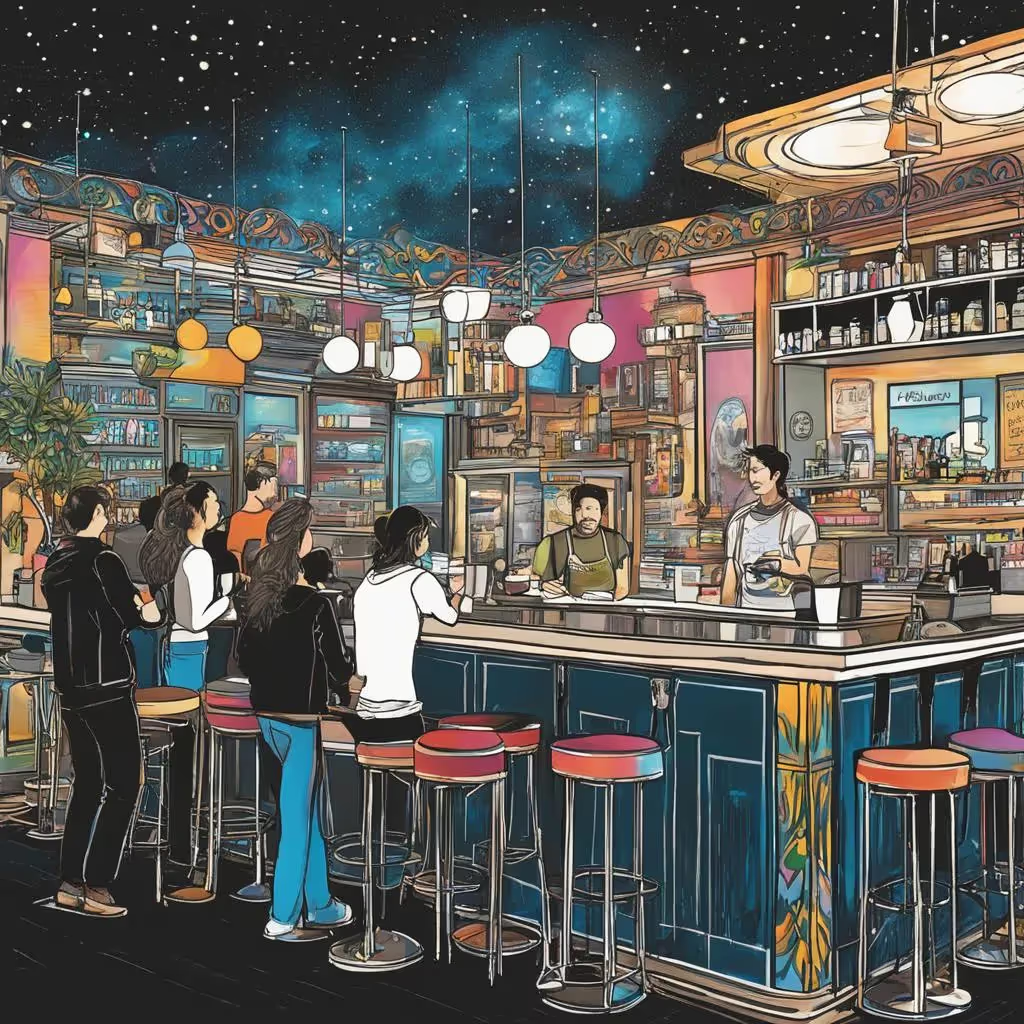


.avif)










