TLDR
As a restaurant owner, you know that properly training your staff on using your Point of Sale (POS) system is crucial for smooth operations. With the right POS training manual, you can ensure your employees quickly learn best practices for processing sales, tips, and daily totals. This article will walk you through creating a tailored restaurant training manual for your Square POS system and integrated Per Diem white-label online ordering app. You'll learn how to write step-by-step instructions for entering sales, tipping out, and checking averages. With a customized Square POS training guide, your staff will be proficient in no time. Read on to start crafting a manual that sets your team up for success.
Introduction to Restaurant Training Manuals
Restaurant training manuals provide guidelines for employees on their roles and responsibilities. A well-crafted introductory section in the manual should give an overview of the company and guest experience. This helps set the right mindset and expectations for new hires.
Company Overview
Briefly describe your restaurant’s history, mission, and values. Discuss your brand positioning and what makes your concept unique. Explain your operational structure and staffing model. For example, “We are a fast casual restaurant focusing on high-quality, affordable fare. We have been in business since 2010 with locations across the west coast. Our mission is to provide every guest with a memorable dining experience.”
Guest Experience
Outline your customer journey from arrival to departure. Describe your service style and hospitality standards. For example, “We aim to greet guests within 30 seconds of arrival and check in on them within 2 minutes of food delivery. Our staff are trained to be friendly, knowledgeable, and accommodating to create a welcoming atmosphere.” Discuss how employees directly impact the guest experience through their roles.
Job Expectations
Clearly define responsibilities for different positions like servers, hosts, cooks, and managers. Explain daily tasks in detail and the performance standards expected. For example, “Servers are responsible for providing friendly service to all guests, handling payments, and ensuring a clean area. Servers should have strong menu knowledge and maintain a minimum 15% tip average.” Setting clear expectations helps employees understand their impact and allows for fair performance reviews.
A comprehensive introduction in your restaurant training manual gives staff the necessary context to fulfill their roles. With the right mindset and tools, your team will be equipped to deliver an exceptional guest experience.
Setting Up Square POS: A Step-by-Step Guide for Employees
To get started using Square POS, employees will need to set up a few key elements. First, servers should enter their employee information to clock into their shifts. This establishes their login credentials and permissions.
Creating Login Credentials
Employees should set up a unique username and password to access the Square POS system. Passwords should be secure and confidential. Once an employee has logged in, they can clock in to start their shift. Clocking in records the start time of a shift for accurate payroll.
Learning the Interface
The Square POS interface is intuitive and user-friendly. However, employees should still familiarize themselves with the layout, tabs, and features to quickly navigate the system during busy periods. Key parts of the interface include the items library, open tickets, closed tickets, and reports. Employees should practice entering items, opening and closing tickets, and generating reports in the test mode.
Recording Sales and Tips
Employees should enter each item ordered by a customer to build the ticket in the open tickets tab. They can also add notes about the order or customer. When paying, employees should process the payment, add a tip (if paid in cash), and close the ticket to record the total sale. Tips paid by card will be processed automatically. Employees should distribute tips to bussers and food runners accurately and fairly.
With some initial setup and practice, employees can master the basics of the POS. Ongoing use of the system, referencing additional resources, and asking managers questions will help employees become proficient quickly so they can provide the best experience for customers.
Processing Orders and Transactions on Square POS
Managing Online Orders
To access online orders placed through your restaurant’s website or mobile app, navigate to the Orders section of the Square Dashboard or Square POS app. Here you will find a list of all online orders with details like customer name, order contents, and payment status. Ensure online orders are prepared and fulfilled accurately. Update the status of orders as needed to properly manage customer expectations.
Creating Manual Orders
For walk-in customers or phone orders, you will need to manually enter items into the Square POS. Select ‘Create New Order’ to begin. Add items to the order one at a time, specifying options like size, extras, and special instructions. The POS will automatically calculate totals after each item is entered. Orders must be recorded properly to maintain an accurate sales and accounting history.
Completing Transactions
Once an order is placed and prepared, the customer will provide payment. Square POS supports many common payment types including cash, credit/debit cards, Apple Pay, and gift cards. Select the appropriate payment method and enter the amount tendered. The Square POS will calculate the change due and prompt you to complete the transaction. Issue a receipt to the customer for their records.
For restaurants using an integrated online ordering system, Square POS streamlines the order management process from start to finish. With a user-friendly interface and robust features, employees can quickly learn to create orders, accept payments, and fulfill online orders with confidence.
Get Started With the Mobile Ordering App Integration
Per Diem white-label mobile app integrates with your Square point-of-sale system and provides an enhanced experience for customers through exclusive in-app incentives and regular updates. All you need to do is choose a plan that works for you, sign up with Per Diem, and link the app with your Square system.
Menu Configuration
Your full Square menu will need to be synced within the Per Diem dashboard. This includes all menu categories, items, modifiers, and pricing. The app allows you to easily sync your Square menu to get started, but any changes made in Square will need to also be made in the to keep the systems in sync.
Location Setup
Once you own numerous locations, you can activate or deactivate each of them within the application after synchronizing with the POS. Synchronizing with the POS updates all the details regarding your locations on the application's dashboard. You can then arrange places for pick-up or delivery, as well as other features within the app.
Staff Training
Once your account and locations have been configured within Per Diem, your personnel or marketing department must be trained on using the app's features to maximize their benefits. Per Diem provides comprehensive help center articles to assist you with excelling at mobile ordering and marketing.
FAQs on Creating a Restaurant Training Manual for Square POS Usage
Do I need a training manual for my restaurant?
Yes, a comprehensive training manual is essential for ensuring your staff provides consistent, high-quality service. A manual outlines your restaurant’s procedures and best practices for everything from greeting customers to processing payments. For new employees, it helps them get up to speed quickly so they can contribute right away. For all staff, it serves as an ongoing reference to reinforce your standards.
What should be included in a Square POS training manual?
A comprehensive Square POS training manual should include:
An overview of the system, including hardware components like the register screen, card reader, and printer. Clearly outline how servers will log in, take orders, process payments, and log out. Provide visual references to the POS interface.
Instructions for servers on how to record sales, tips, and comps. Explain how to properly record cash, credit card, and gift card payments. Include details on tipping out food runners, bussers, and bartenders.
Guidance on daily responsibilities like checking reports to verify sales and tips were recorded accurately, checking cash drawer amounts, and ensuring the POS was properly closed out at the end of each shift. Links to Square’s online resources can supplement the written manual.
How do I create an effective training manual?
An effective training manual:
- Has a clear and consistent structure, with numbered sections and subsections.
- Uses simple, straightforward language, with examples and visual aids like screenshots.
- Provides specific, actionable guidance, not just general information. Each step should have a clear outcome.
- Reinforces key points through repetition. Important concepts and procedures should be highlighted in multiple sections.
- Leaves room for feedback so employees can ask questions and managers can make improvements.
- Is tailored to your restaurant’s unique needs and systems. Generic, one-size-fits-all manuals are less useful.
- Is regularly reviewed and updated as needed to account for changes.
Final Thoughts
Ultimately, creating a thorough restaurant training manual for your staff on POS system usage will ensure a smooth customer experience and efficient restaurant operations. By clearly outlining proper procedures and best practices, employees can refer to the manual as needed to find answers to common questions. Be sure to include sections on opening and closing procedures, daily reconciliation, and troubleshooting common issues. Investing a custom training manual pays dividends through smoother shifts, fewer mistakes, and happier customers. Now you have the framework to build a manual that suits your restaurant’s workflow.


.webp)


.webp)
.png)
.webp)


.avif)
.webp)
.webp)
.webp)

.webp)










.png)
.png)







.svg)





.svg)
.svg)
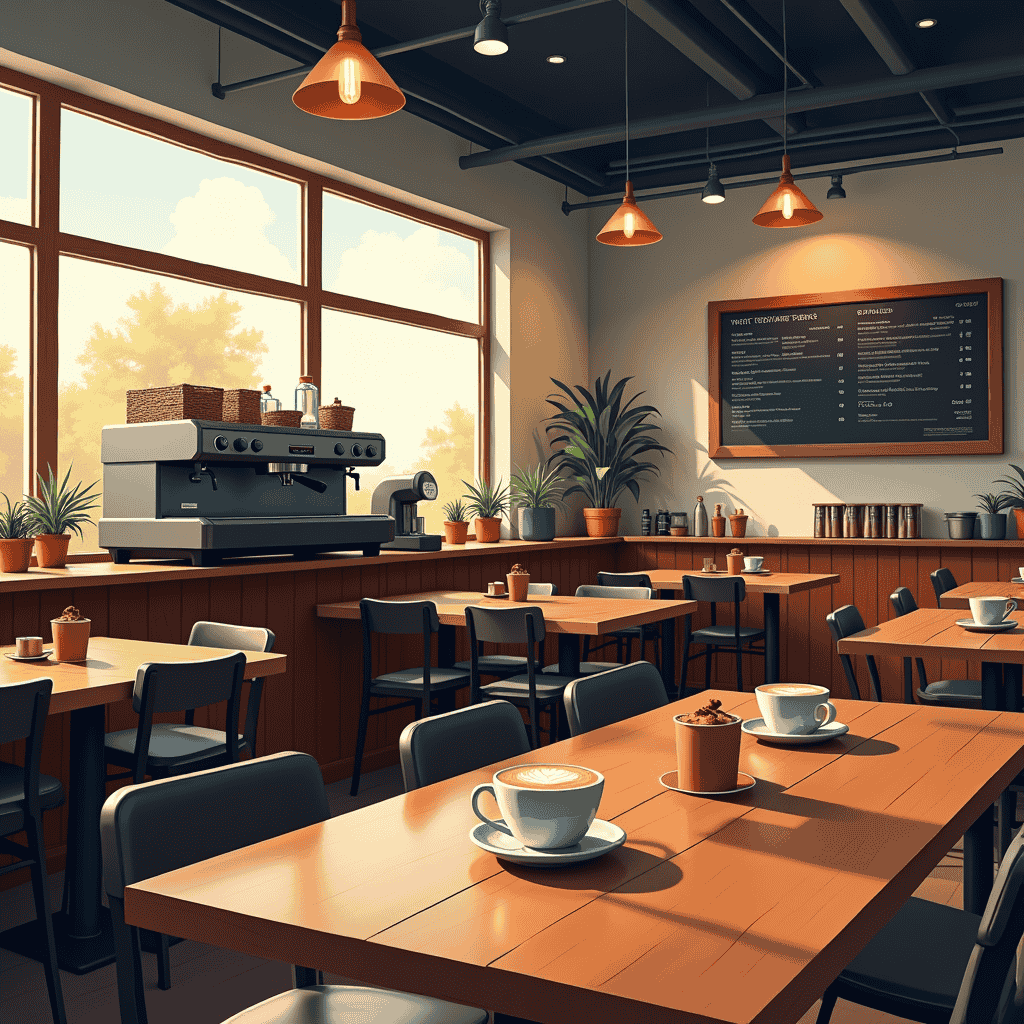

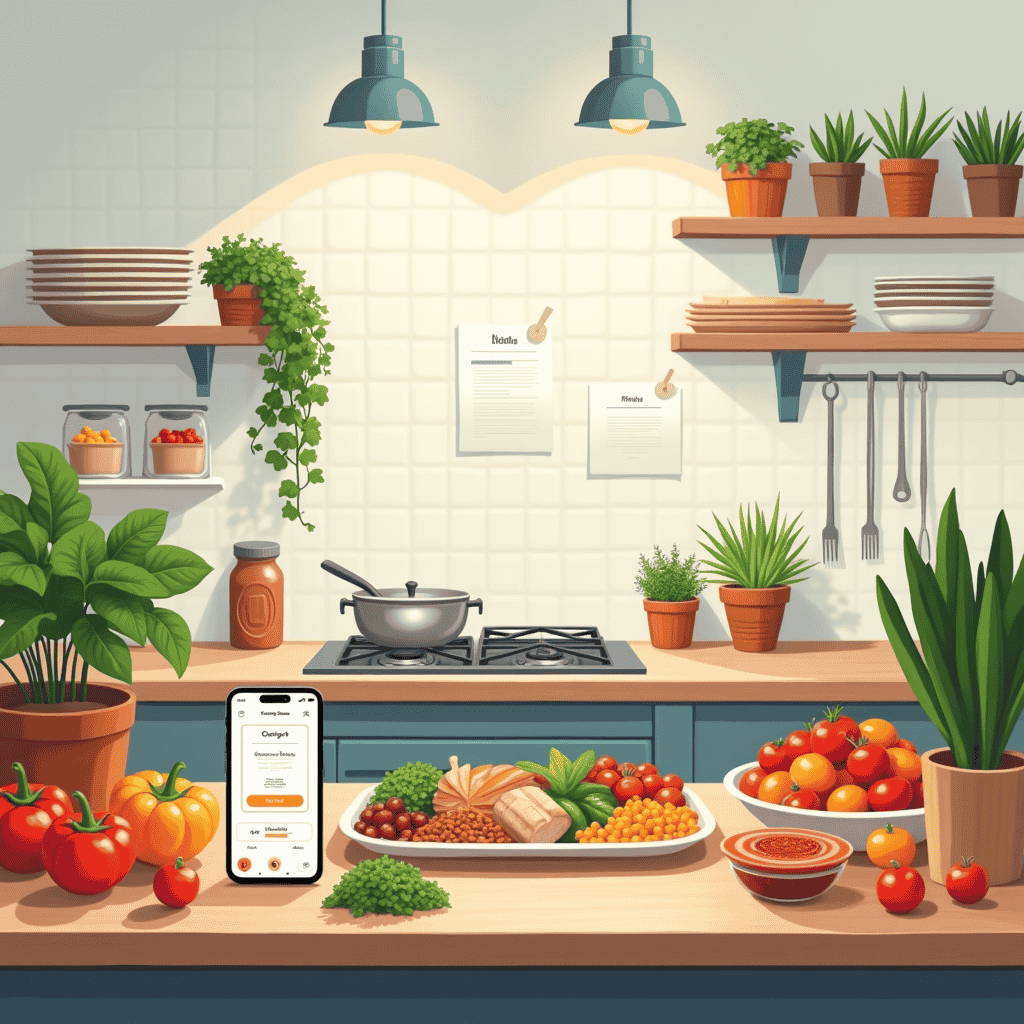



.avif)



.avif)
.avif)



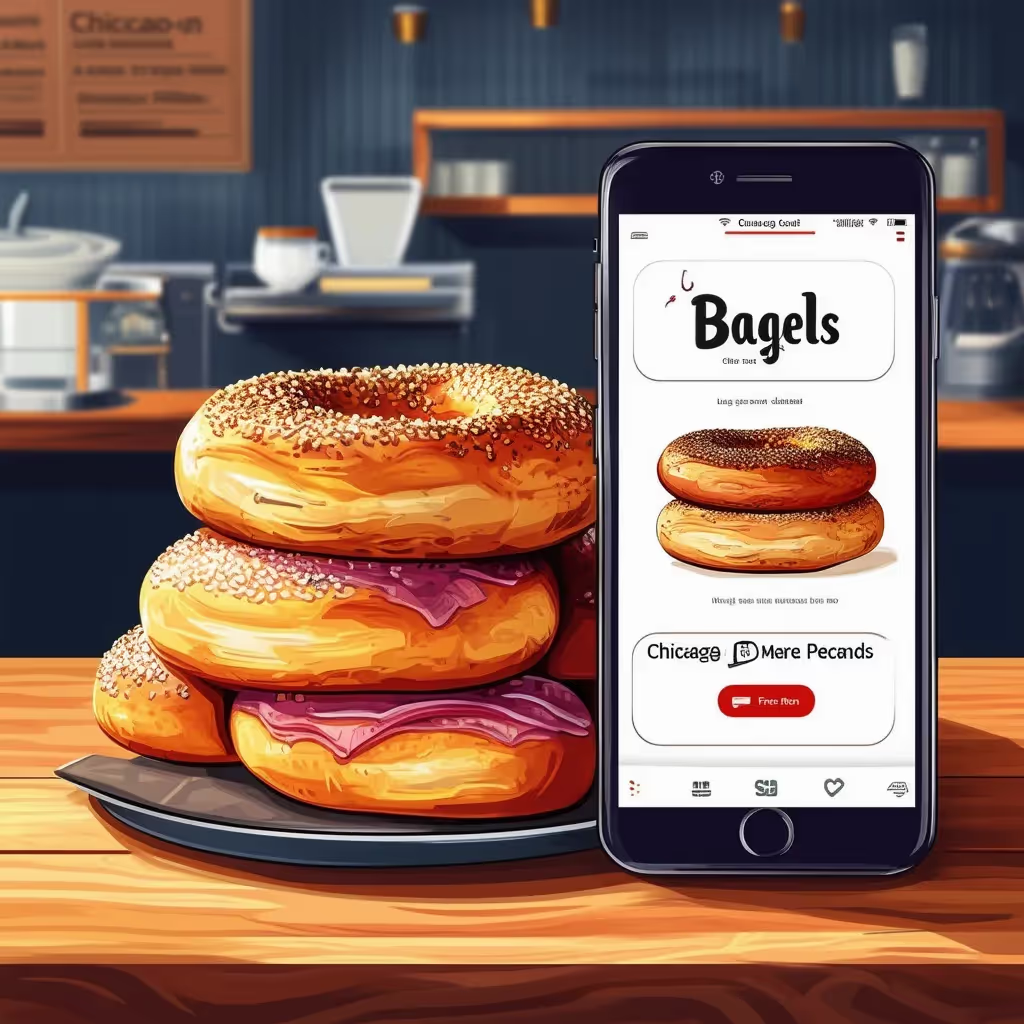


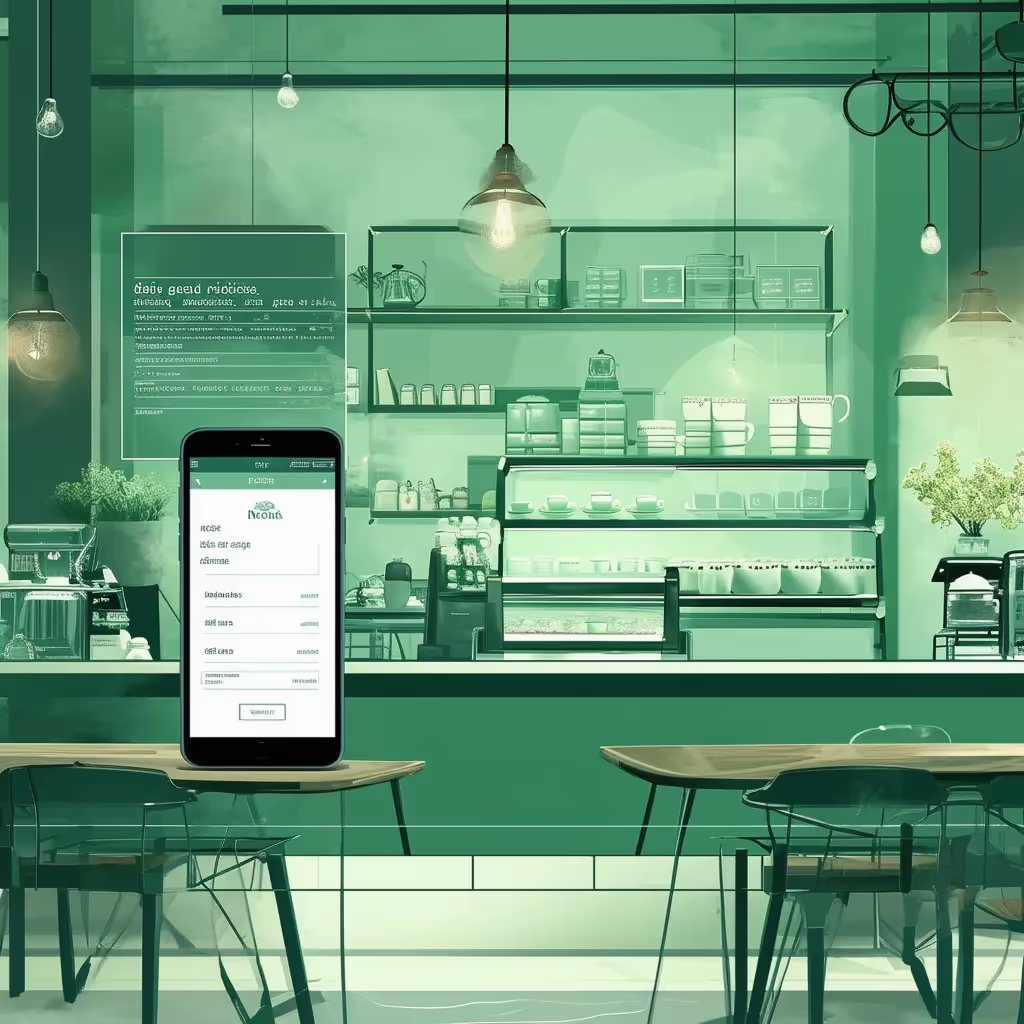

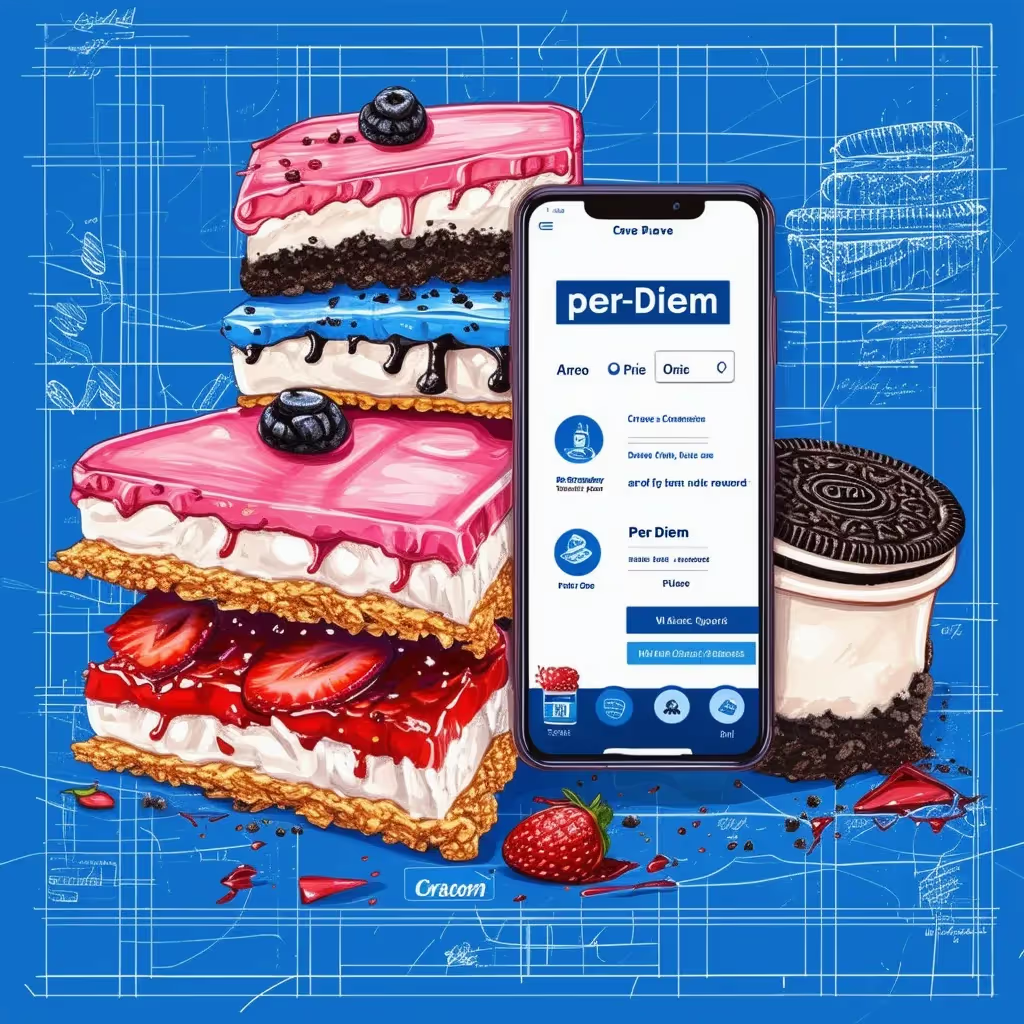
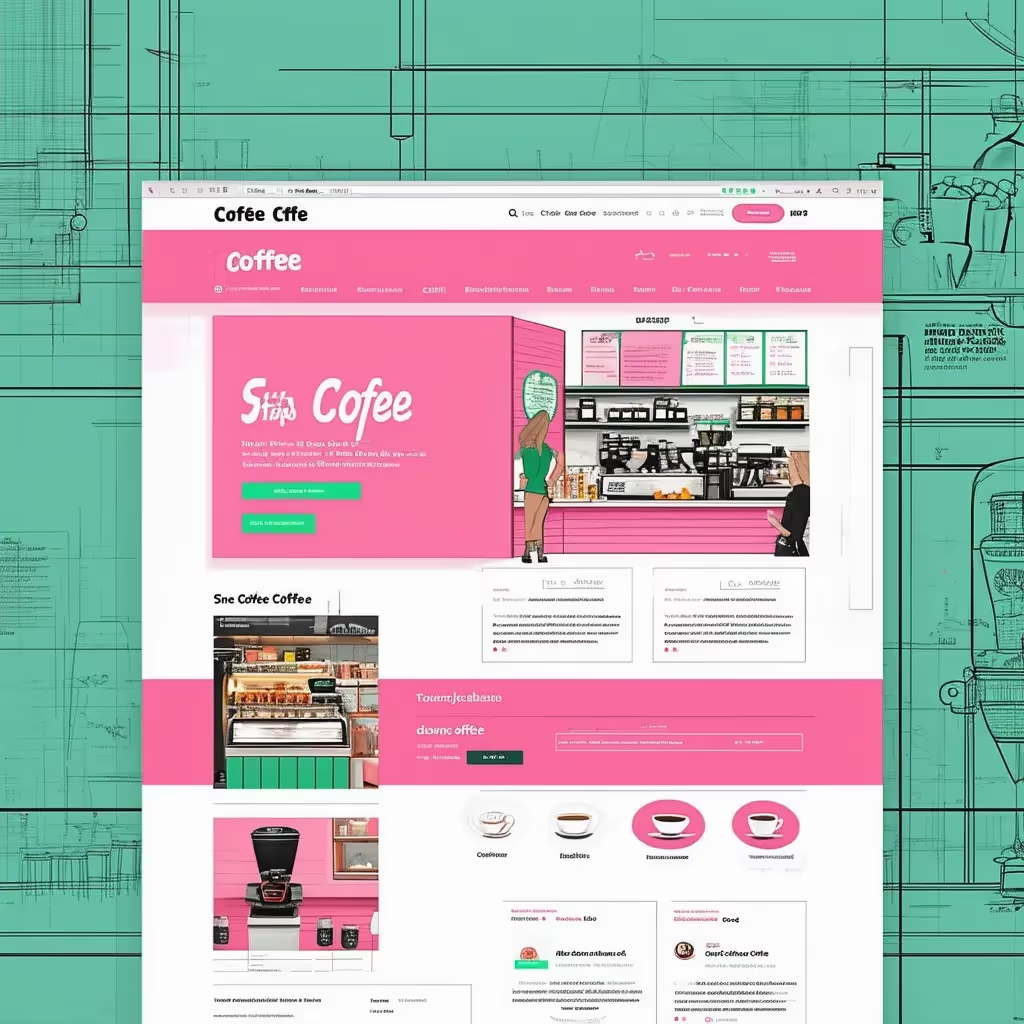
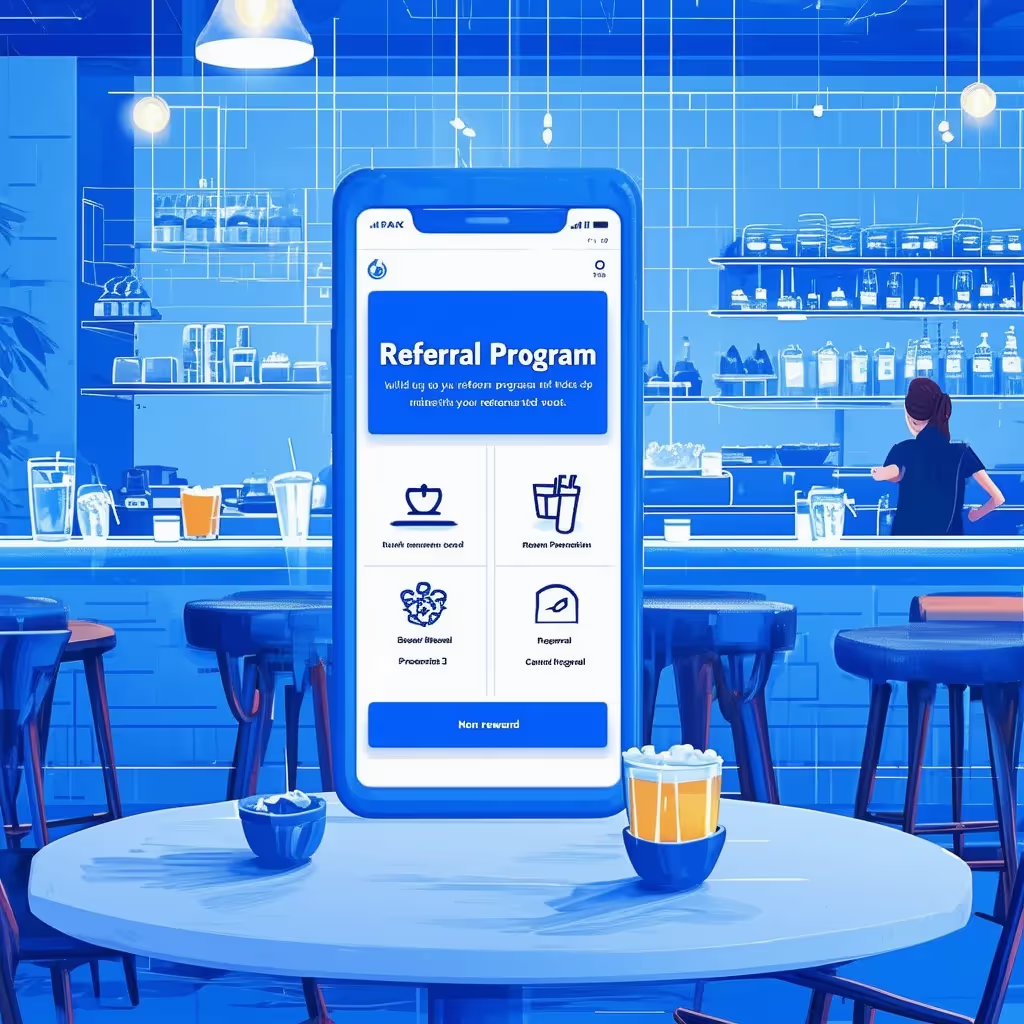





.avif)




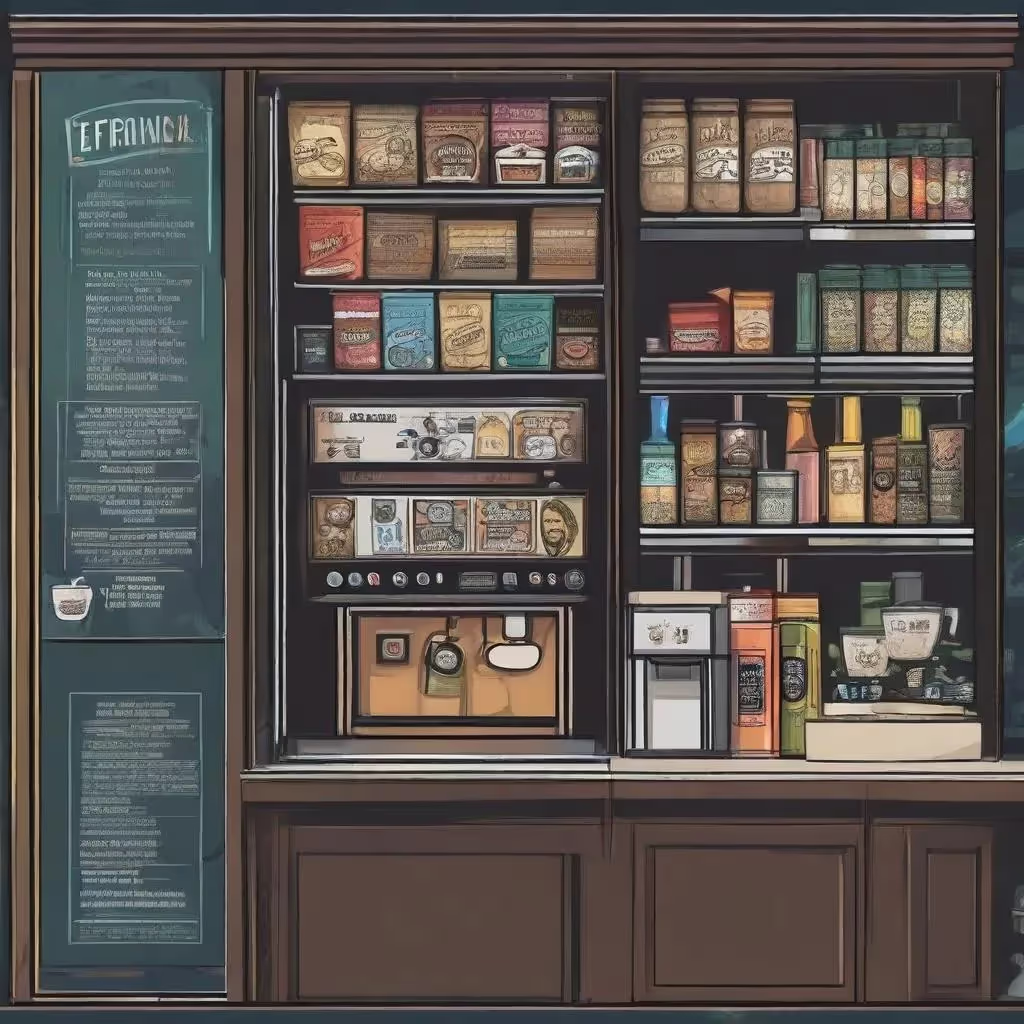
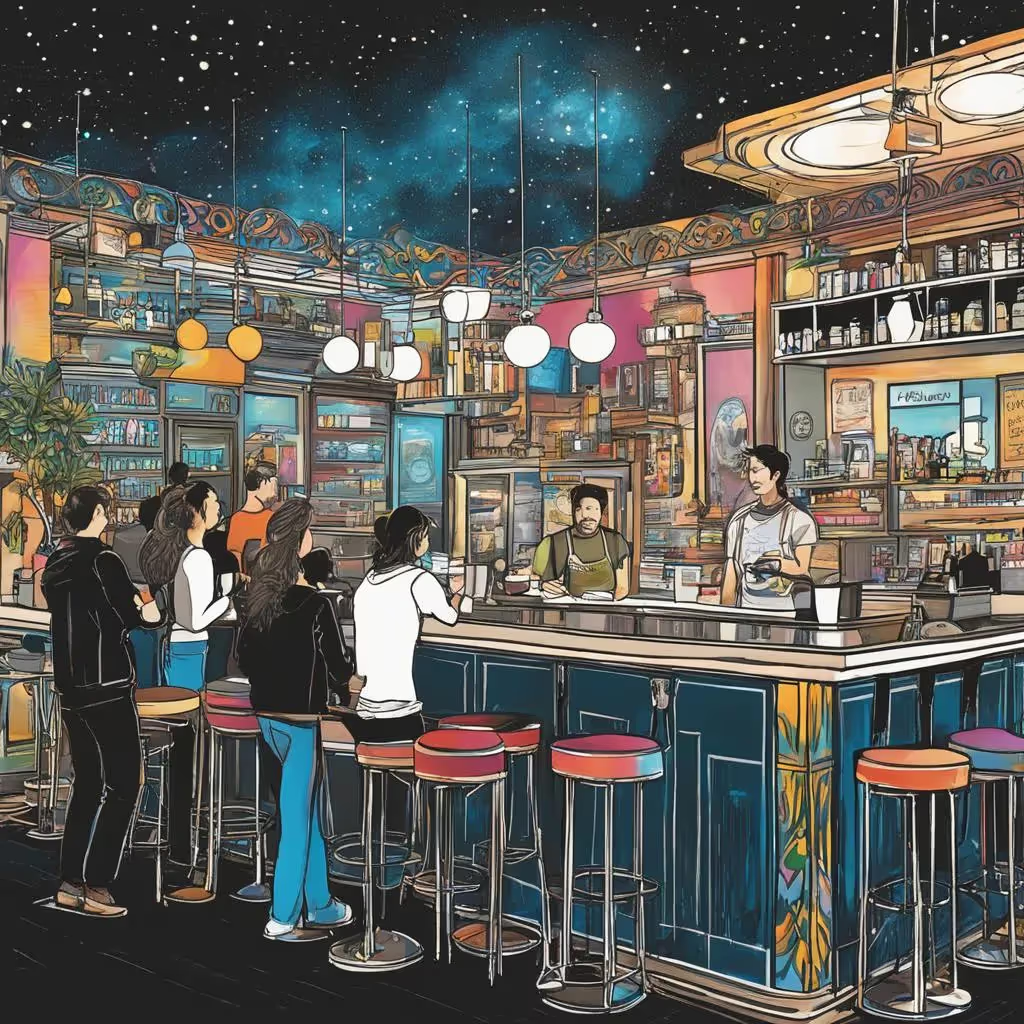


.avif)










