TLDR
With the surge in mobile ordering, the way customers interact with your coffee shop’s menu has drastically changed. Think about it: if a menu is confusing, hard to navigate, or visually unappealing, would you place an order? Probably not. In this mobile-driven world, optimizing your digital menu is crucial to keep customers engaged and ensure smooth transactions. In this guide, we’ll walk you through practical tips to create a mobile-friendly menu that enhances both user experience and profitability.
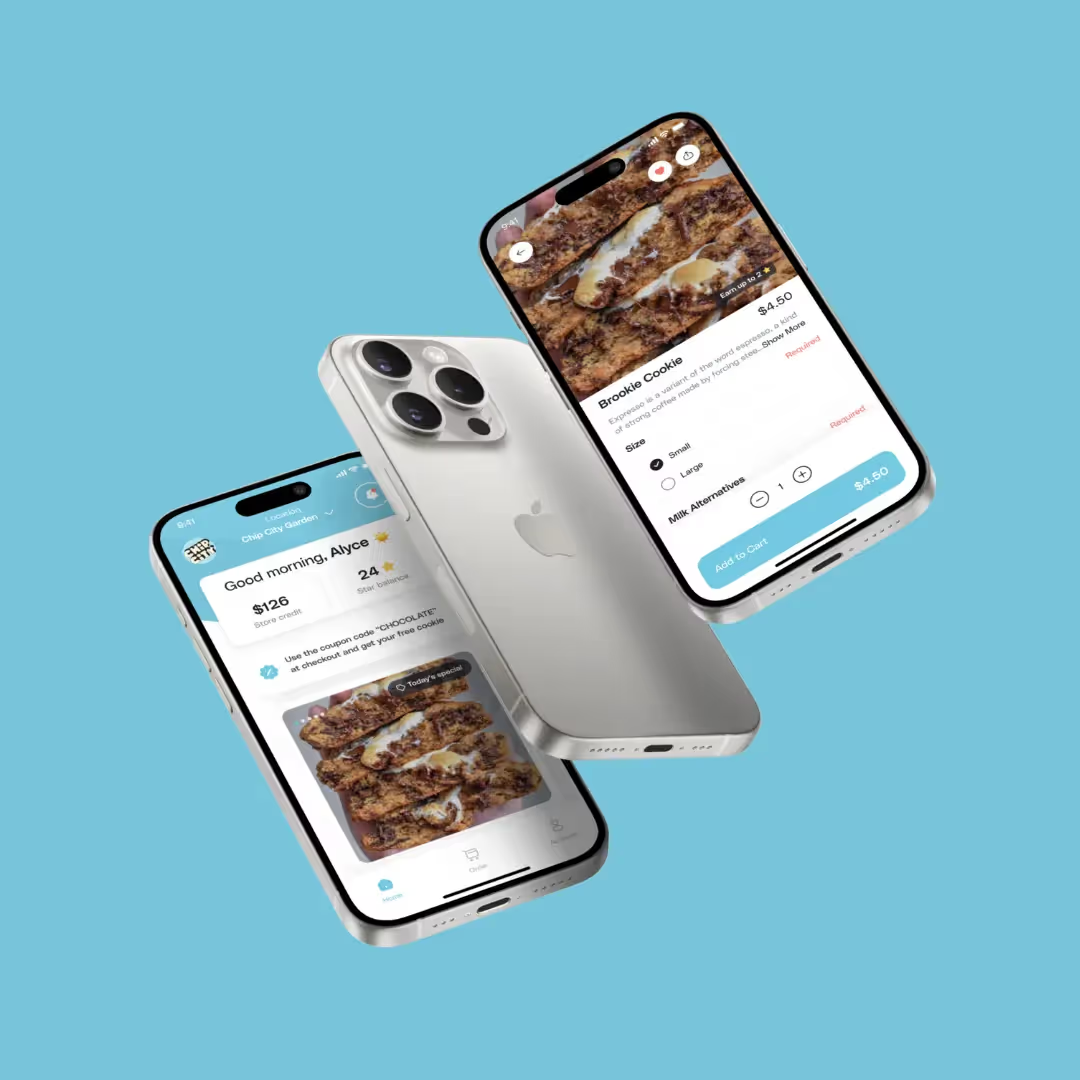
Optimize Menu Layout and Design for Mobile Screens
A well-designed mobile menu can significantly enhance the user experience, leading to increased sales and customer satisfaction. Let's explore some key strategies to optimize your menu layout and design for mobile screens.
Streamline Your Menu Structure
When optimizing your menu for mobile ordering, less is more. Start by simplifying your menu structure to reduce clutter and improve navigation. Consider these tips:
- Limit main categories to 5-7 options
- Use clear, concise category names
- Implement a collapsible menu structure for easy browsing
By streamlining your menu, you'll create a more user-friendly experience that encourages customers to explore your offerings without feeling overwhelmed.
Prioritize Popular Items
Highlight your best-selling and most profitable items at the top of your app's homepage and even on the menu page. This strategy not only boosts sales but also helps indecisive customers make quicker decisions. Consider creating a "Customer Favorites" or "Barista Picks" section to showcase these items prominently.
Simplify Customization Options
While customization is essential for coffee shops, complex orders can frustrate mobile users. Simplify the customization process by:
- Offering pre-set choices for sizes, milk options, and add-ons.
- Using toggles or dropdown menus for easy selection.
- Limiting the number of customization options to prevent decision fatigue.
Highlight Your Bestsellers and Make Customization Simple
Showcase Popular Items for Maximum Impact
When optimizing your menu for mobile ordering, placing your bestsellers front and center is a crucial coffee shop menu design tip. By highlighting popular items at the top of your digital menu, you're not only catering to customer preferences but also boosting sales of your most profitable offerings. This strategy aligns with key principles of restaurant menu optimization and design, making it easier for customers to find their favorites quickly.
Consider creating a "Most Popular" or "Customer Favorites" section at the top of your mobile menu. This approach streamlines the ordering process, especially for new customers who might be overwhelmed by too many choices. For returning patrons, it's a quick way to reorder their go-to items, enhancing the overall user experience.
Simplify Customizations for a Smooth Ordering Process
While customization options are a hallmark of the coffee shop experience, complex orders can frustrate users in a mobile environment. To optimize your online ordering system, focus on creating clear, easy-to-use customization options. This approach not only improves customer satisfaction but also helps in optimizing your menu for mobile ordering success.
Here are some tips to simplify customizations:
- Offer pre-set choices for common modifications (e.g., milk options, flavored syrups)
- Use dropdown menus or toggle switches for easy selection
- Limit the number of customization options to prevent decision fatigue
- Provide clear descriptions for each option to avoid confusion
By streamlining the customization process, you're making it easier for customers to create their perfect drink without the frustration that can come with overly complex menus.
Leverage Upselling and Cross-Selling Opportunities
Smart upselling is a powerful tool in mobile ordering menu design. Implement prompts for add-ons or combo deals strategically throughout the ordering process. For instance, suggest a pastry pairing with a coffee order or offer a size upgrade for a nominal fee.
Per Diem excels in this area, offering built-in upselling features that can significantly boost your average order values. By suggesting complementary items or upgrades, you're not only increasing sales but also enhancing the customer experience by introducing them to new menu combinations they might enjoy.
Ready to see how Per Diem can help you optimize your mobile menu for success? Book a demo today and discover how our platform can transform your mobile ordering experience.
Use Visuals and Product Tags to Make Ordering Easy
Visual appeal plays a crucial role in optimizing your menu for mobile ordering success because it is the first thing that catches the customer's eye. Let's explore how incorporating eye-catching visuals and strategic product tags can elevate your coffee shop's mobile menu experience.
High-Quality Images: A Picture is Worth a Thousand Words
When it comes to restaurant menu optimization and design, high-quality images are non-negotiable. Invest in professional photography that showcases your coffee and food items in their best light. Crisp, appetizing images can:
- Entice customers to try new items
- Help customers quickly identify their favorites
- Reduce decision fatigue by providing visual cues
Remember, mobile screens are smaller, so ensure your images are optimized for quick loading without sacrificing quality.
Strategic Product Tags: Guiding Customer Choices
Product tags are an excellent way to highlight specific items and guide customer choices. When optimizing your online ordering system, consider using tags such as:
- "Best Seller"
- "Staff Pick"
- "New Item"
- "Limited Time Offer"
- "Seasonal Special"
These tags can draw attention to items you want to promote, potentially increasing sales of high-profit margin products. For instance, Coffee Dose effectively uses product tags to highlight their signature drinks, making them stand out in their mobile menu.
Organize with Visual Categories
To further optimize your coffee shop menu design, use visual cues to organize your menu into clear categories. This could include:
- Icons representing drink types (hot, iced, blended)
- Color-coded sections for food items (breakfast, lunch, snacks)
- Visual dividers between major menu sections
This approach helps customers navigate your menu more efficiently, reducing the time it takes to place an order and improving overall satisfaction.
Balancing Visuals and Information
While visuals are crucial, it's important to strike a balance with text information. Ensure that each item has:
- A clear, descriptive name
- A brief, enticing description
- Pricing information
- Any relevant dietary information (vegan, gluten-free, etc.)
By combining compelling visuals with concise, informative text, you create a mobile menu that's both attractive and functional.
Implementing these visual strategies can significantly enhance your mobile ordering experience. To see how Per Diem can help you optimize your mobile menu for success, including features like smart product tagging and visual menu organization, book a demo, or start a trial. Our team is ready to help you take your mobile ordering to the next level.
Read our guide to click the perfect menu photos for your app without hiring a photographer.
Final Thoughts
Optimizing your coffee shop's menu for mobile ordering is crucial in today's digital landscape. By implementing these design tips, you can create a user-friendly experience that drives sales and customer satisfaction. Remember to prioritize clarity, simplicity, and visual appeal while leveraging upselling opportunities. As you refine your mobile menu, keep your customers' needs at the forefront, ensuring a seamless ordering process from start to finish. With these strategies in place, you'll be well-positioned to thrive in the competitive world of mobile ordering. Don't hesitate to explore innovative solutions to further enhance your mobile menu and boost your coffee shop's success.


.webp)


.webp)
.png)
.webp)

.avif)
.webp)
.webp)
.webp)

.webp)










.png)
.png)







.svg)





.svg)
.svg)




.avif)



.avif)
.avif)



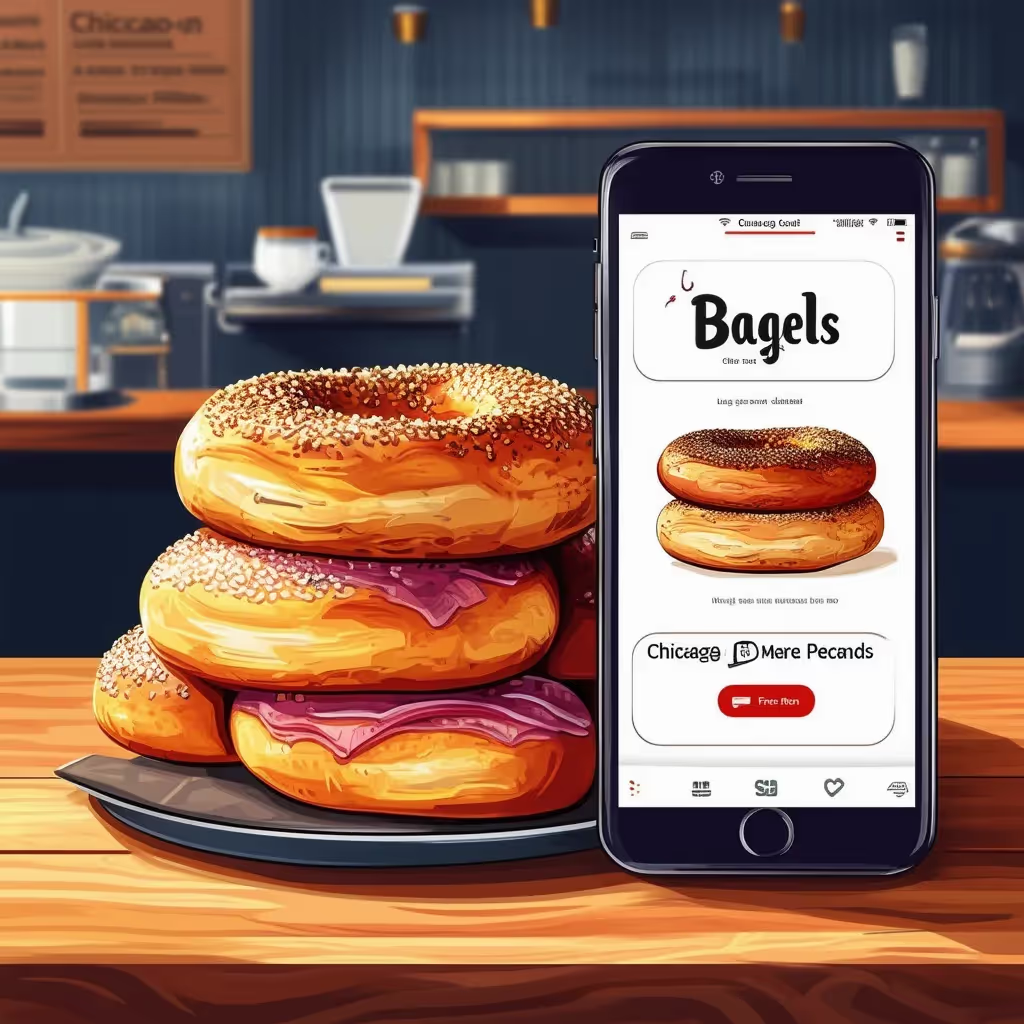


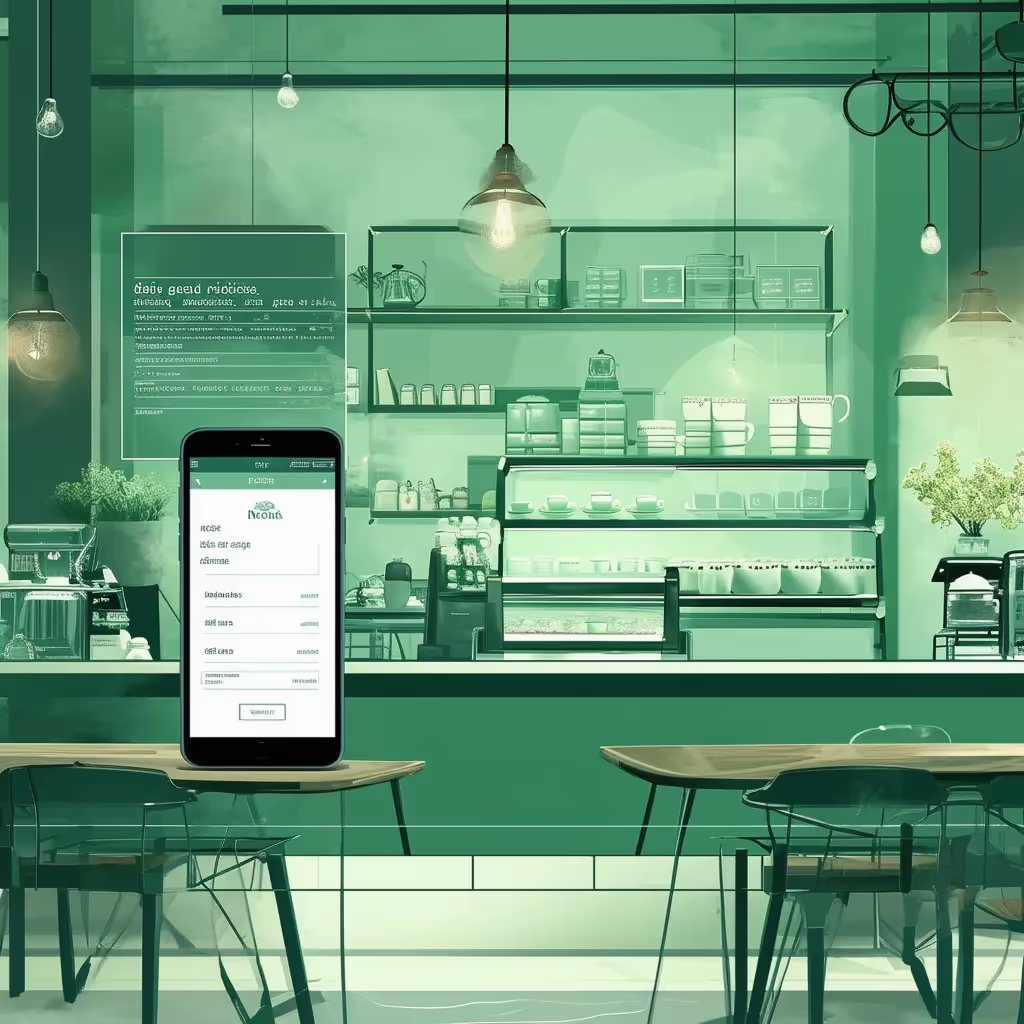

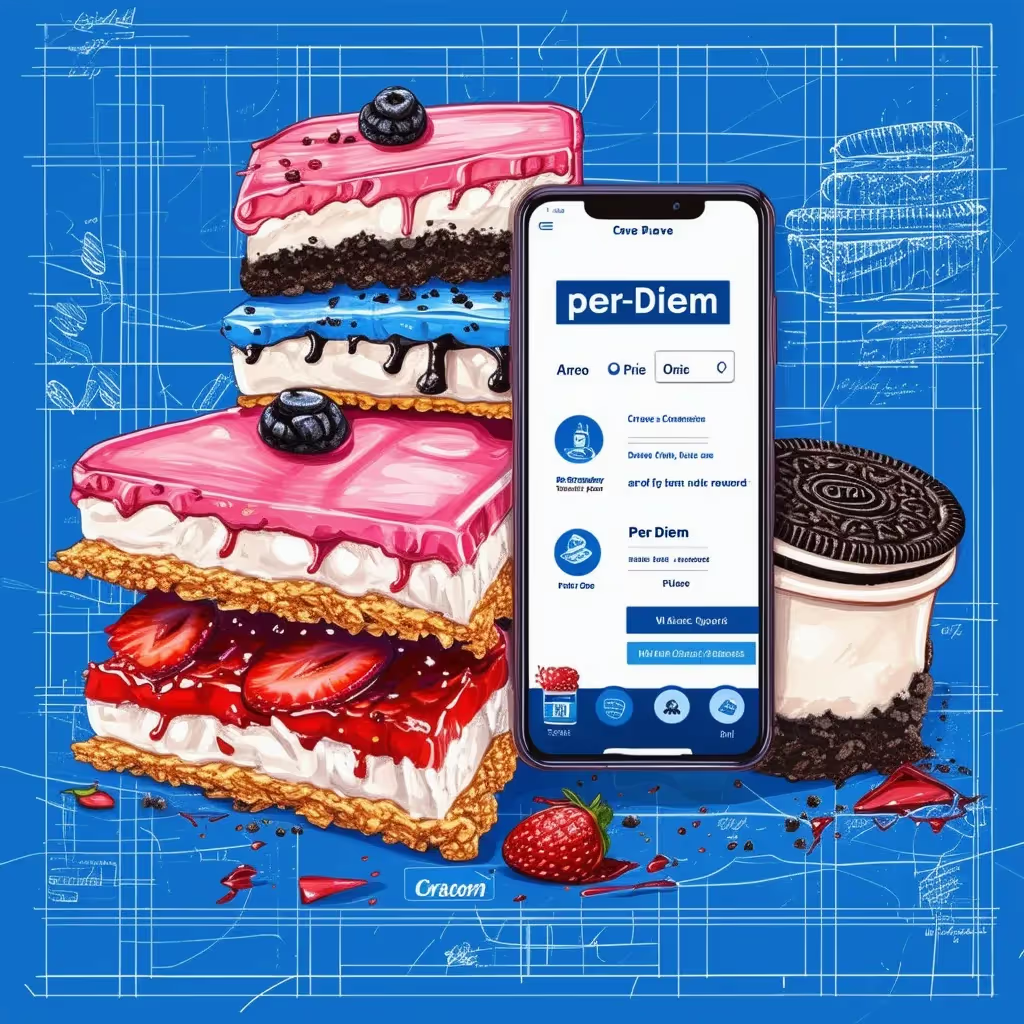
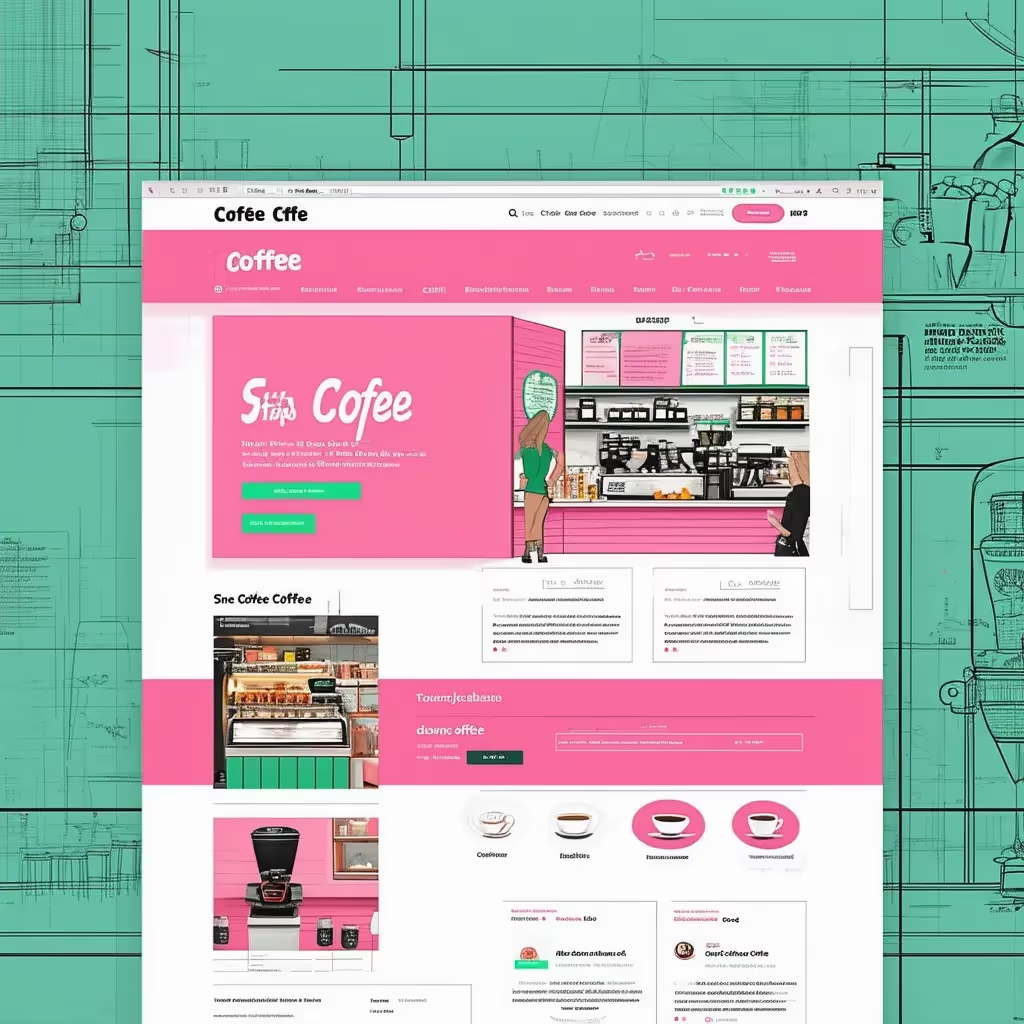
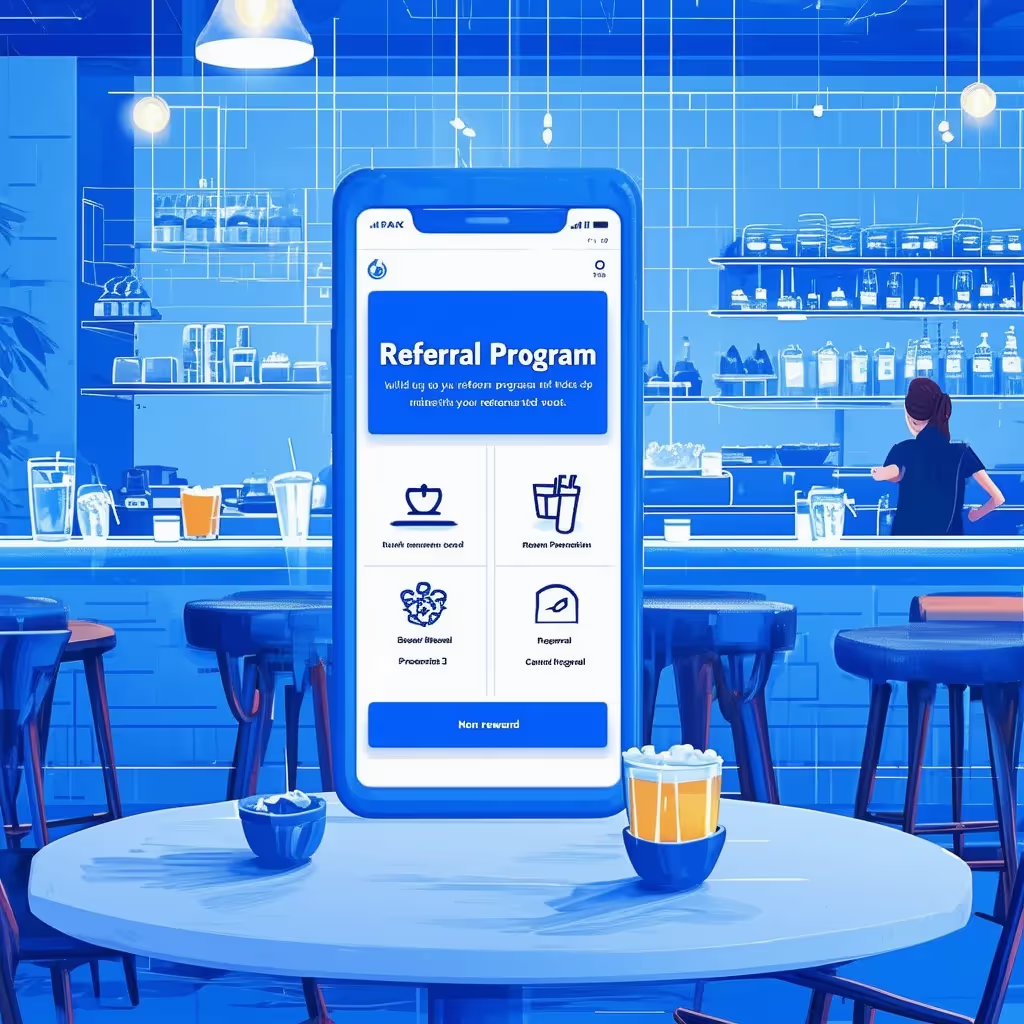





.avif)




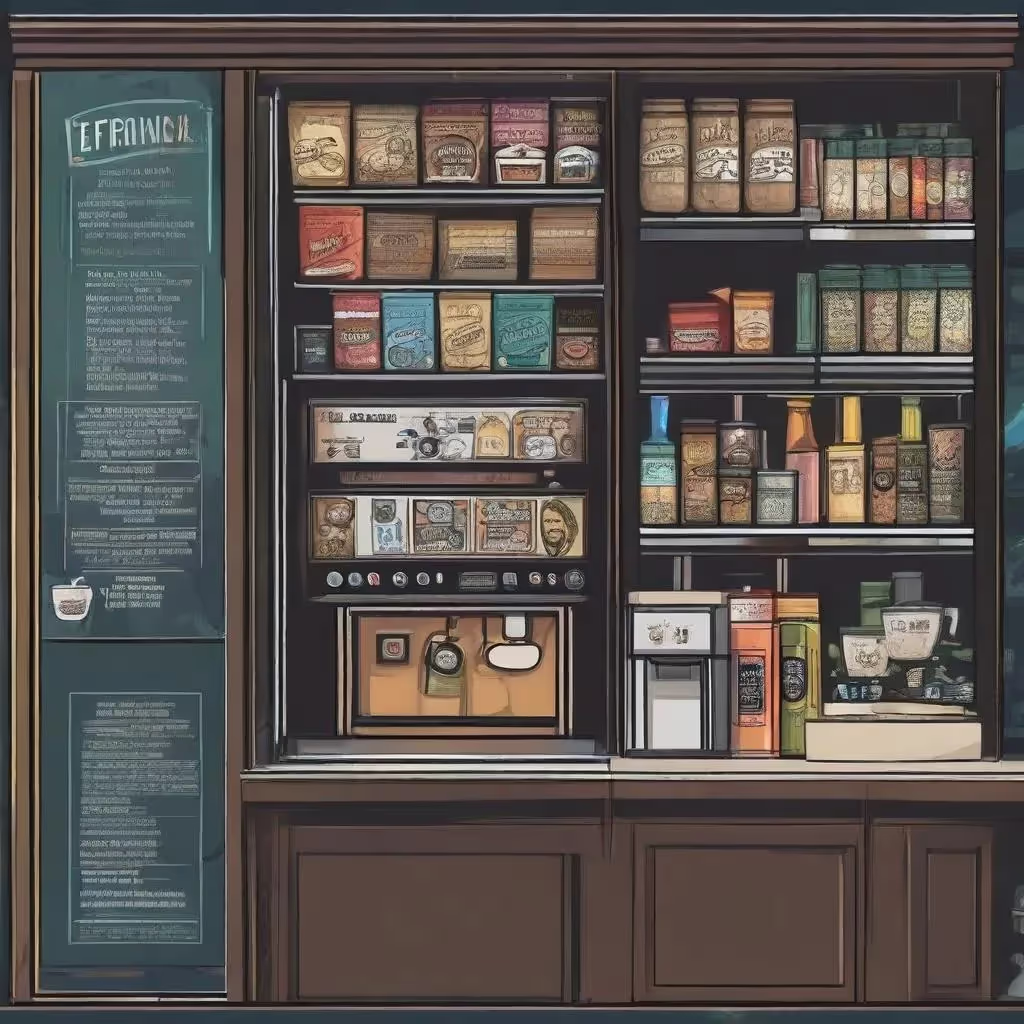
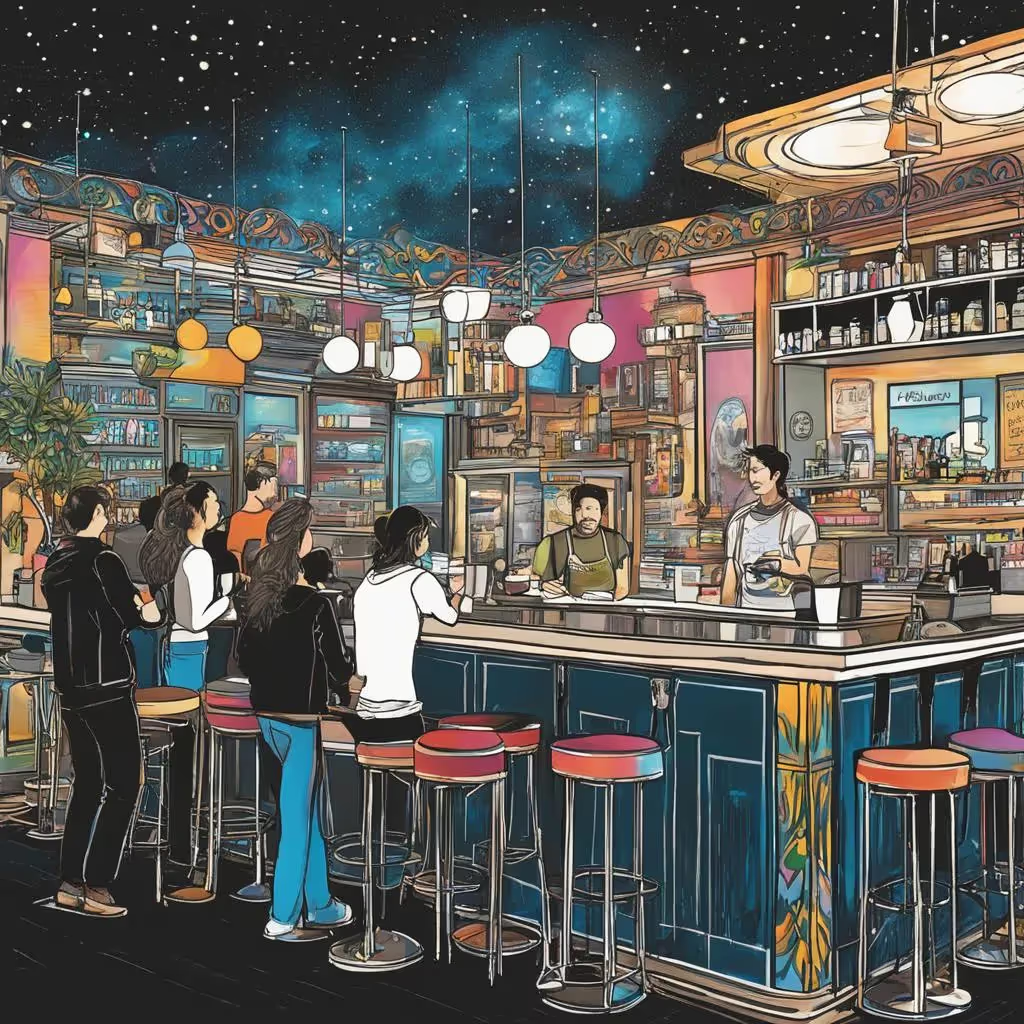


.avif)










